Here’s How to Blur Your House on Google Street View
As the modern day tech world advances, it seems like our privacy as users has become more compromised.
And when it comes to Google Street View, the platform offers more than what the name tells.

One of the scary details that Google Street View offers is the option to not only look at the outside of houses but inside homes as well.

Although thankfully, there is something you can do to prevent potential stalkers from looking inside of your own home thanks to Privacy Please.

You can ask Google to permanently blur your home on Google Street View and in return, Google will only show a smeared suggestion of a building that will replace the image of your house.
The process, is also fairly simple to do.

To start, visit Google Maps and type in your address.
You’ll then want to enter into Street View mode.

When you’re looking at your own home, click “Report a problem”.
You can find “Report a problem” at the bottom-right corner of your screen.

Make sure to center the red box on your house and select “My home” in the “Request blurring” field.
Google will then ask you to write down a reason on why you would like this address blurred permanently.

Don’t forget to add your email address and click submit.
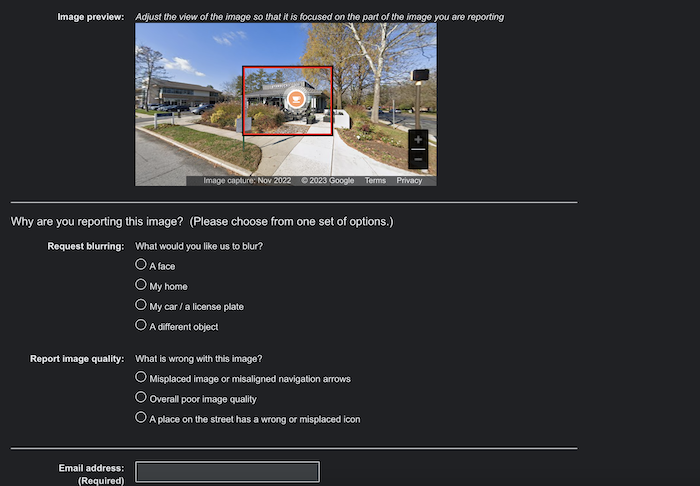
Then watch your email and viola! You will have your address blurred in Google Street View shortly!







