How to Remove the Search Button from Your Home Screen in iOS 16
This post may contain affiliate links. For more information, please read our disclosure policy here
iOS 16 is here and if you have updated, you may notice some settings you are not loving.
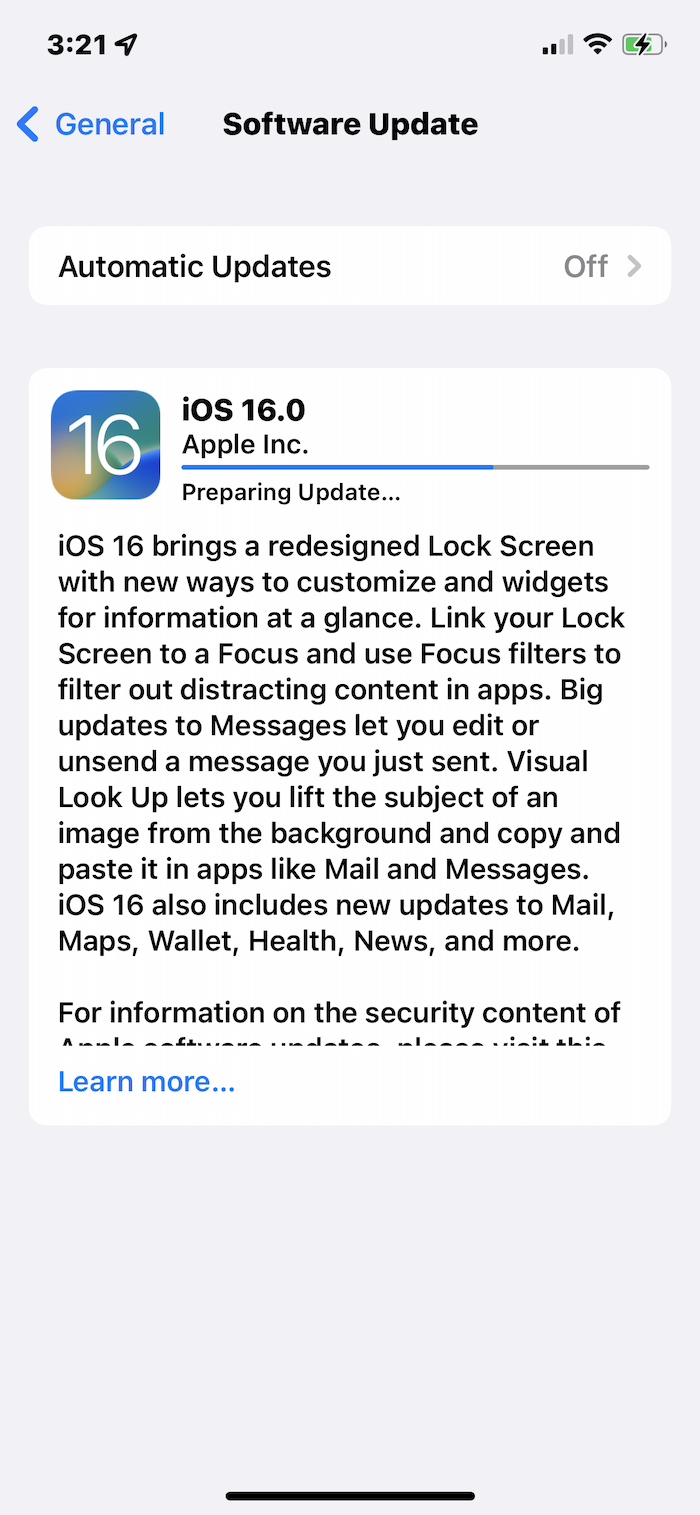
First, there is a change to the way notifications are displayed on your lock screen. You can change that setting here.

Now, there is also a search button right on your home screen that many are finding annoying.

The good news is, you can actually remove it. Here’s how.
How to Remove the Search Button from Your Home Screen in iOS 16
Go into “Settings” on your iPhone
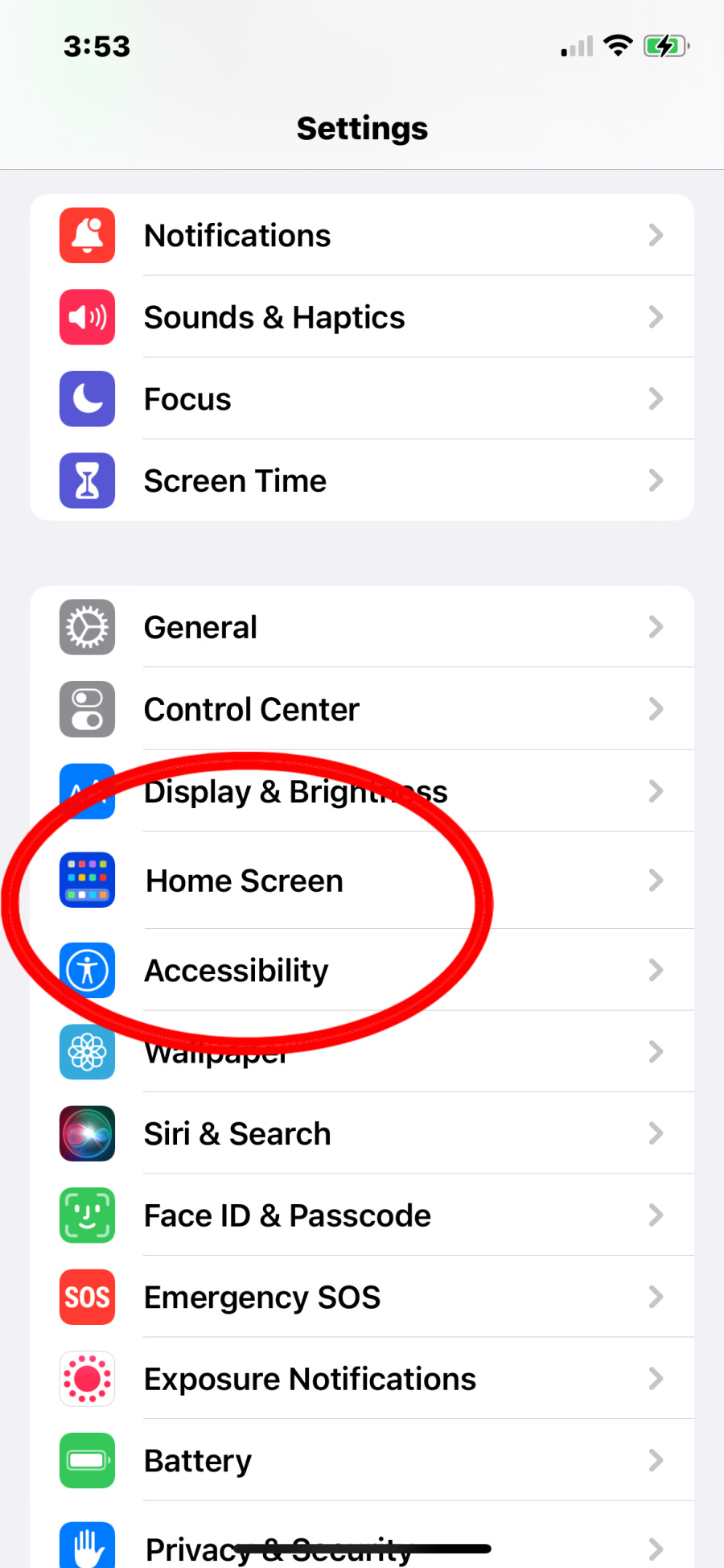
Scroll down and click “Home Screen”
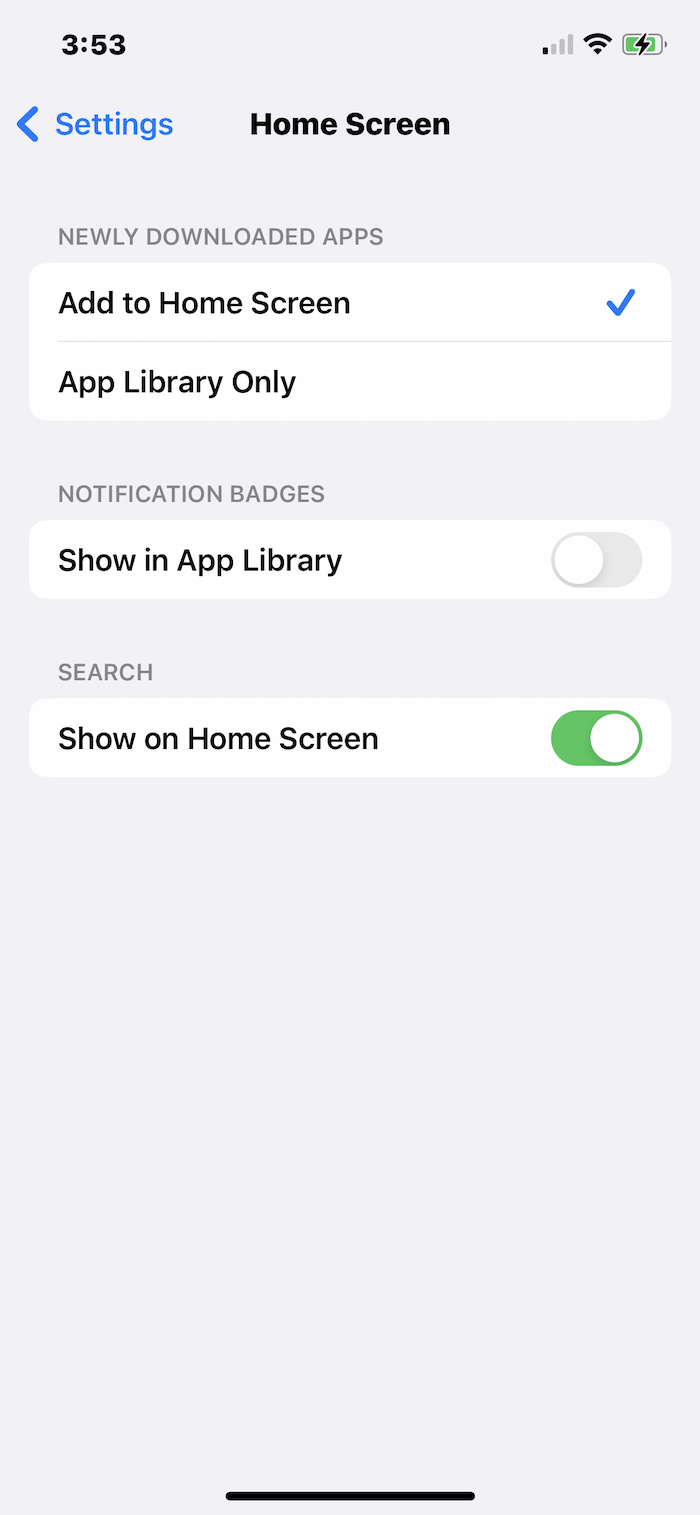
Look under where it says “Search” and toggle off the switch besides where it says “Show on Home Screen”.
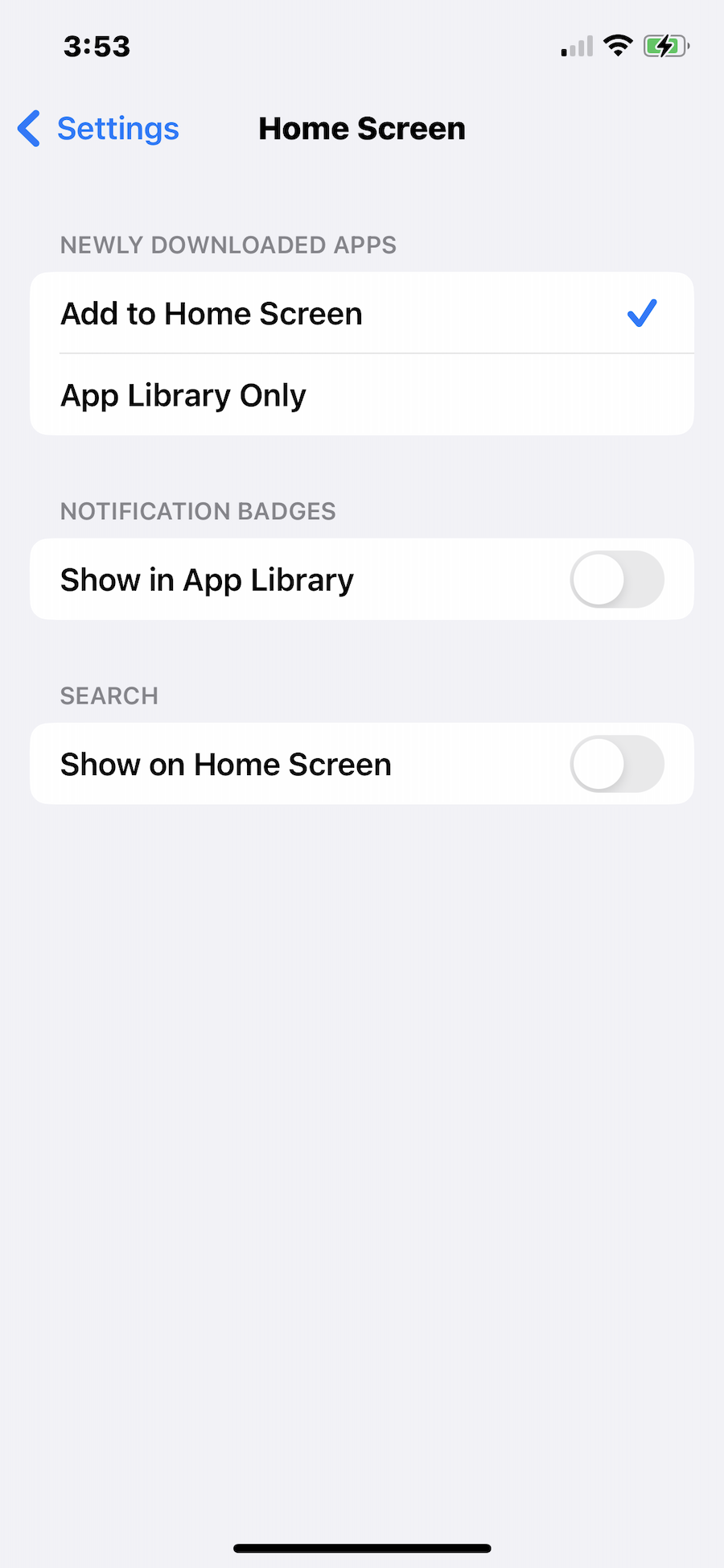
That’s it! You will no longer have that annoying search button on your home screen!






