Your iPhone Has A “Secret Button” That Will Change The Way You Use Your Phone
Y’all!! There is an iPhone “secret button” that is about to change your life.

TikTok creator @ellyawesometech posted a viral TikTok video explaining how to use this “secret button”, and it’s taken the social media world by storm!

Elly’s video reached 1 million views after only one day, and I can totally see why. This “secret” trick has changed the way I use and access my phone, and I can’t believe I didn’t know it before now!
So basically, it is utilizing a double or triple tap feature on the back of your phone. You get to choose what this feature will do — anything from turning on the flashlight, to locking the screen, and even to taking a screenshot.
You can even set functions for both a double AND a triple tap!

Here’s How To Set Up The Back Tap Feature On Your iPhone
FIRST, you need to make sure that your phone is running on at least iOS 14. That’s the update that was released in September 2020.
Then, you simply follow these steps:
Open up your iPhone — excuse all my notifications — and go to “Settings.”
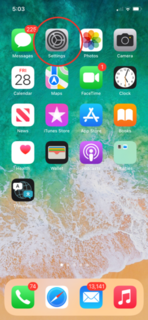
Click on “Accessibility” — it should be near the bottom of the screen.
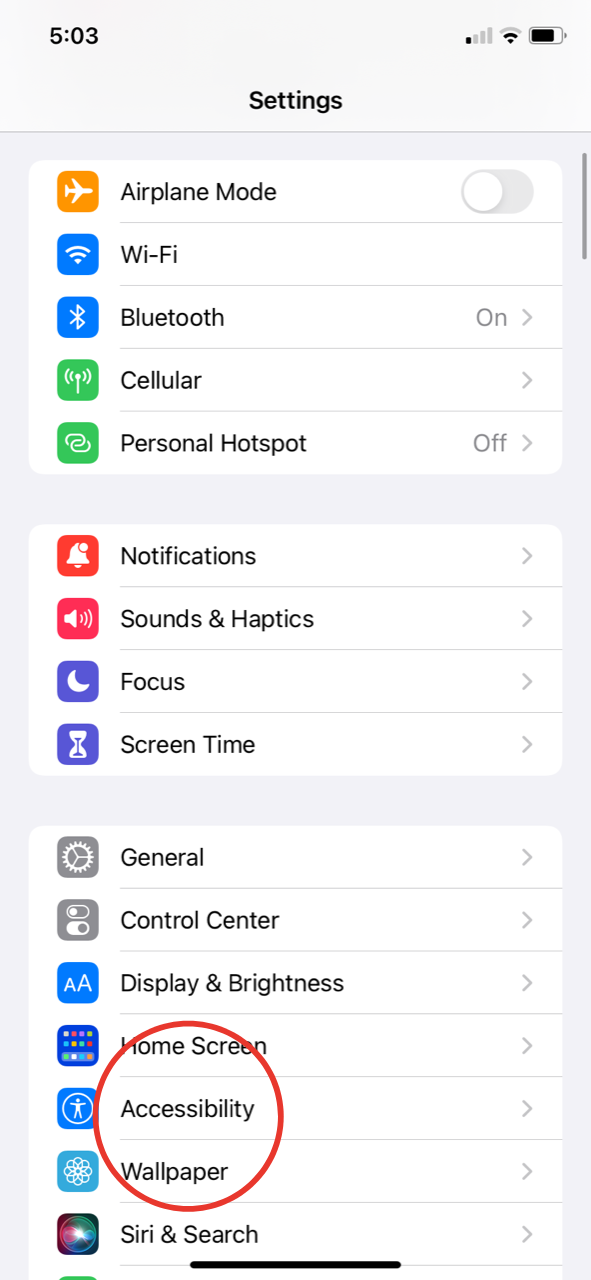
Now, you are going to tap “Touch” — it’s smack in the middle of the screen.
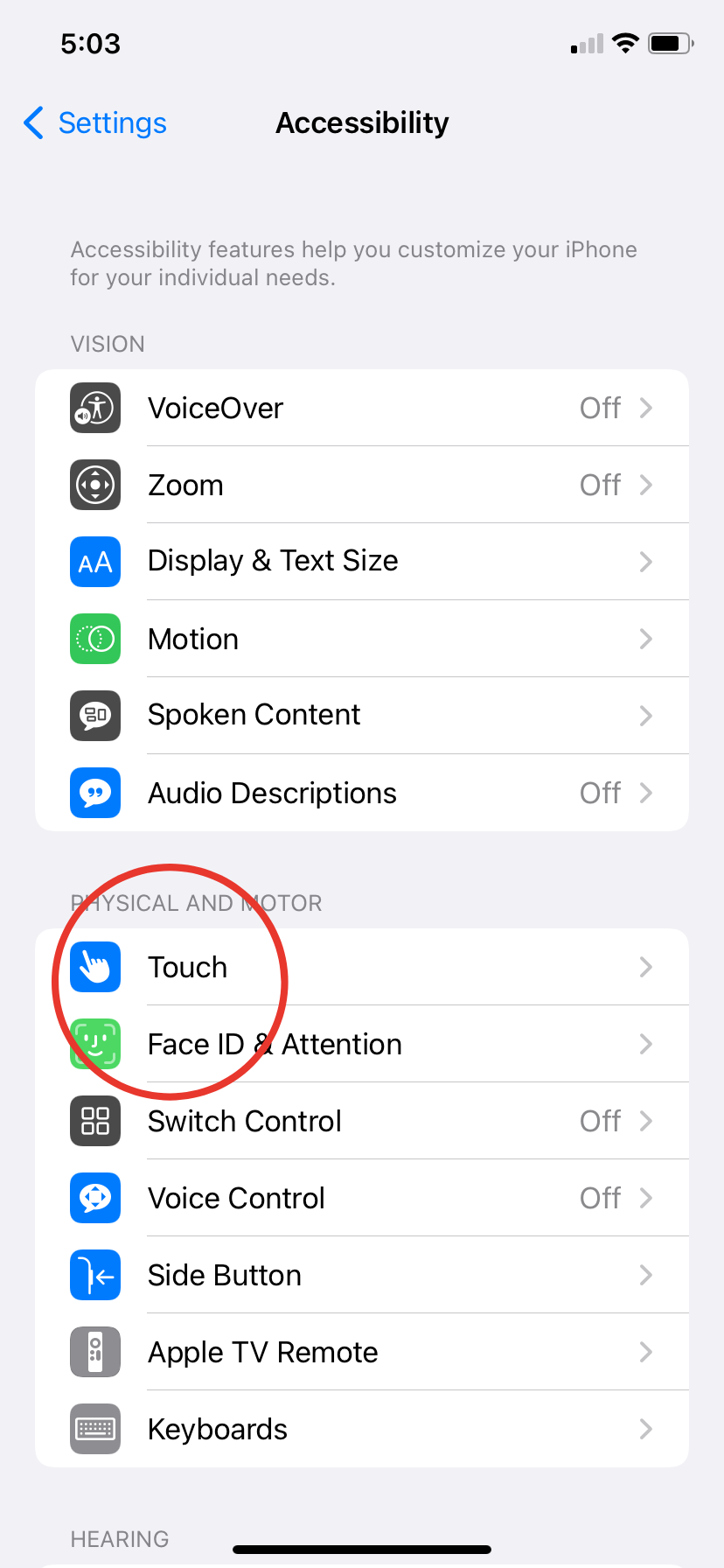
Scroll ALL the way to the bottom, and tap on “Back Tap.”
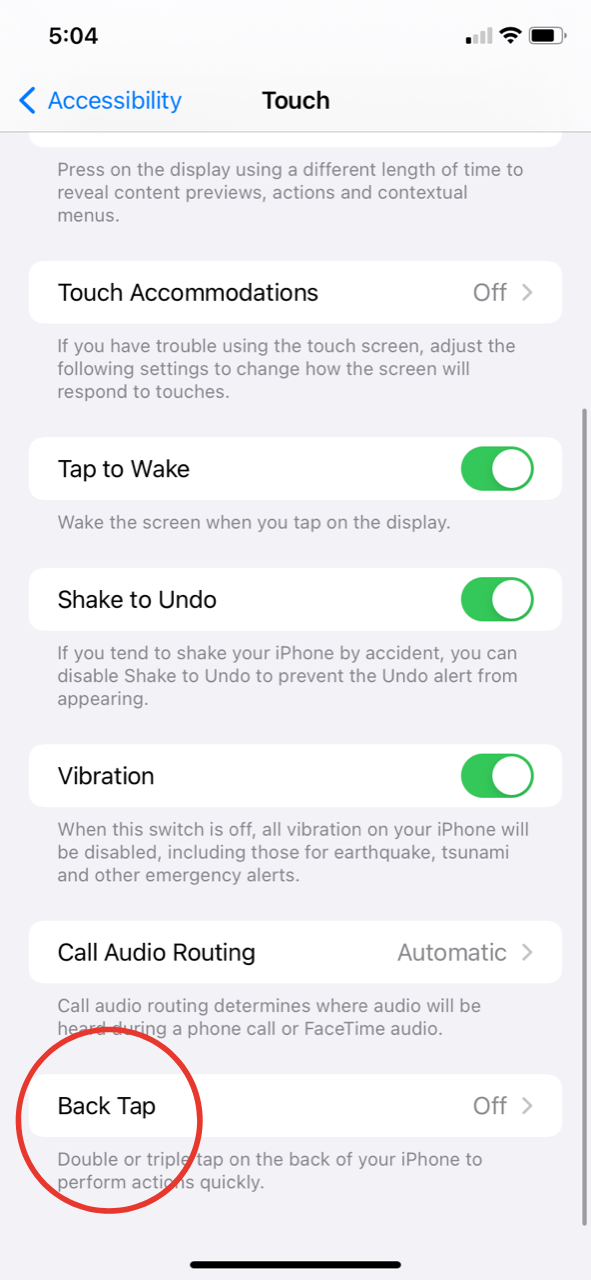
Click on “Double Tap,” and then set the feature that you want to correspond to a double tap on the back of the phone.
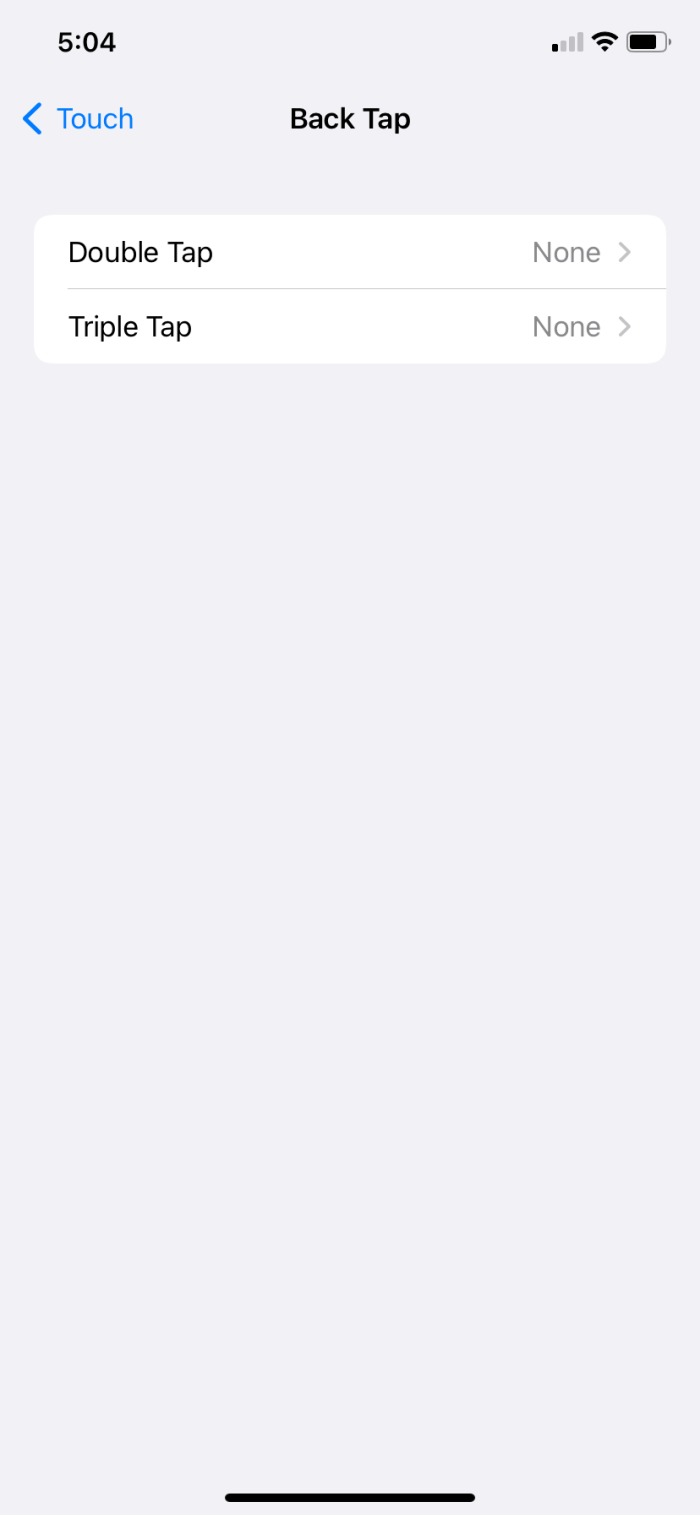
Now, go back to the previous screen and tap on “Triple Tap.” Set whatever function you want a triple tap on the back of your phone to do.
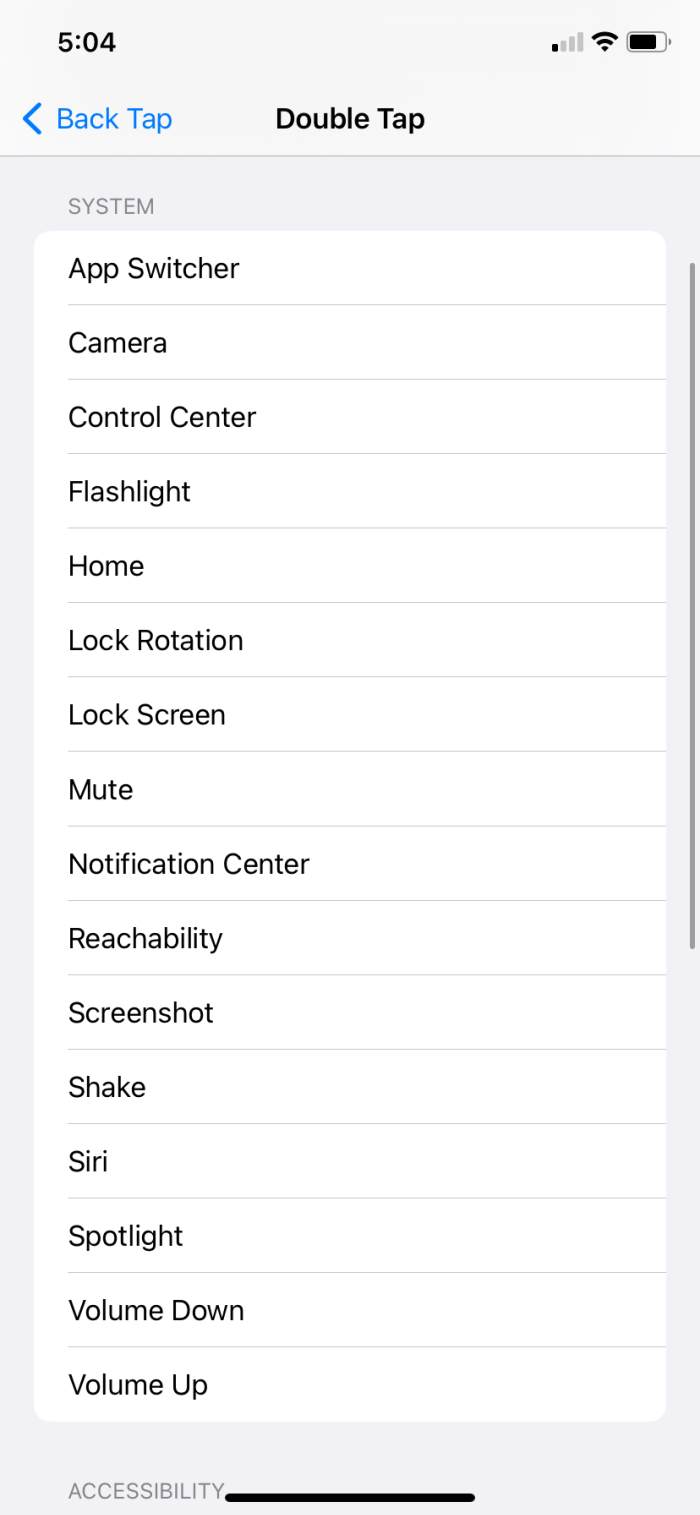
That’s it!!
Now, go back to the main phone screen, and test out your double and triple tap features.
You want to tap on the back of the phone, right in the middle — you can pretty much just tap on that Apple logo.
Make sure you are tapping firmly, and not too quickly. The phone needs to be able to distinguish between a double and a triple tap.
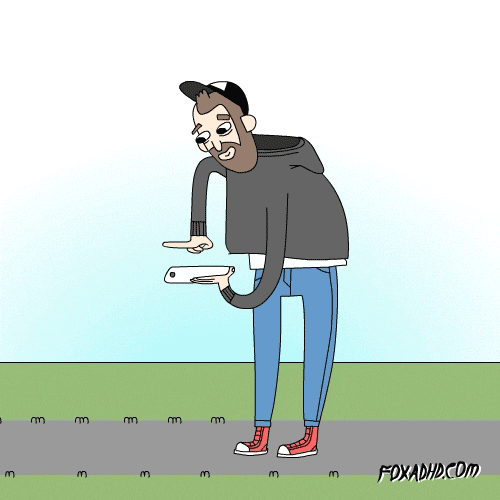
Now, go on living your new and improved life. This little trick is a game changer, right?
To see the TikTok video by @ellyawesometech click HERE.
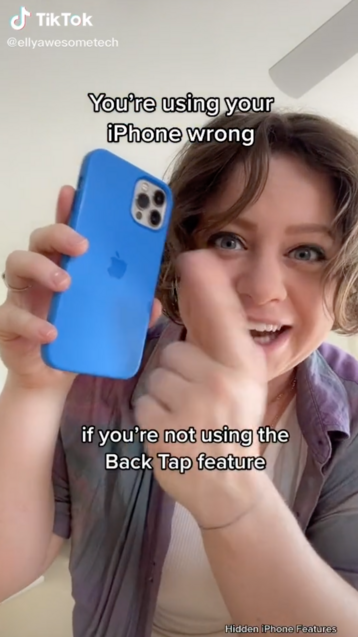
While you are making cool additions to your iPhone, check out How To Change Your iPhone Home Screen.








