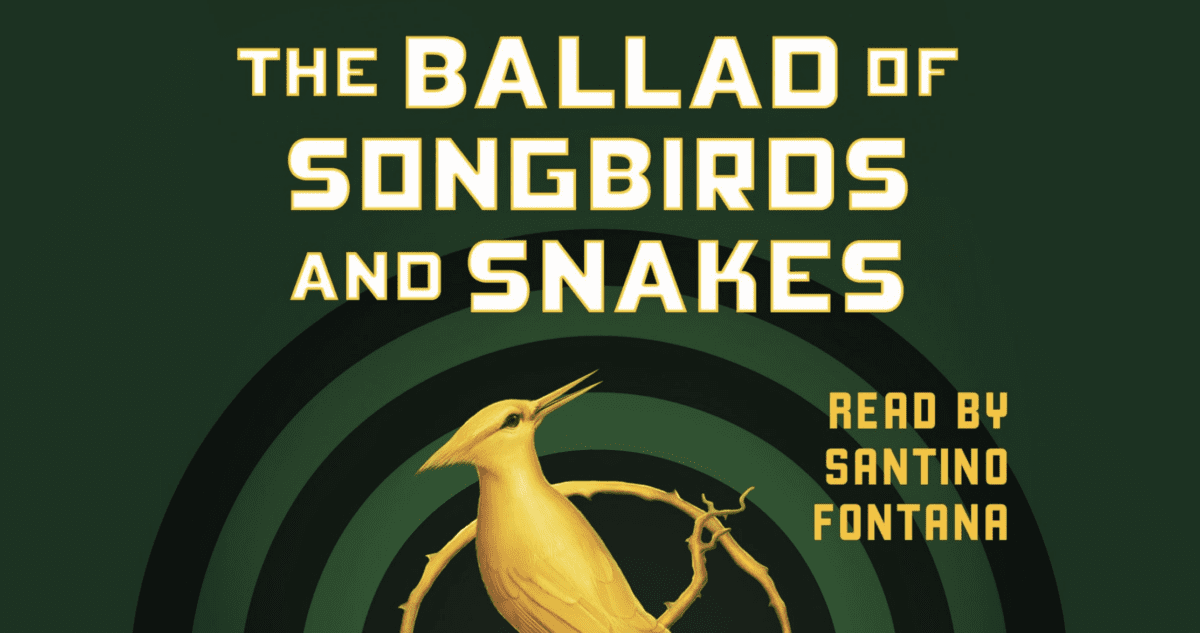This New iPhone Update May Be Preventing Your Phone from Charging. Here’s How to Turn It Off.
I really dislike when Apple does things like this without telling anyone…

If you have recently updated to your iPhone software to the latest iOS 16.1 software and beyond, you need to check on a certain setting.

As it turns out, the update has a new setting that automatically turns ON that prevents your phone from charging at certain times.

People have been complaining that they’d plug their phone in during the day or even at night and their phones wouldn’t charge. Now we know why.

How to Turn off the Apple Clean Energy Charging Setting
The new setting is called the clean energy charging setting and by default, it’s turned on.

According to the description the setting is to:
In your region, iPhone will try to reduce your carbon footprint by selectively charging when lower carbon emissions electricity is available. iPhone learned from your daily charing routine so it can reach full charge before you need to use it.

While I get this setting is meant to do good, it’s also a pain not knowing about it and why your phone may not be charging.

So, if you need to turn this setting off here’s how you do it:
You can disable it under Settings > Battery > Battery Health & Charging then click the green toggle button under “clean energy charging” to turn it off.
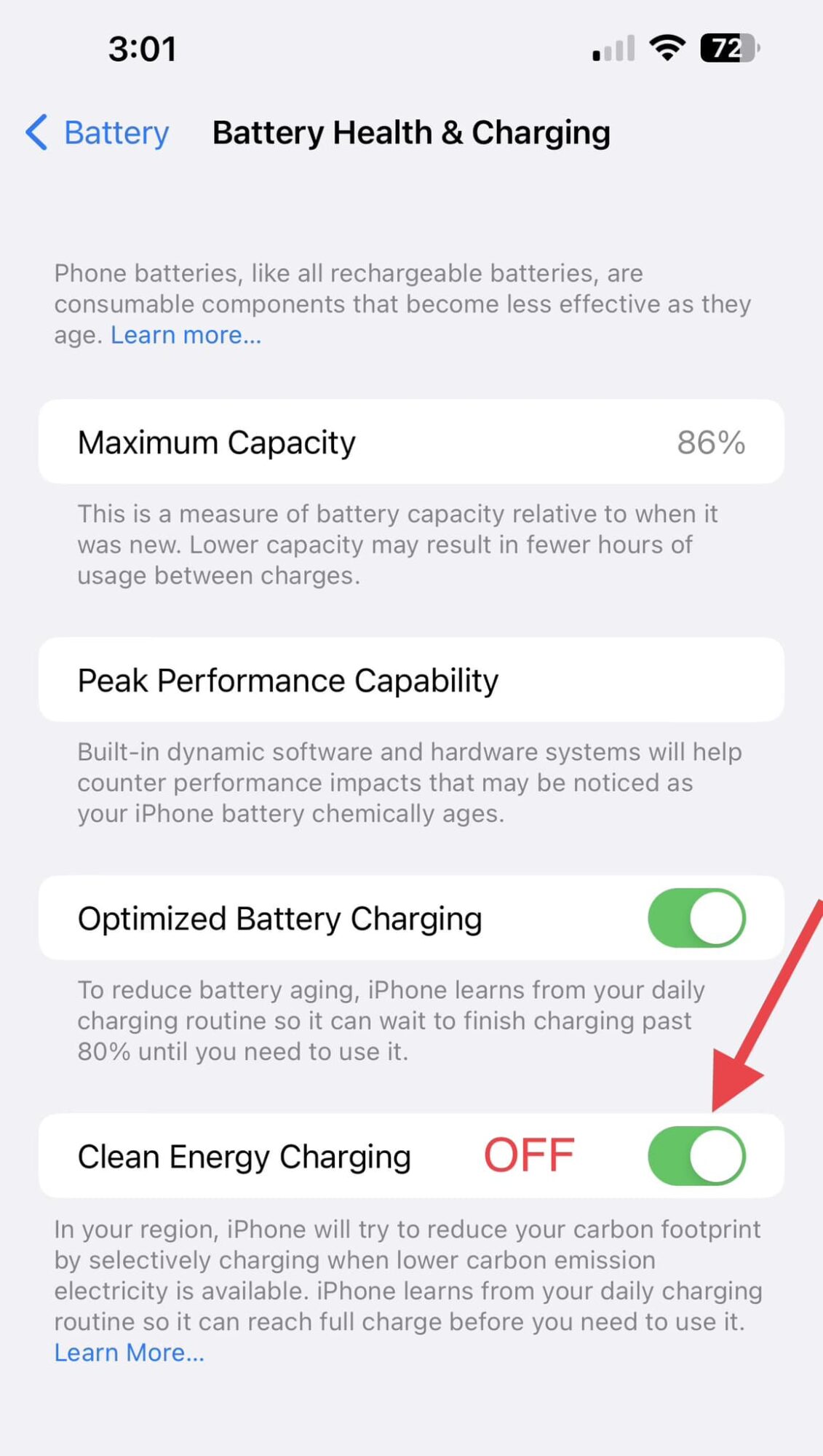
Now you know and make sure you spread the word!