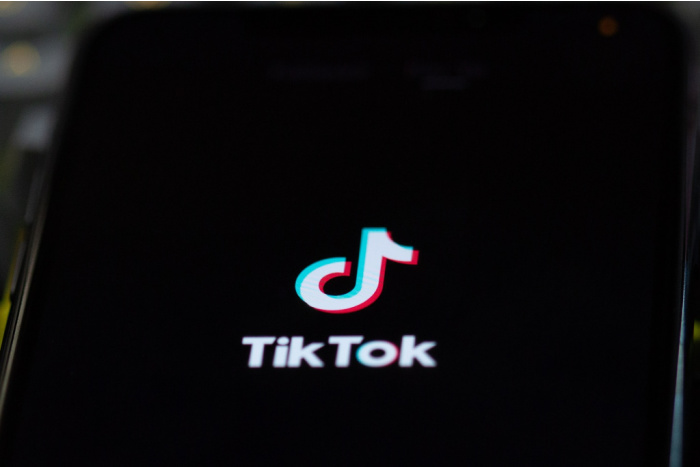Here’s How To Make An Original Audio For TikTok
Are you on TikTok yet? Originally I had said I wasn’t going to do it, but I did it… and it’s hilarious and fun and a great way to destress the day.

I spend the majority of my online time over on TikTok these days and I also use it to document my dog training journey.

Sometimes when I’m making videos I struggle with finding audio I want to use, but you can easily add your own audio!
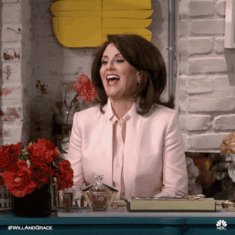
There are a ton of awesome audios made by other people that you can totally use, tons of music too.
But sometimes you need something specific to complete the TikTok video that you made.

Here’s How To Make Your Own Audio For TikTok
You do need to have your audio saved to your phone, there are apps that you can add to your phone to help you do this.
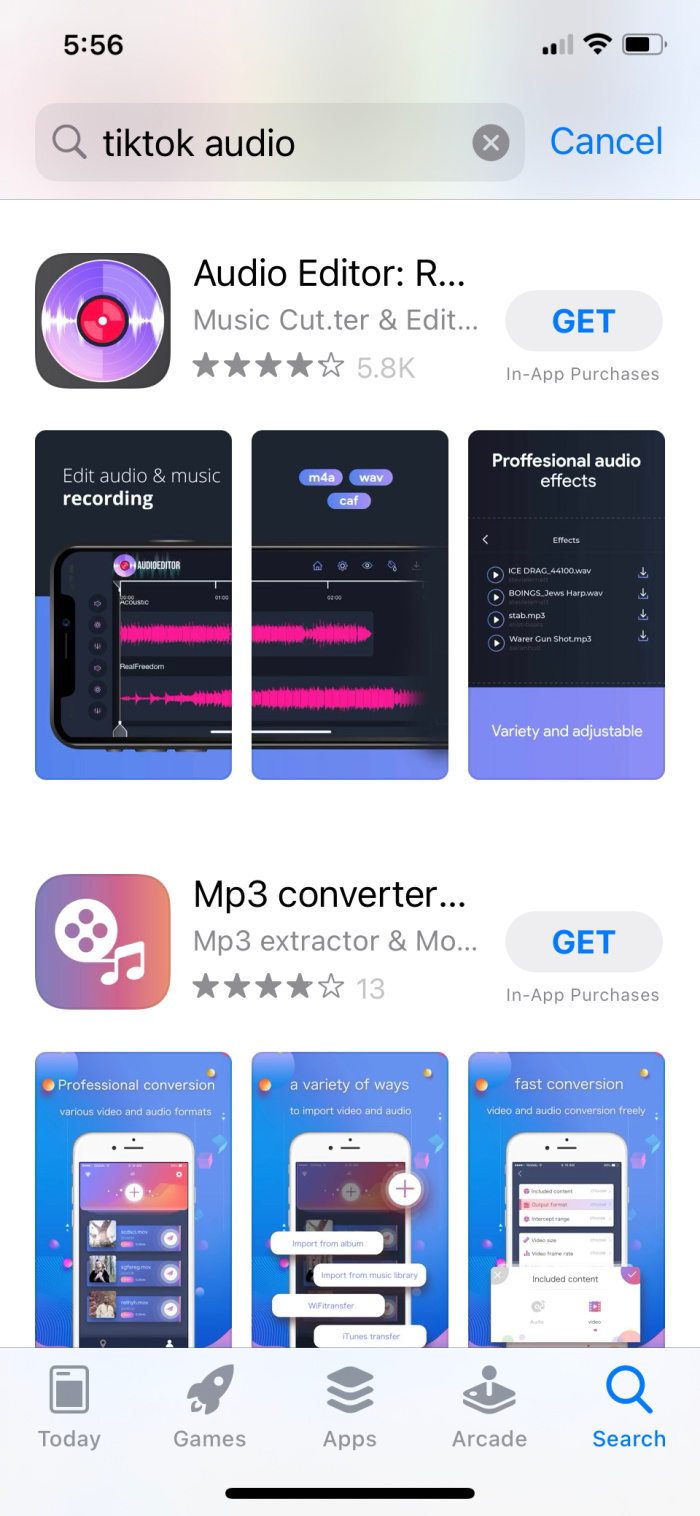
You’ll want to save the audio as a video and that’s where the apps can help simplify this step.
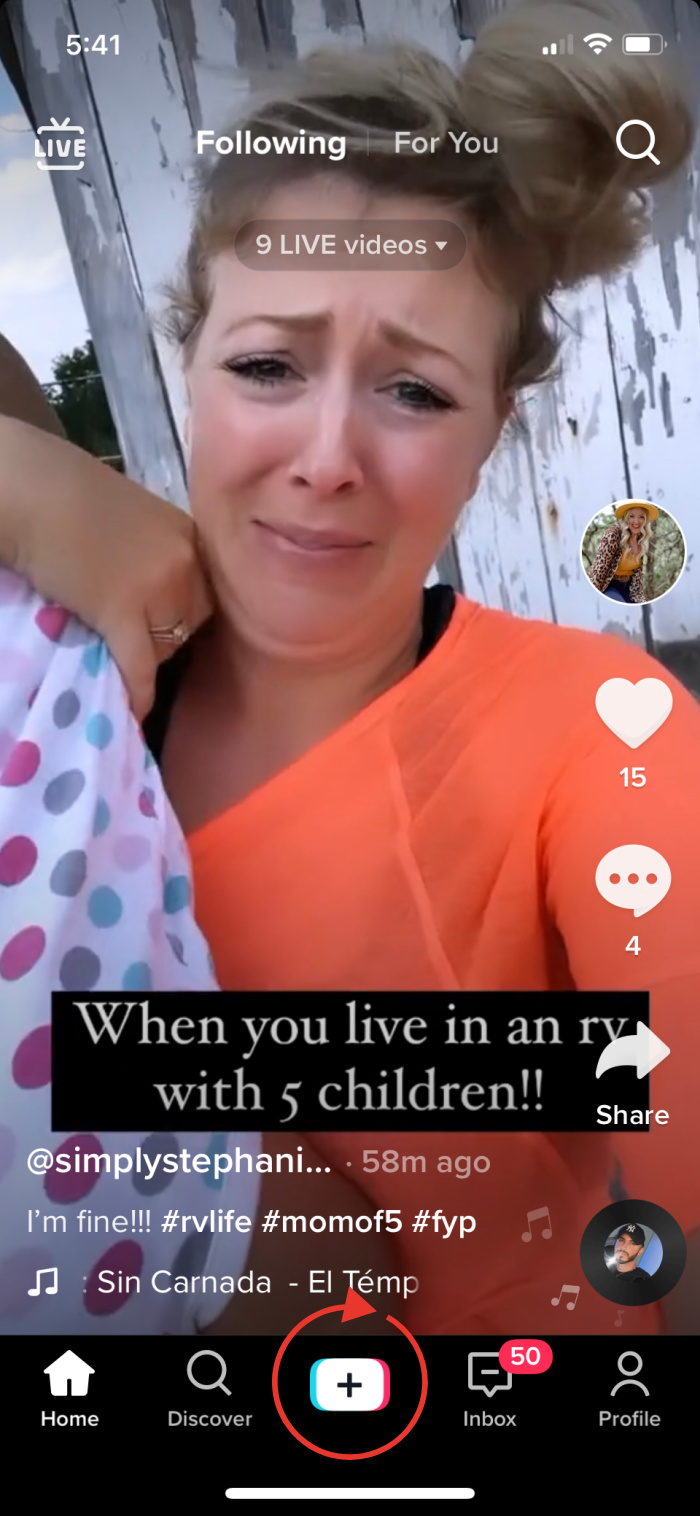
Then you’ll go into your TikTok app and click the + sign, click upload and select your audio-video, before you’re finished be sure to change the privacy settings to “only me” instead of “everyone” or “only friends”.
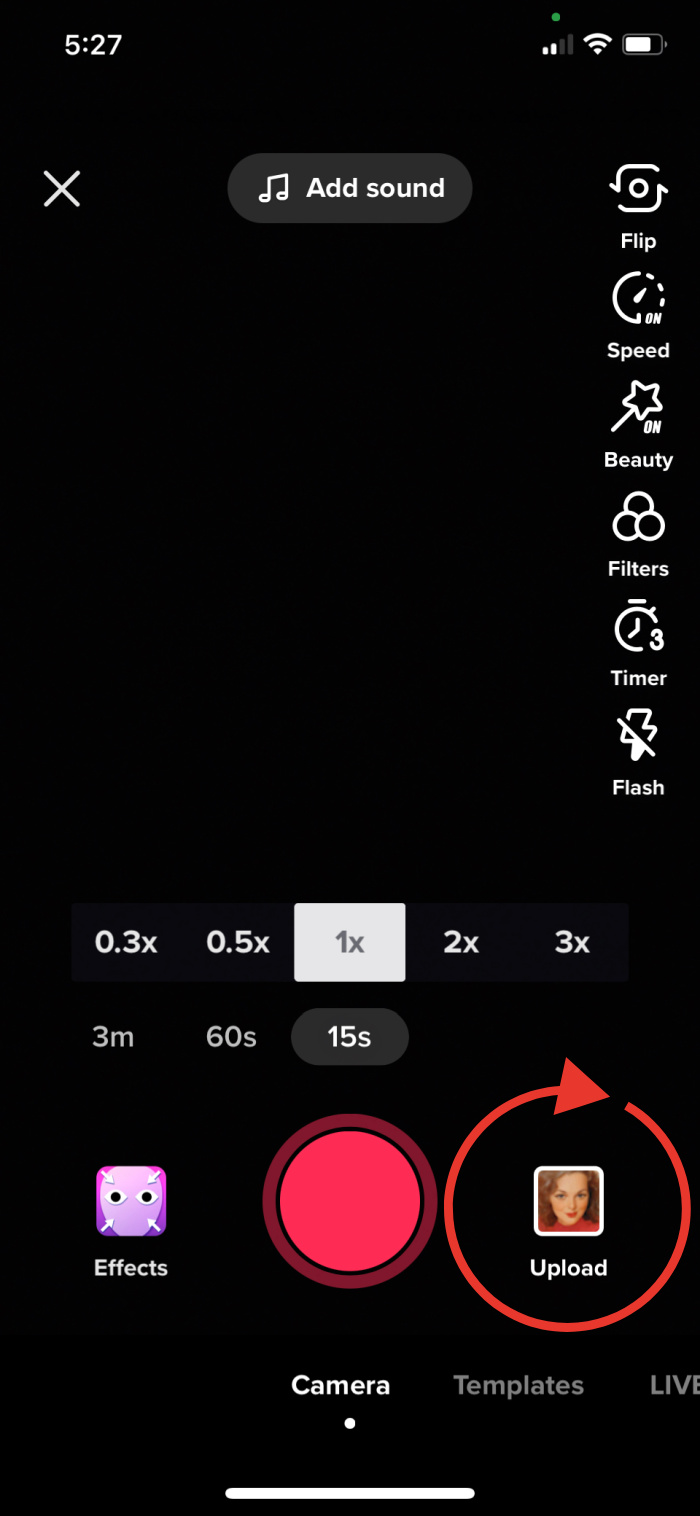
By setting it to “only me’, the audio-video will not show in your feed and no one else will see it.
Once you’ve done that just go to your profile page and click on the lock button so that you can access your private TikTok uploads.

Click the video for the sound that you’ve made that you want to use, then click on the audio name on the bottom of the video and click “use this sound” and create your TikTok video.
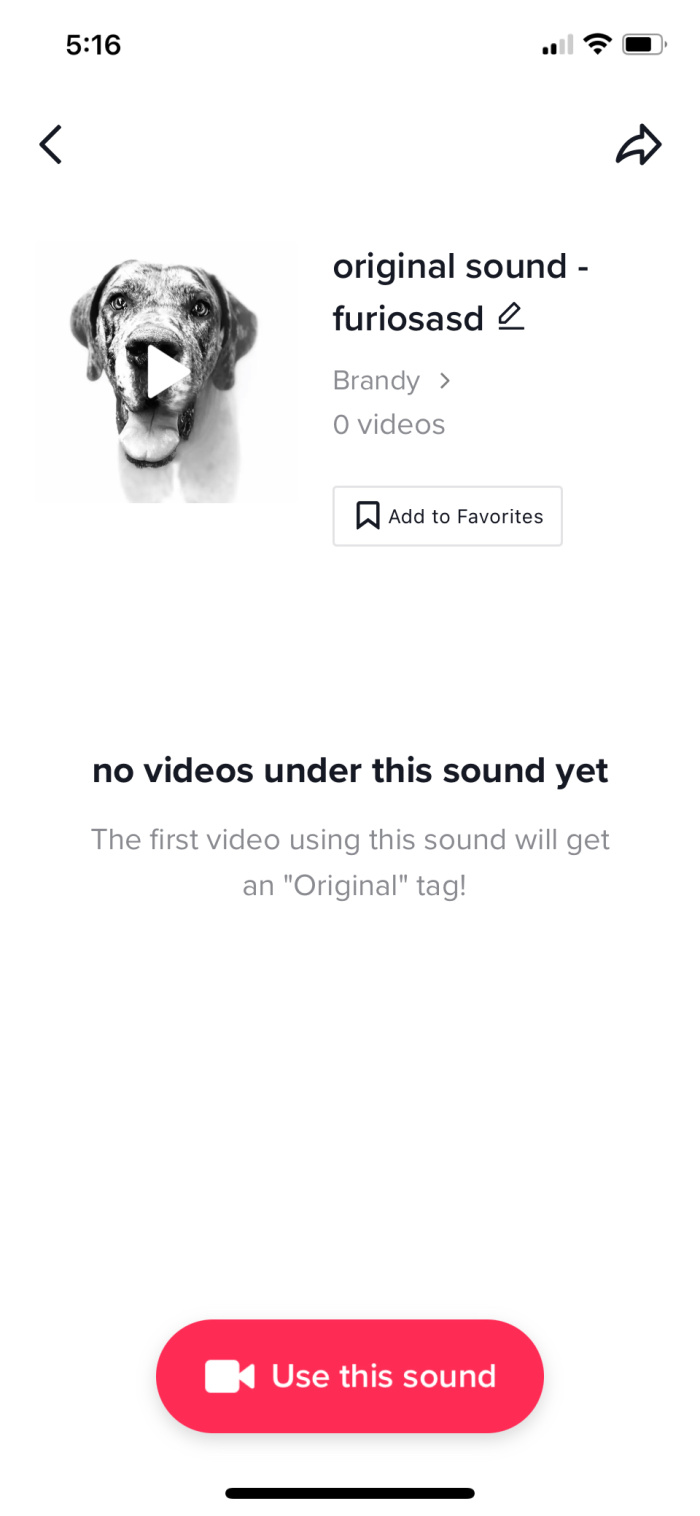
You can also set the audio to “everyone”, maybe create it with an image attached if you wanted to, either way, it’s super easy!