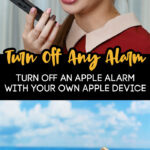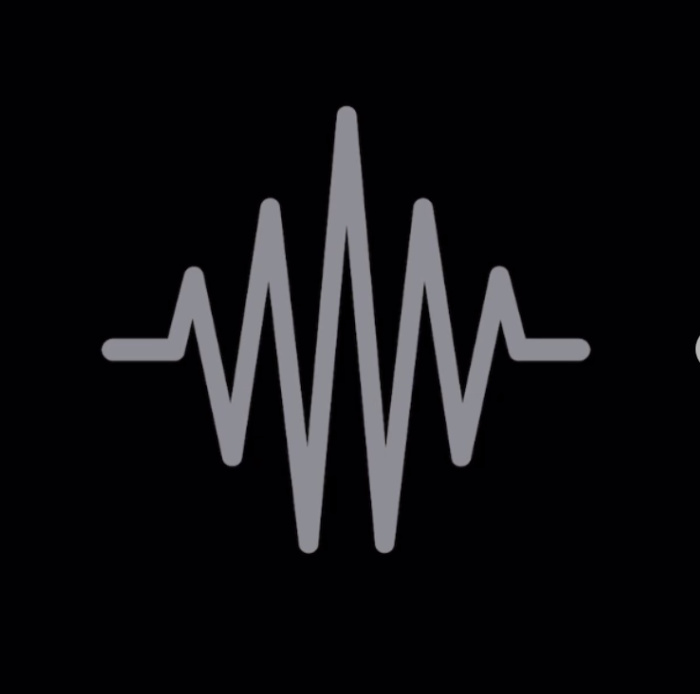You Can Now Turn Off The Alarm On Someone Else’s Apple Device. Here’s How.
Did you know you can turn off your partner’s iPhone alarm by using YOUR phone?

Yep. This is going to get so used at my house!

Every. Single. Morning. My husband goes in to get a shower, and leaves his phone on the bed. 9 Minutes later, the alarm goes off on his phone, because he had hit “Snooze” instead of “Off” for the alarm.

I have to try to figure out what’s going on in a sleepy haze. I feel around the blanket and sheets, and inevitably find it under his pillow.

How great would it be to be able to grab MY iPhone and shut off his alarm, without playing hide and seek with his phone?!?

Well, now I know I can, and I’m damn near giddy.

How To Turn Off A Family Member’s iPhone Alarm Using Your Own Apple Device?
It’s actually super easy to turn off your partner’s phone using yours.

You simply say “Hey Siri,” and then ask her to turn off the alarm from [insert person’s name here]’s iPhone.
Siri will do the whole, “Are you sure?” thing, but you simply have to say “yes.”
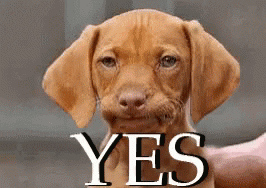
Voila. The alarm will turn off.
Of course, there are a couple caveates to this rule (you knew there had to be).

First, you must own an apple product — iPhone, iWatch, iPad — anything that can access Siri will work. No, it doesn’t HAVE to be a phone, but it DOES have to be able to connect to Siri.
Second, you and the person’s alarm you are trying to shut off need to be in the same Family Sharing group.

This is a feature that allows up to six family members to have access to all the same content — whether it’s their iTunes library, iCloud storage plan, or their family subscription to Apple Music.
Third, both devices — yours, and the one you are trying to turn off — have to be on the same WiFi network.

That means, you have to remember to turn your device from 5G (or whatever) to WiFi.
I’m talking to myself here. I’m the WORST at turning off WiFi, and then forgetting to turn it back on for like days.

What do you think of this handy little hack?