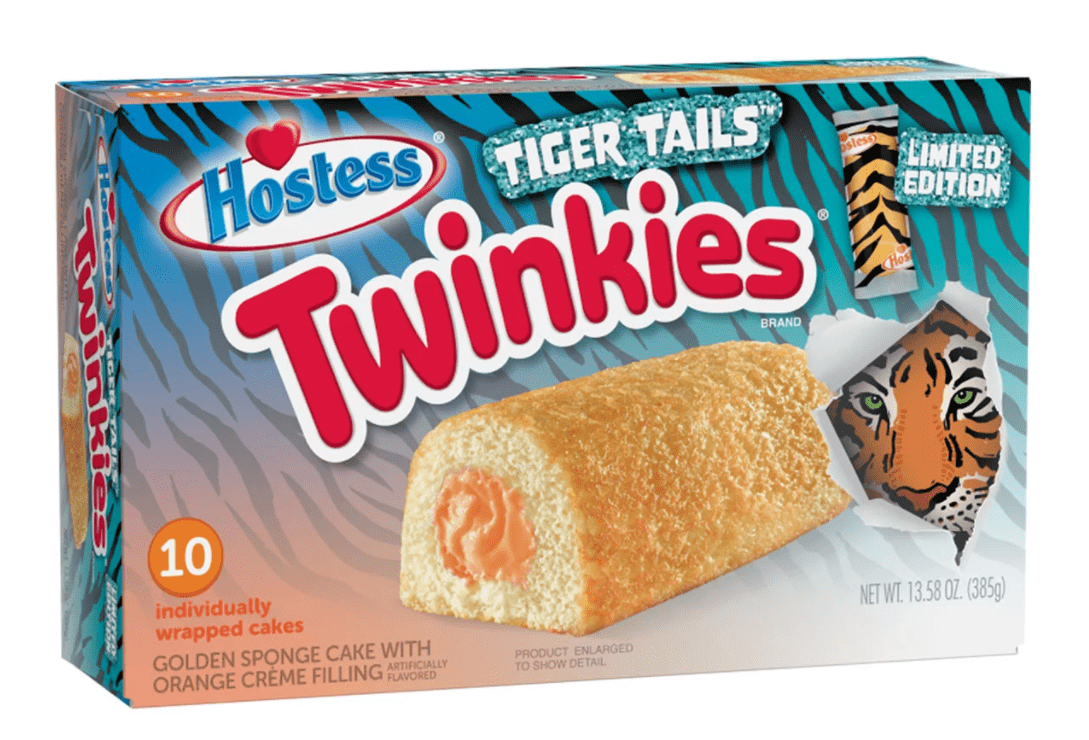Here’s How To Order Volcano Sauce Off The Taco Bell Secret Menu
You can get Volcano Sauce off the Taco Bell Secret Menu.

It is a tasty Nacho Cheese Sauce with just a bit of kicked up heat. And, the best part is that you get to choose your level of spiciness.

I use this Spicy Volcano Sauce as a dip, and dip all the things down into that cheesy heaven.

Here Is How To Order Volcano Sauce Off The Taco Bell Secret Menu
First, you roll on up to your favorite Taco Bell restaurant.

I don’t know how it is where you are, but here, there is ALWAYS a line at Taco Bell.
Don’t worry. This Volcano Sauce is worth the wait. Just throw on some tunes, and wait your turn in line.

When you get up to the speaker, DO NOT just ask for Volcano Sauce. They won’t know what the heck you are talking about.
You want to order exactly: A Side Of Chips And Cheese, Your Favorite Spiced Up Sauce, and then Whatever You Want To Eat.

When you get your food, head into a parking spot. You’re going to need your hands free for this.
Take out your chips, cheese, and sauce of choice.

Open your cheese, and rip open your favorite spicy sauce: Mild, Hot, Fire, or Diablo.
Pour that sauce into the cheese, grab a chip, and stir it around.

The cool part here is that you can choose your level of spiciness. You can use one packet of sauce, two packets of sauce, or mix a couple sauces. Whatever sounds good to you.
Now, you just dip all the things: Burritos, Tacos, whatever you like.

You can even just use the cheese as a spicy dip for the chips.

This Volcano Sauce is so good that you are going to want to scoop every last drop out of the container. You might even use your fingers. LOL!!

Give it a try, and let us know what you think in the comments.
You can see a video of how we put the Volcano Sauce together HERE.
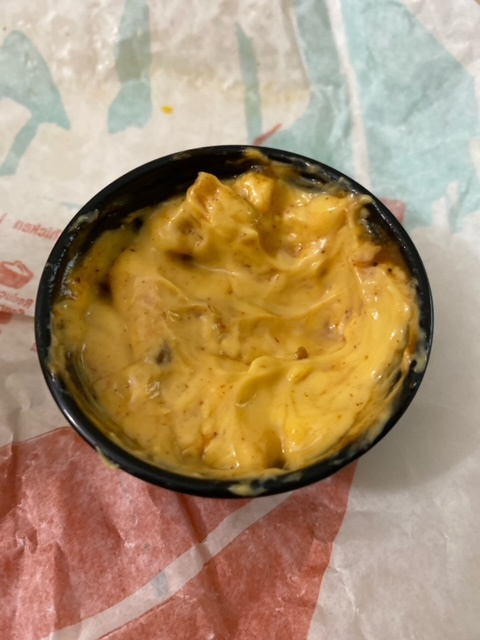
Want to try another Secret Menu item that is BOMB? Head on over to Subway, and check out their Supreme Pizza Sub of the Subway Secret Menu. It is FANTASTIC!!