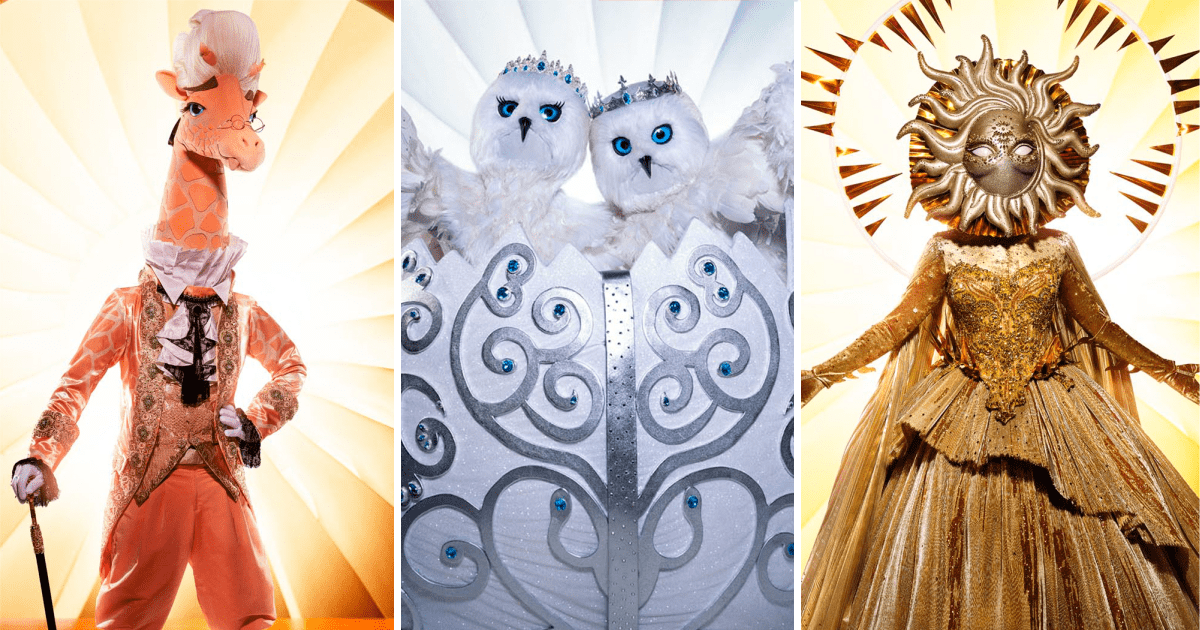You Can Make Make Mickey and Minnie Talk On The Apple Watch, Here’s How
This post may contain affiliate links. For more information, please read our disclosure policy here
Did you know you can make Mickey and Minnie Mouse actually TELL you the time on your Apple Watch?!?
Like, they will actually SPEAK the time to you in their voices, not just show you the time!
My Disney loving mind is BLOWN right now! How did I not know this?
According to Apple support, all you have to do is a simple setup, and it will work.
Here’s How To Make Your Mickey and Minnie Mouse Talk To You
- On the iPhone app for Apple Watch, make sure you change the face to Mickey or Minnie.
- On the actual watch, hold the bottom of the screen down until the control center pops up.
- Make sure you silent mode is turned OFF.
- Back on the iPhone app, make sure your “Speak Time” is turned on.
- Tap Mickey or Minnie to make them speak the time to you.
How magical is that?!? I can’t quit playing with it!
I’m totally in love with this feature, and everyone is going to know it!
Need more Disney in your life (I know I do)? Check out this Disney greenhouse!
Also, check out all the amazing things you can get for FREE at Disney World!