Facebook Can Now Track Everything You Do Off of Facebook. Here’s How To Turn It Off.
I have to say, I really hate that they can do things like this without our knowledge or consent but nonetheless, it’s worth knowing about!

In case you didn’t know, Facebook Can Now Track Everything You Do Off of Facebook.
That means every time you check your bank account, check your email, etc.
This was part of the last update to Facebook’s terms of use.
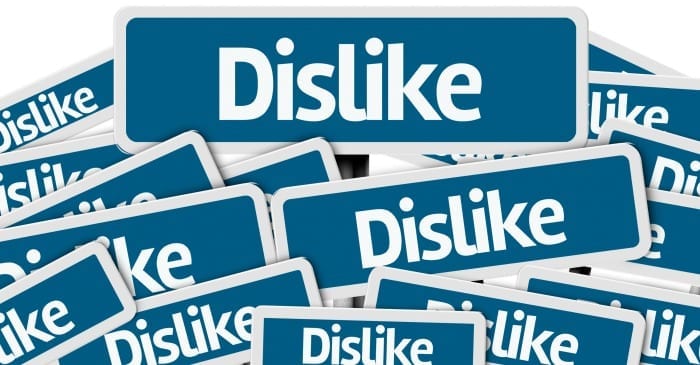
The good news is, there is a way to turn it off but it requires very specific steps.
I have provided a step-by-step tutorial on how to turn this setting off once and for all!

How to Turn off Facebook Tracking Your Activity
First off, you’ll want to ensure you are using a desktop or laptop. It doesn’t seem to work as easily on the Facebook app.
Now, go over to under your profile image (top right corner) and click “Settings and Privacy”.
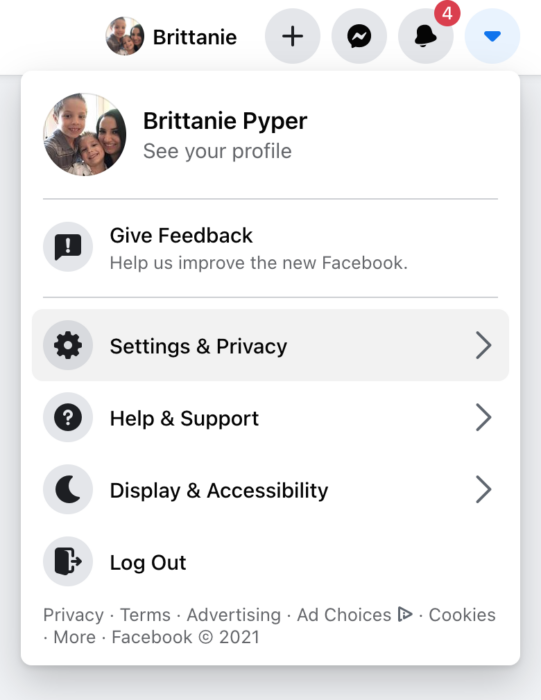
Then click “Settings”.
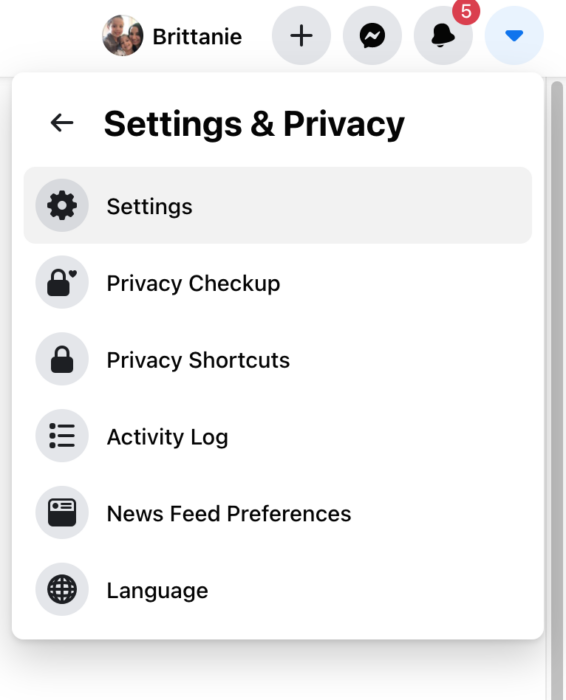
Then on the left side of your screen click “Your Facebook Information”.
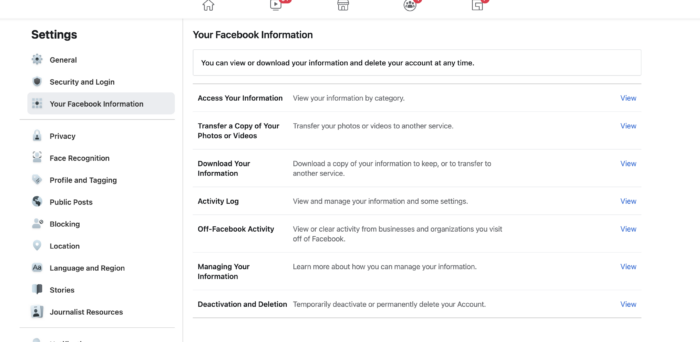
Then click view next to “Off-Facebook Activity”. You will see this page:
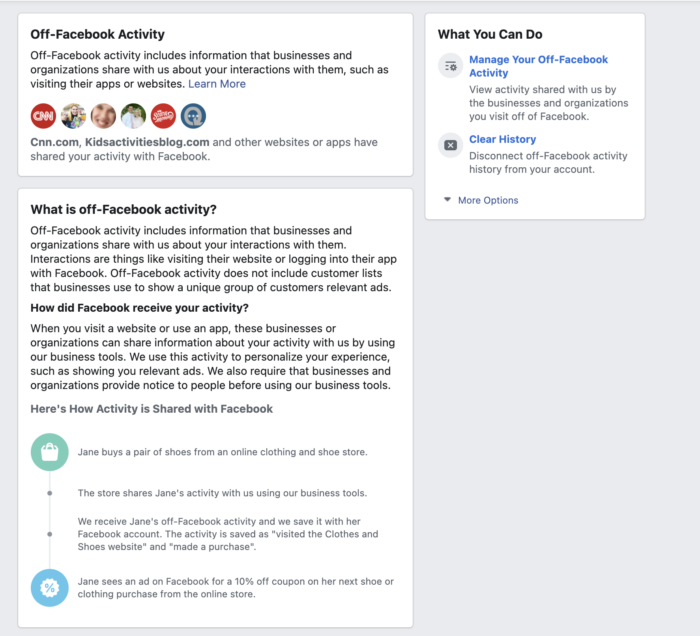
First, click “Clear History” to clear any data and activity they currently have tracked for you.
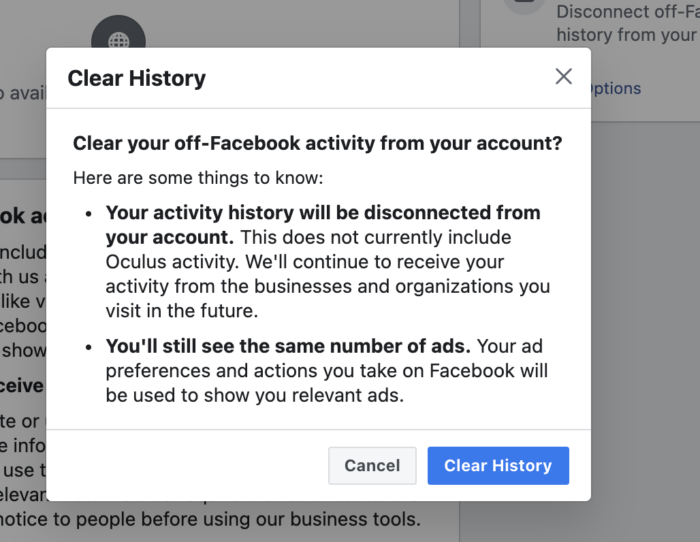
Then click out of that screen and click “Manage Your Off-Facebook Activity” and this screen will pop up.
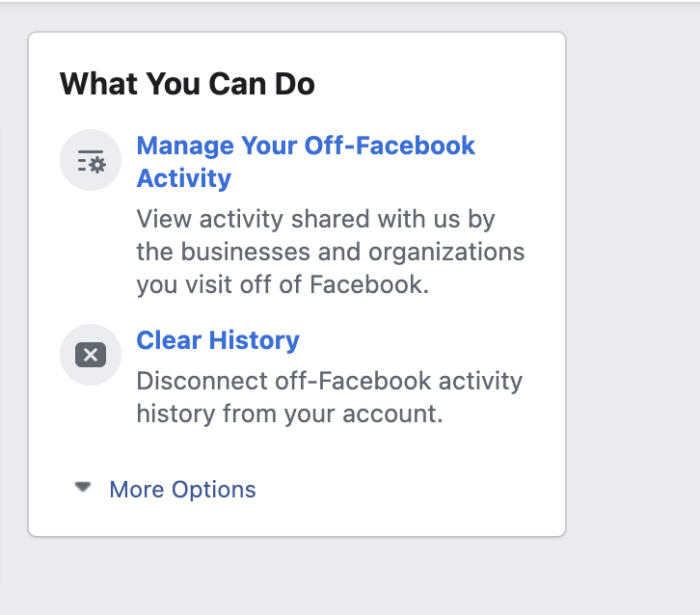
Click the blue “Manage Future Activity” button again (I know, sorry for all the steps, it’s not my fault).
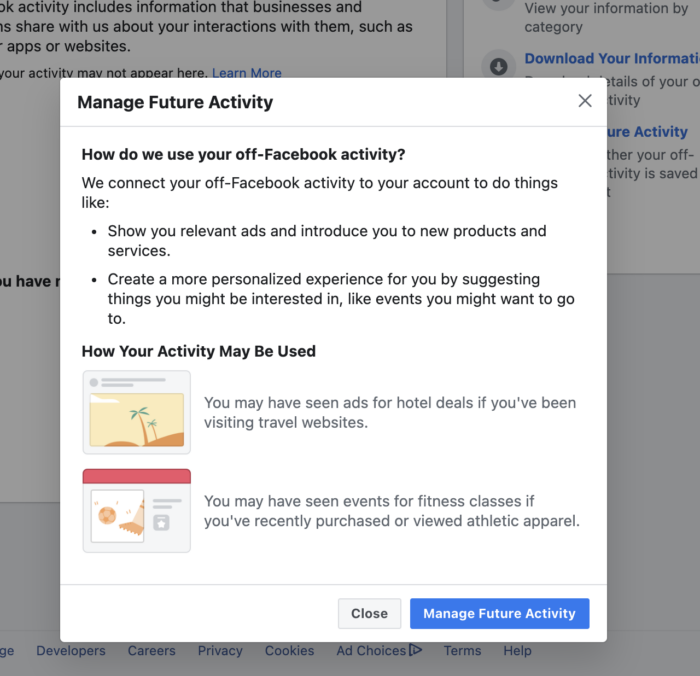
Then click the blue button to toggle it off under “Future Off-Facebook Activity”.
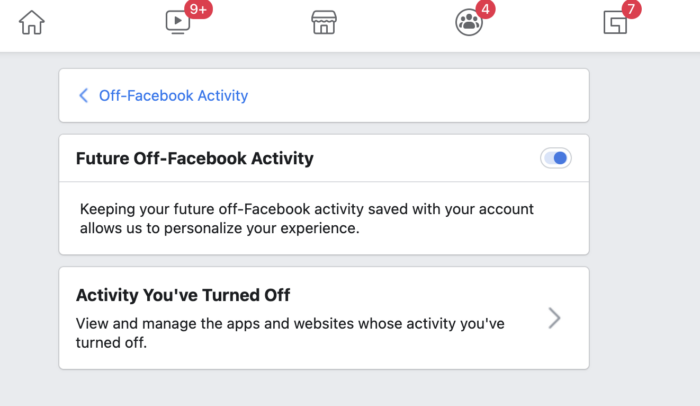
It may pop up saying it will sign you out of some apps or they won’t work properly and that is fine.
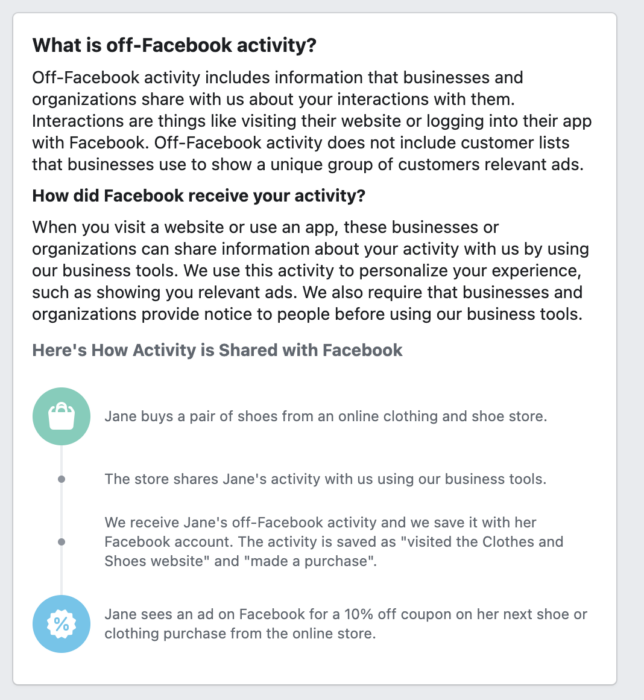
You can re-login into those apps without having to have Facebook track your off-Facebook activity.
Then refresh this page and you should see the screen like this:
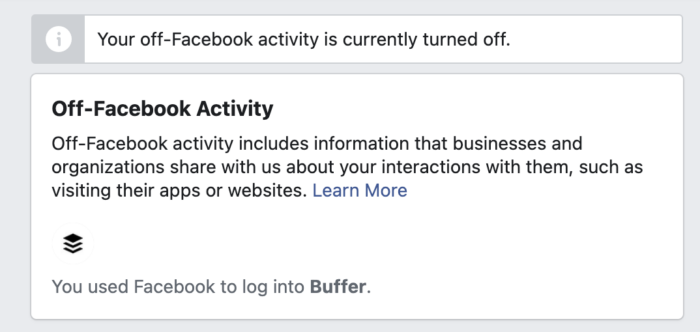
That’s it! I know it’s a lot of steps but if you want Facebook to stop tracking your every move, this needs to be done.
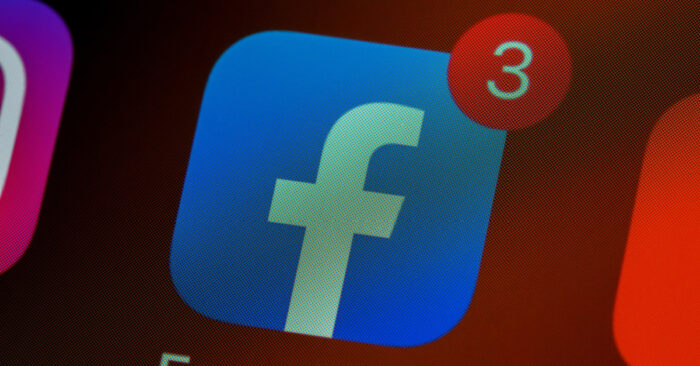


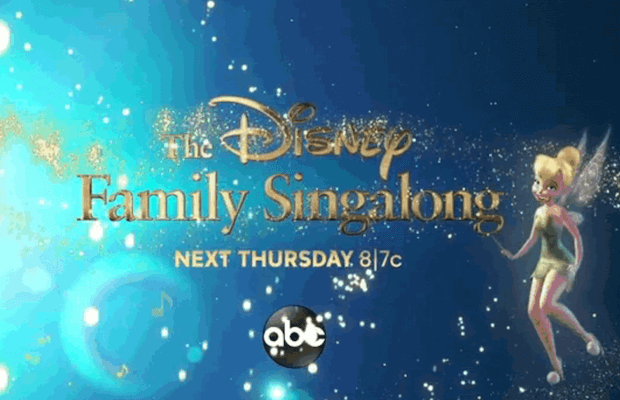





ok done, however I am wanting clarification. We want the switch to be off(toggled to the left) right?sorry i am not a techy person. thank you!
Did this and l lost the games I played. Won’t even let me sign in. How can this be corrected?
Yeah but you still have google tracker on your website, doh
Thank you. It worked!
I find the headline rather misleading as it’s not Facebook that is tracking your data, its the website you are visiting that is tracking your data and sharing it with Facebook. Facebook in turn use that data to personalise the adds / info you are shown when using their app or visiting their webpage.
@Richard, This is not correct. The website contains a snippet of code from Facebook that executes and runs as the website loads. This is in real time. When you enter a website, code is executing often from Google also. You only see.what is visual, but make no mistake, Facebook, google and others are launching code as of you are also on favebook at the same time.
@Richard, I found the statement, “I really hate that they can do this without our knowledge or consent” more bothersome. They literally tell you they will be doing it in their agreement and you have consented by continuing to use Facebook after you have read their terms and conditions. But I appreciate the heads up, since I did not bother to read the terms and conditions. ?
Thank you!?
THANK YOU SO MUCH
Thank you!!!!!!! And thank you to Lisa Carpenter for pointing me in your direction!
thank you so much kim jon zuckerberg thinks he rules the world.
Okay, so I did that & now I lost my original version of Words With Friends. How do I get it back?
You can turn this off using the app. Simply go to the settings menu and use the search bar at the top of the display to find “Off-Facebook Activity” it’ll direct you to the page where you can continue following the instructions and deactivate the setting.
Hi, so appreciate this article! But I do have a question. When I did this, I saw a message saying they would still “receive activity from the businesses and organizations you visit…(for) measurement purposes and for I make improvements to our ad systems,but it will be disconnected from your account”. What does that mean? Are they still tracking my activity, but now I won’t be able to review to monitor it? (Not an improvement). Or does it mean they’re just going to know that some FB user went to that site—ie, my visit was anonymous?
Thanks so much for the answer!