You Can Be A Wizard with These Siri Harry Potter Spells You Can Use On Your iPhone
I don’t know about you, but ever since I read the Harry Potter books when I was a kid, I wanted to be a real wizard and have magic. I *secretly* wish magic was real every day.

Well, I may have just found the next best thing – – Did you know that you can use Harry Potter Spells with Siri?

Yes, Siri will actually follow commands you give her and turn you into a real life wizard. Ahhhhh yeah!
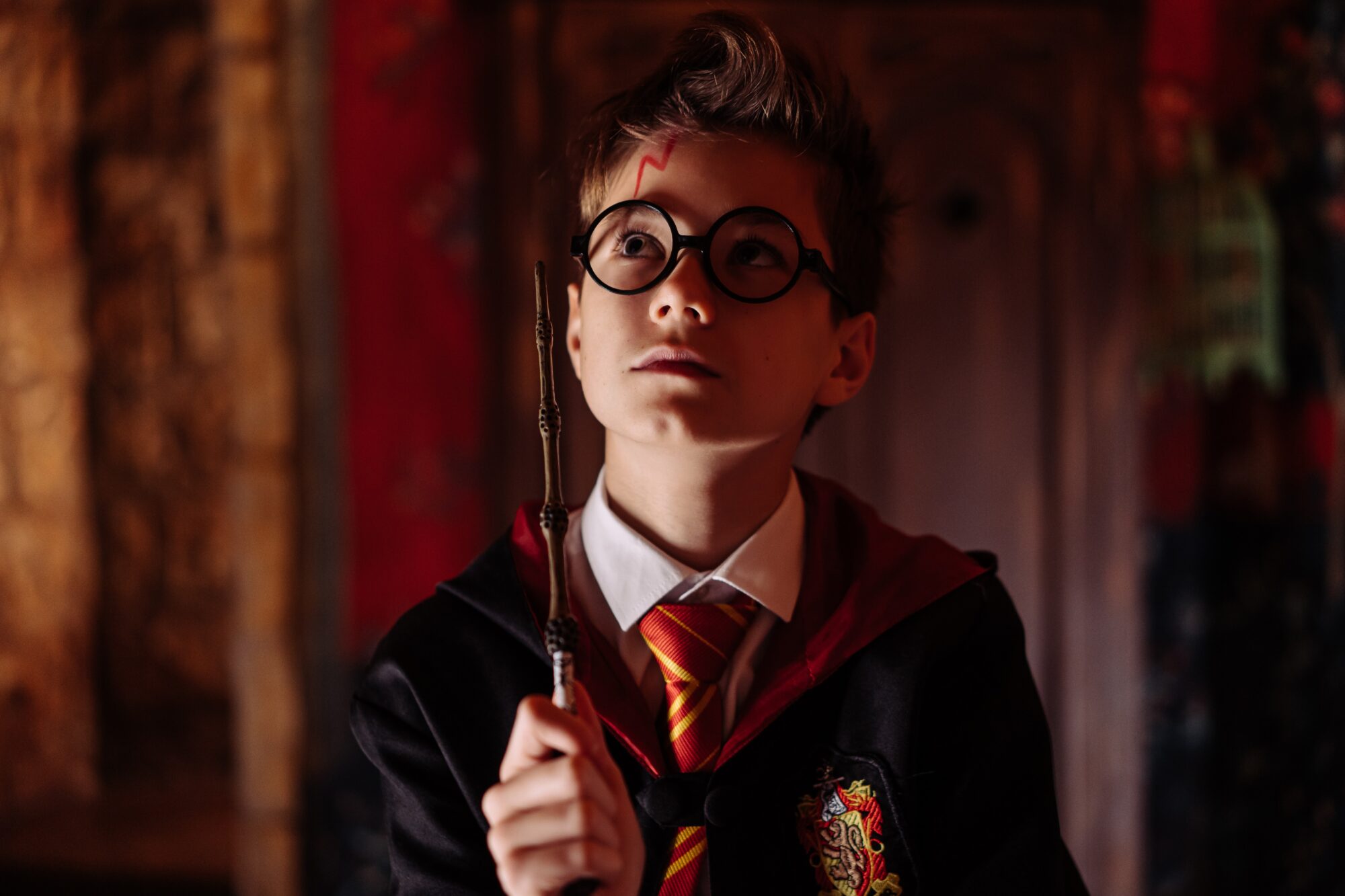
How to Use Harry Potter Spells with Siri
In order to use Harry Potter Spells with Siri, you need to first make sure your setting for Siri to listen is on.
Go to settings —> Siri & Search and toggle the button that says “Listen for “Hey Siri”.

Once that is on, start by saying, “Hey Siri” wait for the beep (to know she’s listening) and then say a Harry Potter Spell.

For example, if you say, “Hey Siri”… (wait for the beep) and then say “Lumos” she will turn on your flashlight!

If you say, “Hey, Siri” (wait for the beep) then say “Nox,” the flashlight turns off.

Isn’t that just so magical and cool?!
Siri Harry Potter Spells
- “Lumos” turns the flashlight on
- “Nox” turns the flashlight off
- “Accios” does something. For example, you can say “Accios Weather” and Siri will open the weather app.

Now, the magic doesn’t have to stop there… you can actually program shortcuts and sayings you can say to Siri to control other functions of your phone!
Reddit user sun1tzu explained how we can do spells such as “Accio” and “Wingardium Leviosa” using our iPhones.

All you need to use is the new shortcuts feature and download the shortcut called Spells. From there, you just need to do add the shortcut, and then click on it to perform spells.

Also, if you are an android user, this works well too!
How to Use Harry Potter Spells For Android
The first thing to do is, make sure your Google Assistant is turned on. On your Android phone or tablet, open the Google Assistant app.
If Google Assistant is off, you’ll get the option to turn it on at the bottom. Tap Turn on.
Once it is turned on, you can say “Hey Google” and perform the same spells as above.
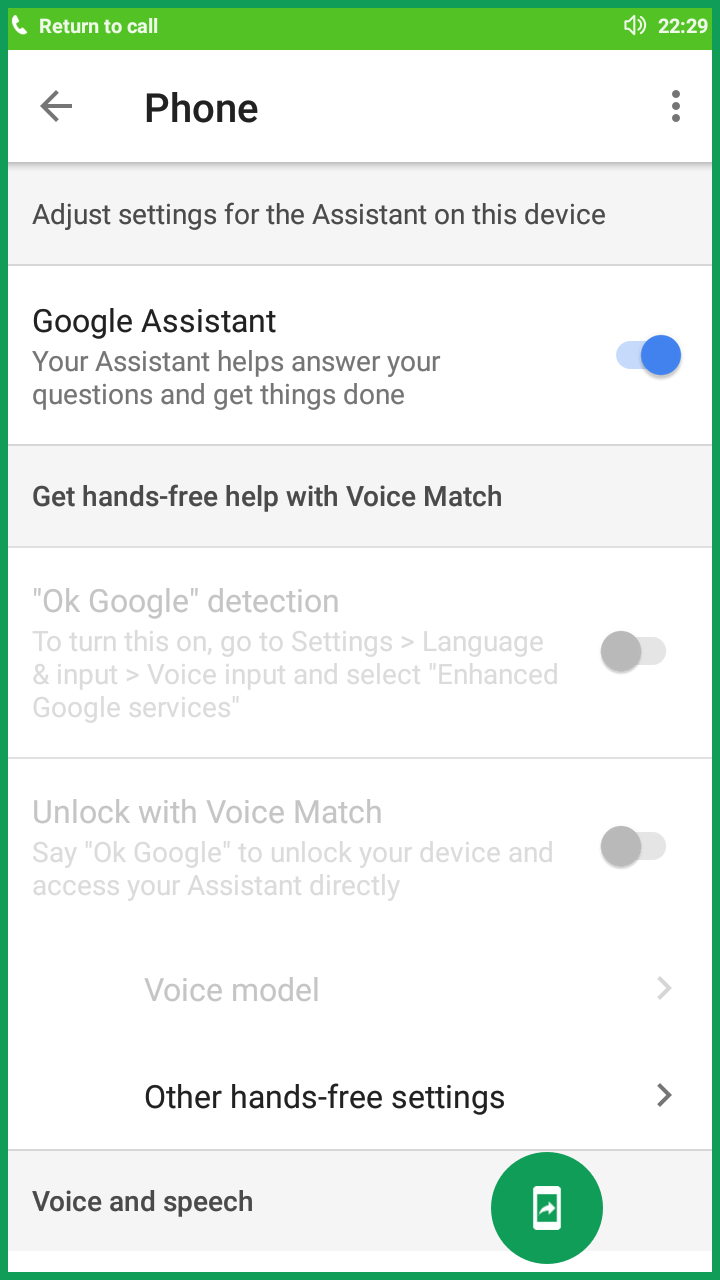
This is so cool and just one more reason to love having a smart phone! Accio all the cool spells to me!!

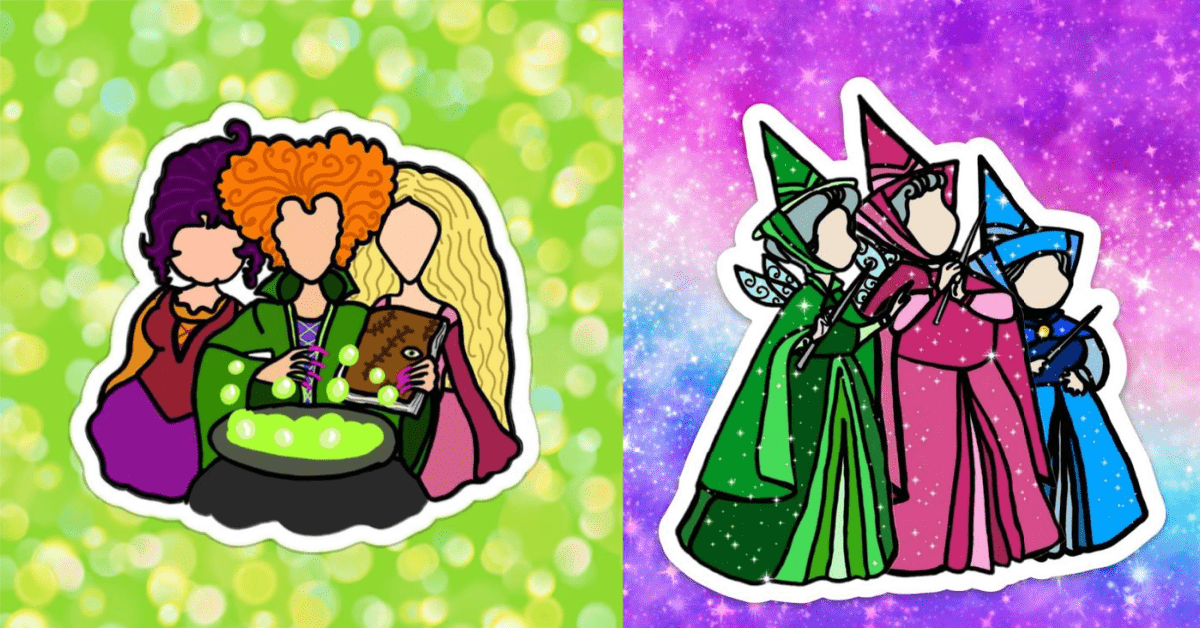





Worked! 😄
The one to turn off doesn’t work 😩
@Lauren, Promounce Naw-xs
@Lauren,
You can also say “Lumos off” to turn off the light.
@Lauren, spell it out…N O x