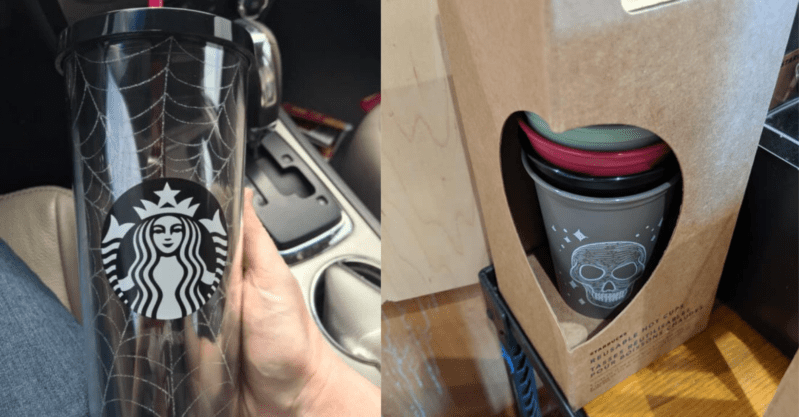You Can Take Screenshots By Tapping The Apple Logo On The Back of Your iPhone. Here’s How.
I swear I learn something new about my iPhone every day. Most recently, I learned that the Apple logo on the back of your iPhone does more than represent Apple.

Get this – that logo can actually be programmed to do different things like, programmed to take a screenshot! What?!
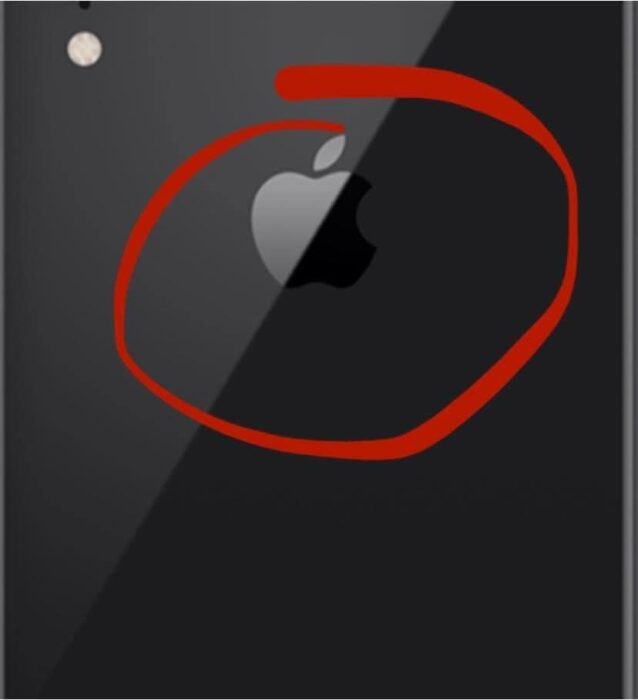
Aside from screenshots, you can have it to do other things too!
Here’s How You Can Take Screenshots By Tapping The Apple Logo On The Back of Your iPhone
First, go into your phone and click “Settings”. Then click “Accessibility” then click “Touch”.
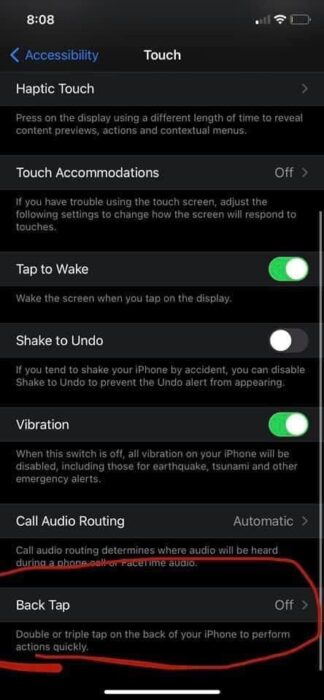
Scroll all the way down to the bottom where it says “Back Tap” and click that.
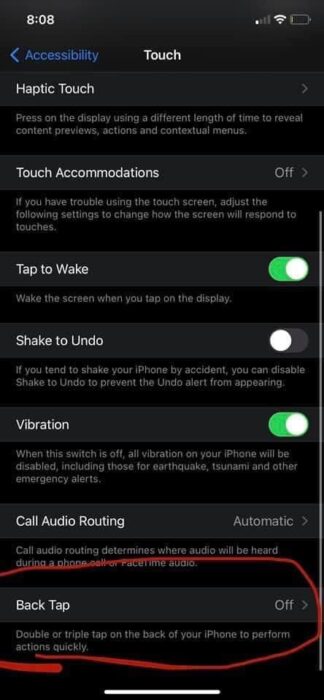
Now click “Double Tap” or “Triple Tap” (which ever you prefer)
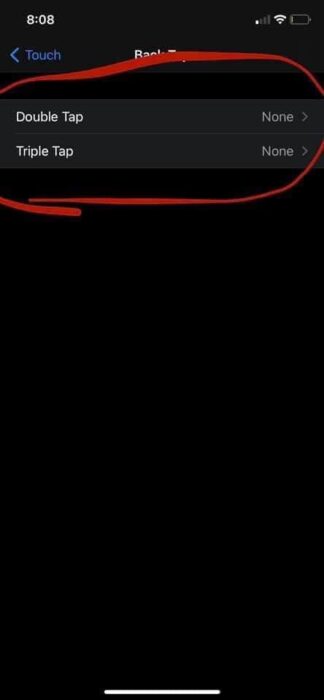
Then click “Screenshot” and BAM anytime you double tap (or if you chose triple tap) the apple logo on the back of your phone, it will take a screenshot!
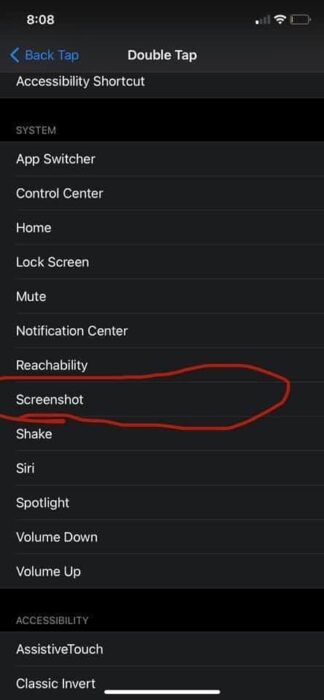
Oh, and in case you’re wondering, yes this will work if you have a case on as long as it’s thinner. I have a thin silicone case on and it worked just fine. My husband has the Otterbox case and it didn’t work because of how thick it is.
You can check out my step-by-step tutorial in the video below. Enjoy!