Facebook Has A New Avatar Feature. Here’s How You Can Make Yours
I don’t know about you, but aside from working, I spend a majority of my day browsing Facebook. It’s a way to catch up with the world and try to keep my mind busy with everything going on.
That is why any time there is a new feature, I get all giddy like it’s Christmas morning.

A few weeks ago, Facebook blessed us with the new Care Emoji and now, you can make your own Avatar!!
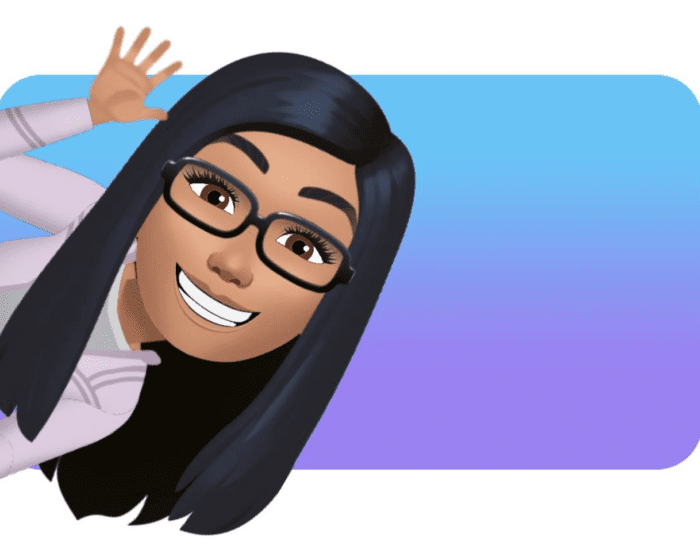
This new Facebook feature allows you to create an avatar of yourself that will be featured in stickers. From there, you can then share it in Facebook Stories, comments and more.
It sort of reminds me of the Avatar feature on the iPhone.
Here’s How You Can Make Your Facebook Avatar
First, you need to be logged into the Facebook app on your phone.
Click the three lines at the bottom right corner of your screen.
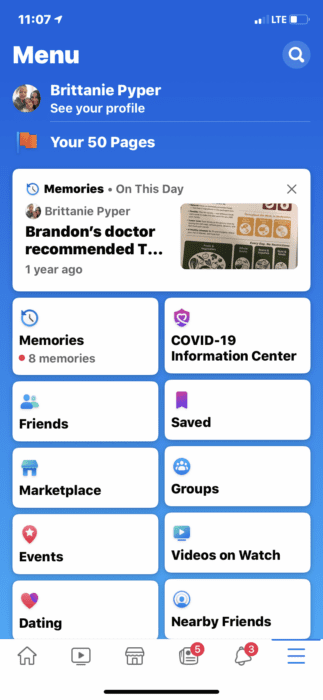
Scroll down and click “See More” and Click “Avatars”.
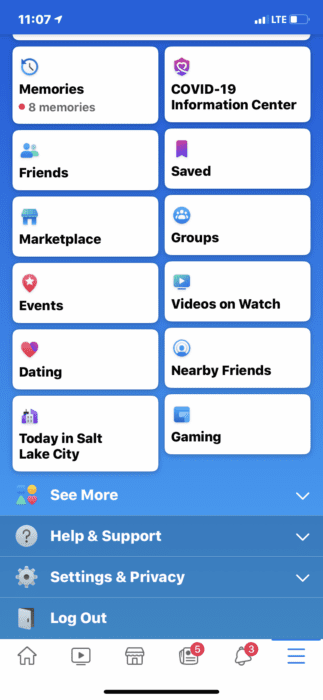
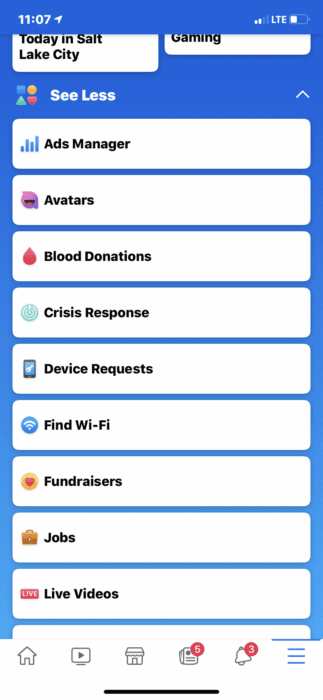
Once the screen loads, follow the on-screen prompts to create your Avatar.
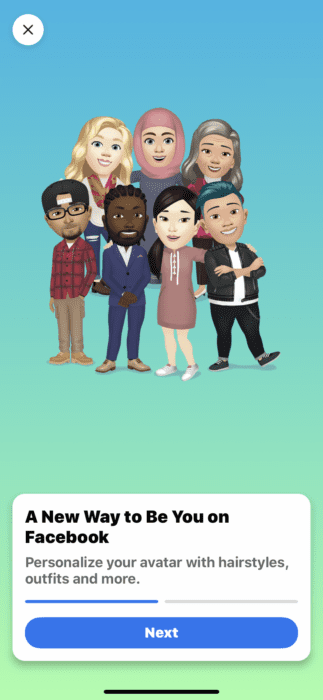
You can change everything from skin tone to hair to your body shape and even wrinkles!

Once you’ve completed your Avatar, you can use it for stickers and even post it to Facebook to share with your friends!
I had fun making mine and I can’t wait to use it!
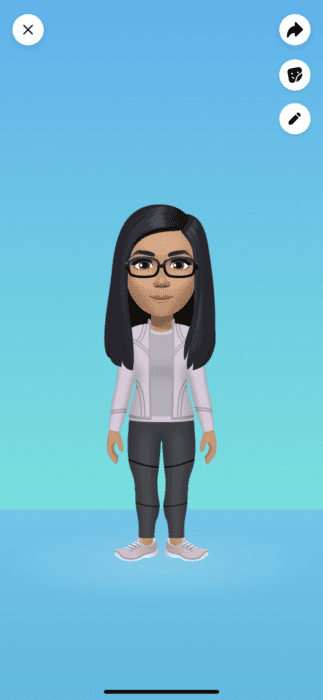







I created an Avatar a year ago. Used it a few times. Was fun. Just recently my Avatar has a completely different look. Why? I did not make the new one. I don’t like the new one.
I can’t find the Avitar pushing 2020 out
Why can’y you make an avatar on a computer? Those of us that don’t have a cell phone can’t make one why? I think you should be able to do it on a lap top you get facebook on other things why can’t we make avatar?
Can not make avatar on my desk top why?
I was thinking the same as Darlene.
The avatar icon is not on my see more, what is it that I should do get it. Thank you
I have tried everything and even updated my fb and it still dont show up
Don’t have avatar. Ion the iPhone
I don’t have avatar on my Facebook iPhone
Don’t have avatar button. What can I do. I even hit avatars from other people still nothing
Dont have the avatar button
Can’t find the avatar on mine Facebook. I click see more and nothing.
I don’t see aviator on my phone after clicking see moor
Help
I went through the process of creating my avatar but I have samples and freckles and those were not available and shoe choices were not available. Need more hair styles or cuts available and clothing options. Outside of this it was fun.
MINISTER CHARLOTTE FULTZ WORKMAN SAYS
I went through the process of creating my avatar but I have dimples and freckles and those were not available and shoe choices were not available. Need more hair styles or cuts available and clothing options. Outside of this it was fun.
I did this on my iPhone and can only use it on my iPhone. Why doesn’t work on my iPad?
I don’t have this option either, even after the update
I do not have avatar icon on see more why?
I have tried for a week. Gone to different sites. I hope to hear a positive response from you. Thank you
I don’t have the Avatar option
What needs done to get it?
No puedo hacer mi avatar
No puedo actualizar facebook
Me neither
Yo tampoco puedo hacer el mío
Can’t find it
I don’t t have it at all. What can I do?
I don’t t have it at all. What can I do?
I had the Avatar where they stated it would be and then it disappear. When I tap Avatar nothing happen.
I can’t find it either
I created the avatar. But I don’t have the app to download so that I can post it on my page. I’ve tried to recreate it! I’ve followed the directions and the icon is not in the place that says see more! Is anyone else having this problem?
Same problem here too!