Facebook Has A New Avatar Feature. Here’s How You Can Make Yours
I don’t know about you, but aside from working, I spend a majority of my day browsing Facebook. It’s a way to catch up with the world and try to keep my mind busy with everything going on.
That is why any time there is a new feature, I get all giddy like it’s Christmas morning.

A few weeks ago, Facebook blessed us with the new Care Emoji and now, you can make your own Avatar!!
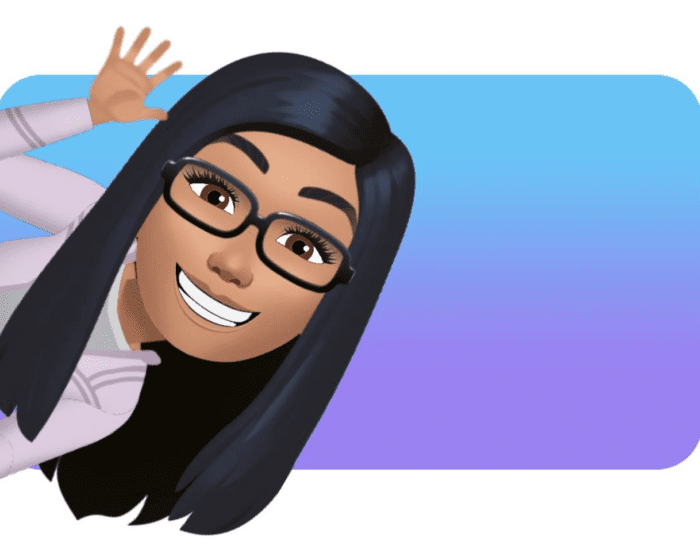
This new Facebook feature allows you to create an avatar of yourself that will be featured in stickers. From there, you can then share it in Facebook Stories, comments and more.
It sort of reminds me of the Avatar feature on the iPhone.
Here’s How You Can Make Your Facebook Avatar
First, you need to be logged into the Facebook app on your phone.
Click the three lines at the bottom right corner of your screen.
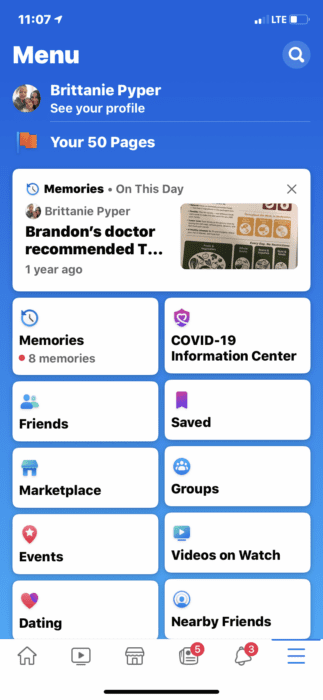
Scroll down and click “See More” and Click “Avatars”.
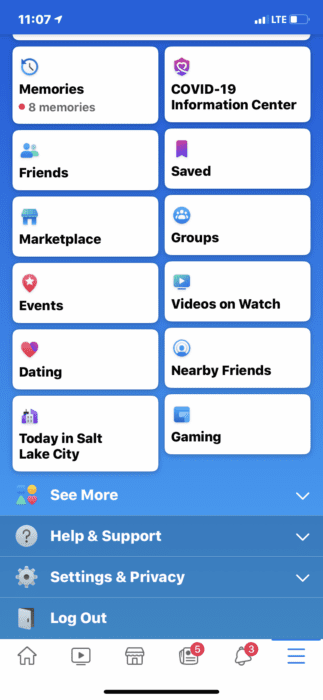
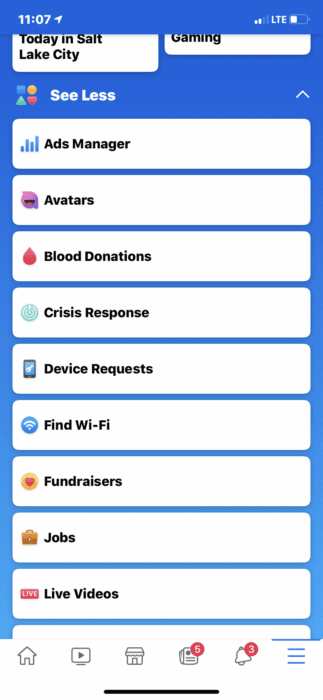
Once the screen loads, follow the on-screen prompts to create your Avatar.
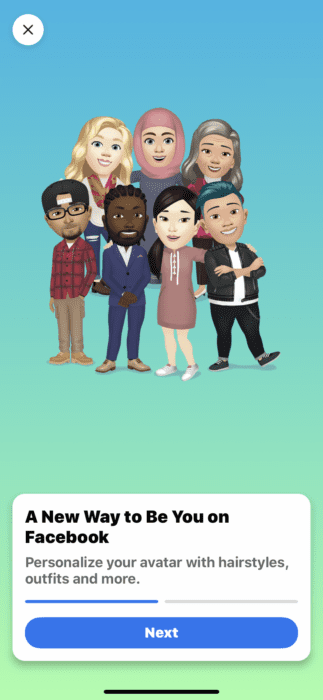
You can change everything from skin tone to hair to your body shape and even wrinkles!

Once you’ve completed your Avatar, you can use it for stickers and even post it to Facebook to share with your friends!
I had fun making mine and I can’t wait to use it!
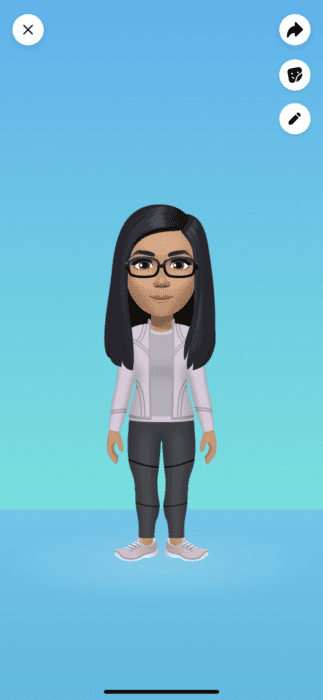


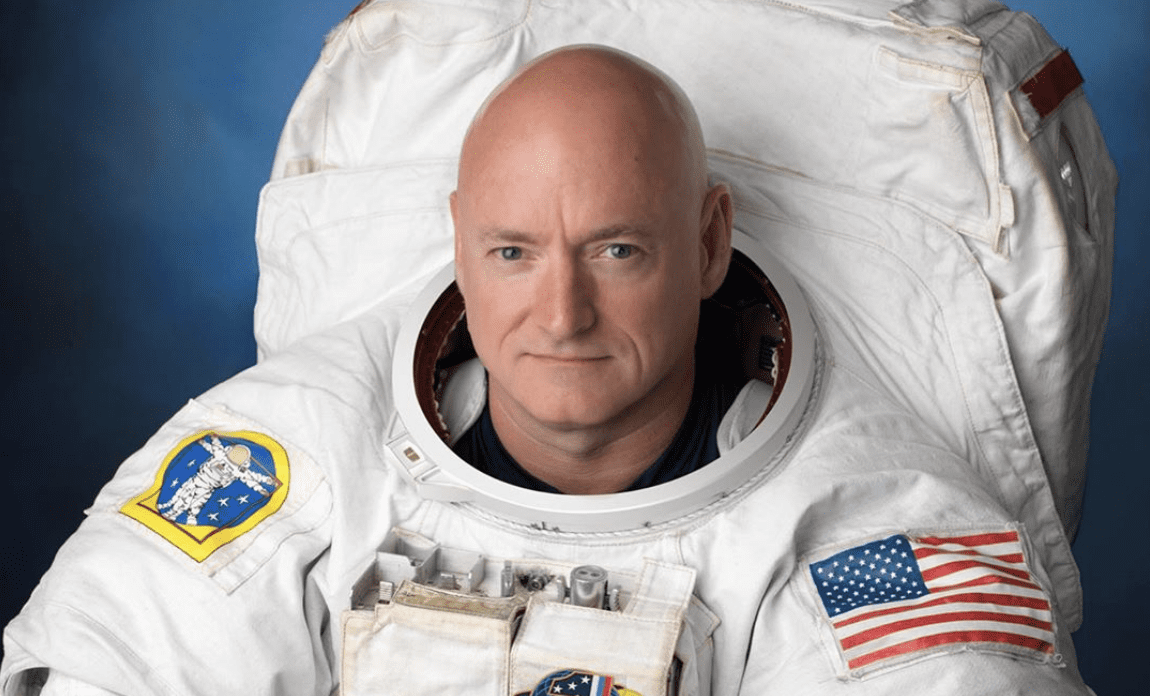

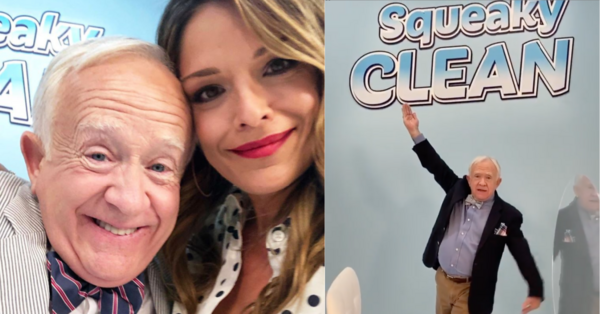


I don’t have the New Facebook Avatar feature. Tried all the follow up steps. What do i do next?
How can you change your avatar once you make one
I can’t add wrinkles for some reason haha!
I have no Avatar under see more
I do not have avatar icon either
My phone does not have the avatar feature
No avatar in my see more and can not find the try it on my friend’s aviators. Help me.
I have no Facebook Avatar start button. What do i do now?
I don’t have the avatar on mine, everyone else does but me. Why?? I have a iPhone XR…
I’m upset Cos I don’t have an avatar on my Facebook either have followed instructions and it’s not there ?
I had it before I made my avatar and now where is it?? And it’s not show in the “see more” anymore ??♀️??♀️
the avatar maker icon is not in the more area
I don’t have the or see Avatar on mine either 🙁
I have
No Avatar listed on mine
Not have avatar help
Karen Stephen I cant find it
There is no avatar in my “see more”! How do I get it?
Mine either! And no try it on anyone’s that is already made! My husbands account had it. I’m wondering if there is some setting causing it not to come up!?? HELP!!
The try it (or some similar phrase) comes up on my phone, but not on my iPad. Which is funny because I have a 6S, which is even older than my iPad by a few years.
Once you make it, how do you use it?
I don,have avatar
No Avatar option ☹️
I do not avatar
I don’t have an avatar in my see more. How do I get one.
Don’t have the avatar app
No, avatar bottom either. Samsung galaxy A70
I dont have an avatar button and no way of making one ehich is annoying when everyone is asking you to bloody make one.
When I scroll down to “see more”, I don’t see avatar in the lineup, how do I get avatar so I can create my own?
Just click on anyone’s avatar you see on Facebook it should let you creat your own .
I don’t have the avatar in my Facebook. So strange.
I don’t see the avatar on my lineup , can you help me
In see more I do not have Avatar
How do I edit an avatar I already did?