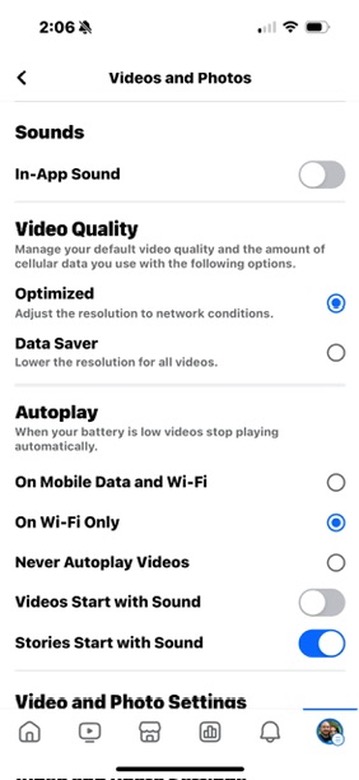Here’s How to Turn Off That Annoying Chirping Sound On Facebook
So, you’ve updated your Facebook app recently and you’ve been hearing an annoying chirping sound, right?
It’s like the chirping sound your Facebook app makes when you pull down to refresh the app but not it’s randomly doing it all the time.

It is most certainly a bug with the latest Facebook app update so while this isn’t an ideal fix, this is the best way to fix it right now.
I have a quick fix and it just takes a minute or two to fix the issue but just know, it will mute all Facebook sounds while using the app.

How to Turn Off The Facebook Chirping Sound
Open the Facebook app on your iPhone.
Tap on the three horizontal lines in the bottom-right corner to open the menu (clicking on your profile picture).
Scroll down and tap on “Settings & Privacy.”
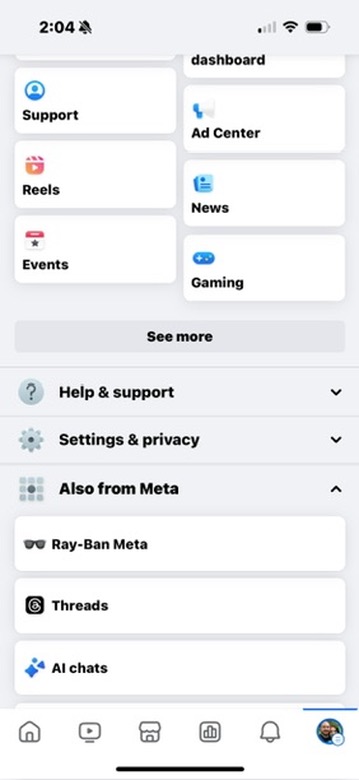
Select “Settings.”
Scroll down and find “Media.”
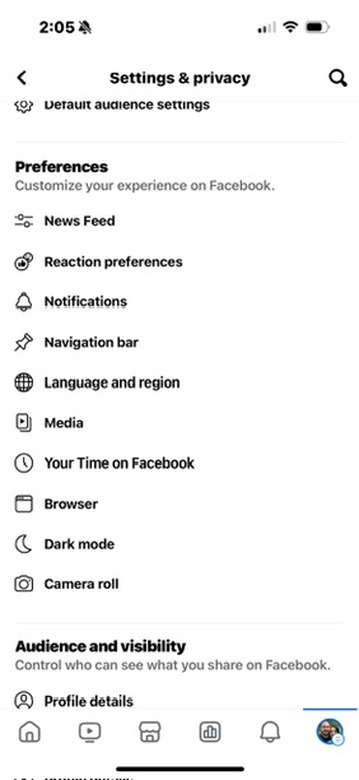
Under “Sounds,” toggle off the switch next to “In-App Sounds.”
That’s it! You’ve now turned off those annoying Facebook chirping sounds. Just do the reverse when you’re ready to turn the notifications back on again (perhaps after the next app update).