You Can Play Halloween Sounds Through Your Ring Doorbell For Free. Here’s How.
Did you know you can enable Halloween sounds to play through your Ring Doorbell?
As if we needed another reason to get a Ring Doorbell, right?!?
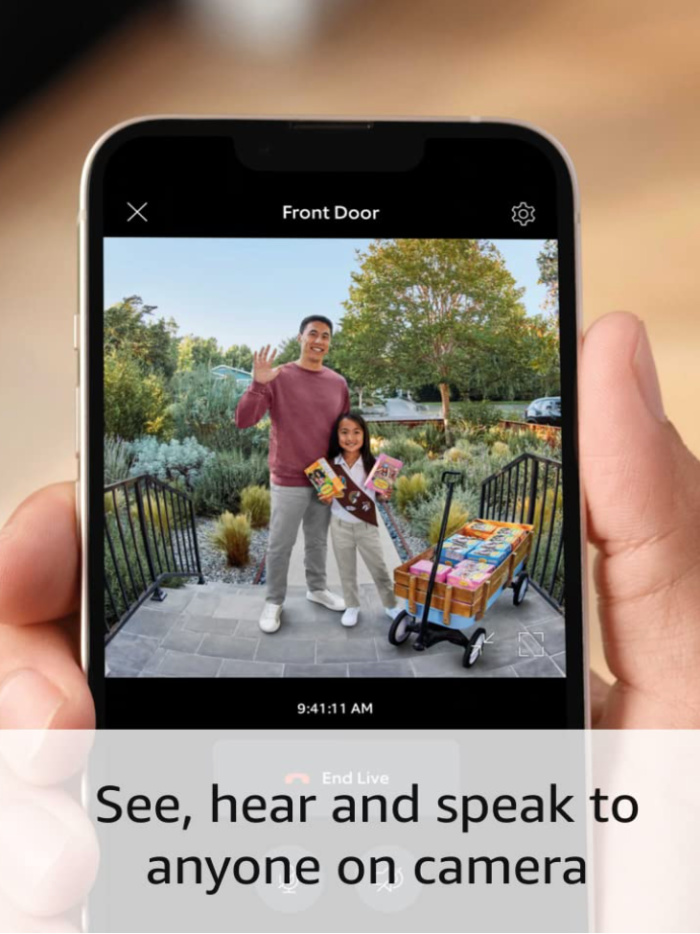
You can play spooky sounds for all to hear when they ring your doorbell, and did I mention — it’s FREE!!
The trick (or treat) to getting your Ring Video Doorbell to leave spooky messages lies in Ring’s Quick Replies feature.

If you don’t know what that is, it is an automated response that plays when someone rings your doorbell.
The standard replies from the Ring doorbell are “We can’t answer the door right now, but if you’d like to leave a message, you can do it now,” and “Please leave the package outside.”

But, for Halloween, these replies have been changed to a more spooky theme, and you have to check this out.
The Halloween replies are Hocus Pocus themed: “Tell us what brings you here, or we’ll put a spell on you!,” “Boo! Leave us a message if you dare,” “Just a minute! Feel free to park your broom,” and “Please leave the package (and any hocus pocus) outside.”

How To Change Your Ring Doorbell To Halloween A Halloween Message
The first thing you need to do is make sure that the Quick Replies feature has been activated on the Ring app.
- Open the Ring app
- Click on the three lines on the top left.
- Click on “Devices.”
- Select the doorbell device you want to set up.
- Click “Smart Assistant” below the doorbell.
- Click“Quick Replies,” and then click “Enable Auto Reply” at the bottom.
- Select a message option from the list.
- Click on “Got It.”

To enable the Hocus Pocus Halloween Ring Doorbell sounds, you want to go to the message option list.
You will see the Halloween auto replies there. Choose one by clicking on it.

How To Play Spooky Halloween Sounds Through Your Ring Doorbell
In addition to the Hocus Pocus automated replies, you can change your doorbell to “ring” with Halloween sounds.
The spooky available sounds are bats flying, ghosts boo-ing, a wicked howl, an evil laugh, a screaming cat, a creaking door, or the ghostly sound of an organ.

It’s really easy to enable these Halloween sounds on your Ring Doorbell.
Just follow these simple steps:
- Open the Ring app, and click on the three lines on the top left.
- Click “Devices.”
- Select the doorbell device you want to set up.
- Click “Device Settings.”
- Click “Notification Settings.”
- Click “App Alert Tones.”
- Choose from the Halloween sound options listed.







