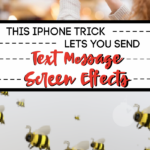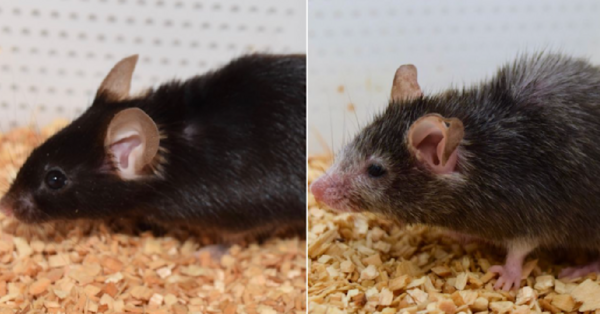This iPhone Trick Lets You Send Text Message Screen Effects And It’s My New Obsession
I just learned ANOTHER iPhone trick, and this one I will use DAILY!!

I LOVE having an iPhone.
I know there is a great debate about WHICH phone is the best, but I am definitely on team iPhone!!

There are so many hacks and tricks that come with owning an iPhone, and it seems like I learn something new about this phone almost daily.
Like, have you seen this trick for easily opening Shazam on your iPhone?
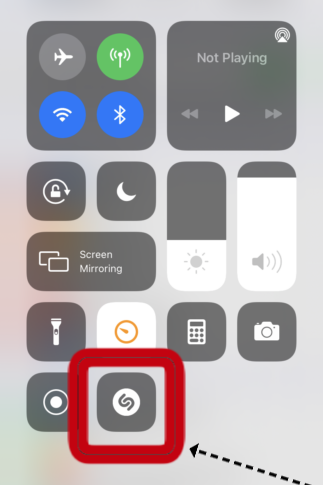
How about this one that lets you take pictures while recording at the same time?

I LOVE them all!
BUT, you have to see this new trick, that lets you send screen effects on your phone over text.

Is it something that is IMPERATIVE to my iPhone existence?
Of course not.

Is it something that I will annoyingly use all the time to bug the CRAP out of my friends and family?
Most definitely!!
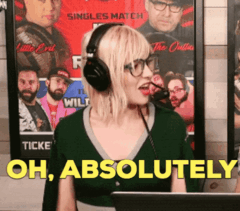
So, to use this effect, open up the messages text feature, and act like you’re going to send someone a text.
(Don’t freak out because I have 386 unread messages. Ignore that part.)
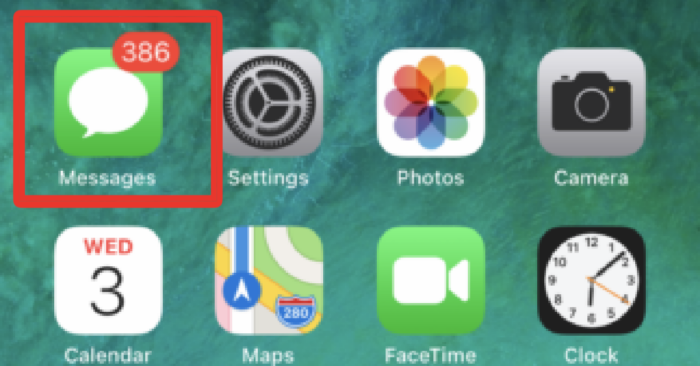
Type literally ANYTHING in the text box.
For demonstration purposes, I will use the kissy lips emoji.
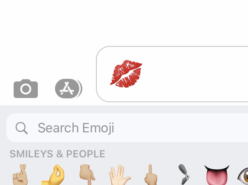
You can type a single emoji.
Or, you can type a string of emojis.
It doesn’t matter. The end result will be about the same.
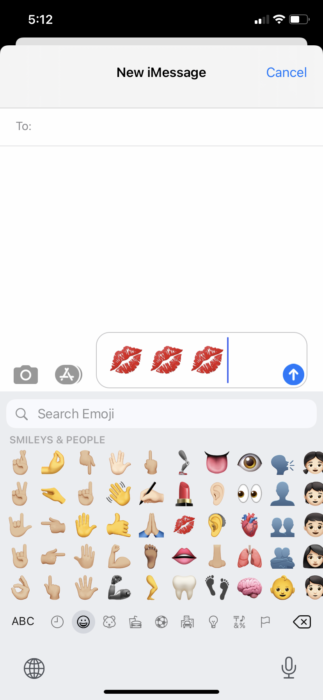
After you type your chosen emoji, press and hold down the up arrow in the right corner.
This will bring up the SEND WITH EFFECT screen.
Click on SCREEN at the top.
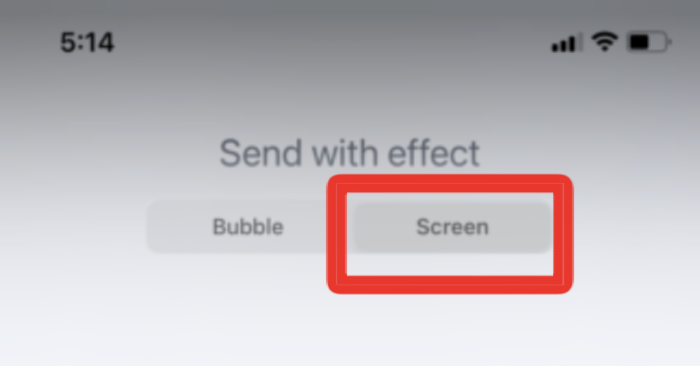
You will see a preview of what the recipient will receive.
If you are happy with the result, hit that up arrow again.
Fun, huh!!!
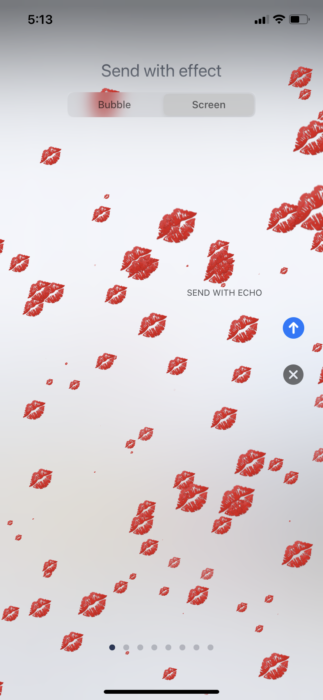
Now, try it with different emojis — they are ALL pretty fun.
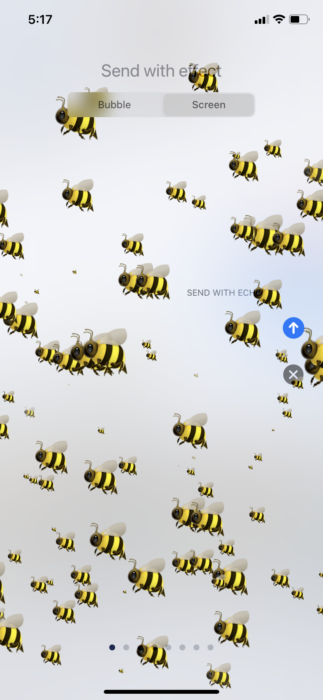
You can even send text, like “I Love You.”
Just play around with it!
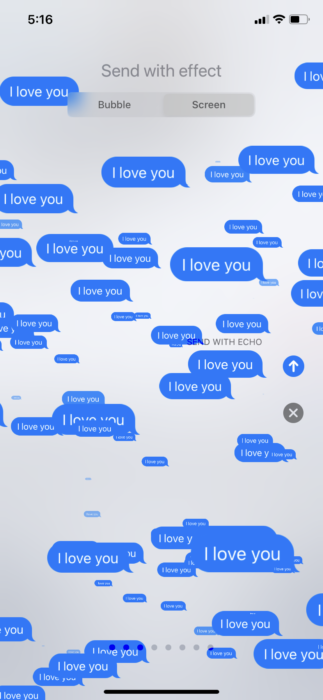
I give you permission to send a different screen effect text to every one of your contacts. LOL!!
To see this trick in use, head on over to ambre_skye‘s page on TikTok.