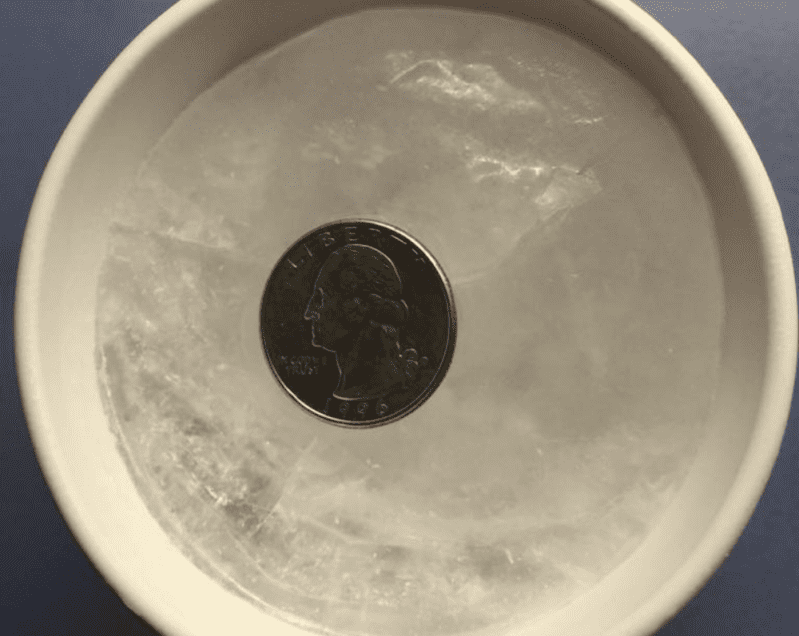Here’s How To Stop Getting Unwanted Group Requests On Instagram
It happens EVERY.SINGLE.DAY.

I’m on Instagram, minding my business and scrolling the posts, and I get dm’s about being added to random groups — usually by spam bots.

OR — I get pm’ed by half naked individuals, wanting me to join them on Instagram.
No, Karen, I don’t want to see more of you than I have ever even seen of myself!!

It’s so stinkin’ annoying!!
LUCKILY, there is a fix to the situation!

Here Is How To Fix IG, So You Won’t Get Unwanted Solicitations for Group Requests

Okay, get your phone — or other smart device that you use to connect to IG.
Go to your main page, and click on those three little lines in the upper right corner.
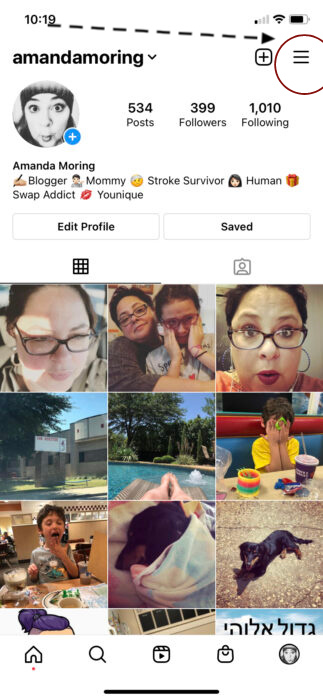
If you are on your computer, you can click on your face in the upper right corner.
From there, you can get to “Settings.” Click on that.
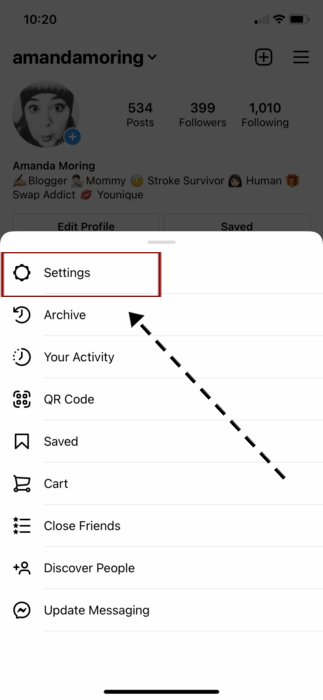
Now, you want to click on “Privacy.”
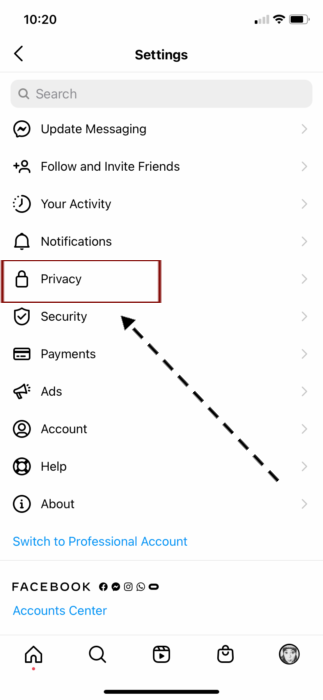
Find “Messages,” and click on it.
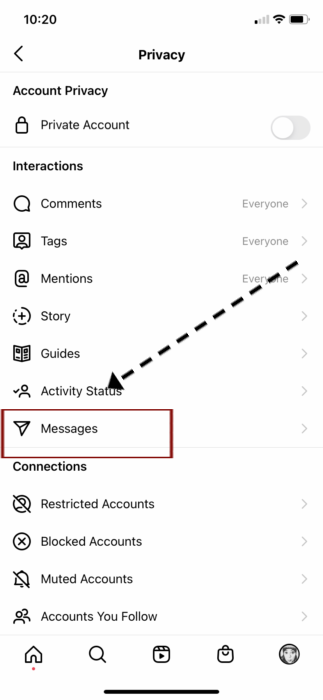
Click on “Group Settings — Who Can Add You To Groups”
Now, select “Only People You Follow On Instagram”

That’s it!!
Voila. Peace and quiet on Instagram!!

Let us know if this works for YOU, or if you have any other IG hacks that we should know about!!