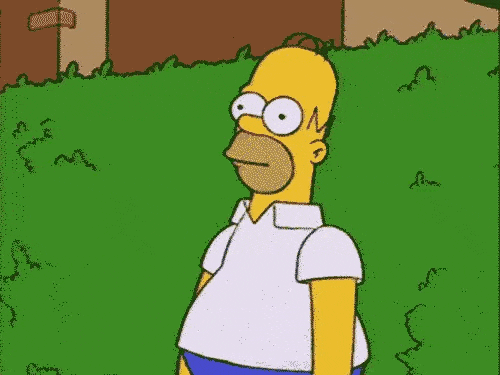Everyone Can See You Looking At Their LinkedIn Profile, Including Your Ex. Here’s How to Turn it Off.
Here’s something you probably didn’t think about. People can actually see that you have visited their LinkedIn accounts. *Gasp*
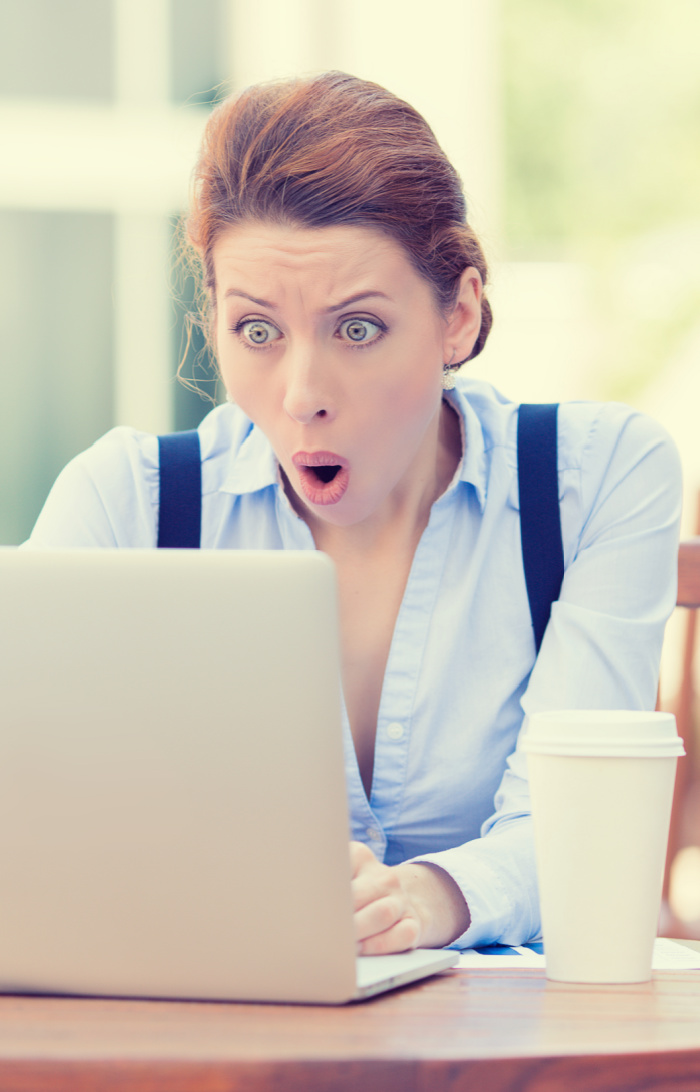
So, if you think you are being all secret and stealthy by creeping on your EX’s account to see what they are up to, beware!
This has indeed happened in real life, and it can be scary AF if you get caught. LOL!!

Last fall, Ronelle, a 23-year-old law student in New Hampshire, was bored and doing some maintenance on her LinkedIn page.
Though she wasn’t particularly missing her ex, it had been a while, and she was slightly curious to see what he had been up to lately, professionally speaking.
She clicked on his page.
An hour later, she received a text from said ex: “Viewing my LinkedIn, eh?”
Huffington Post
Talk about being busted!!
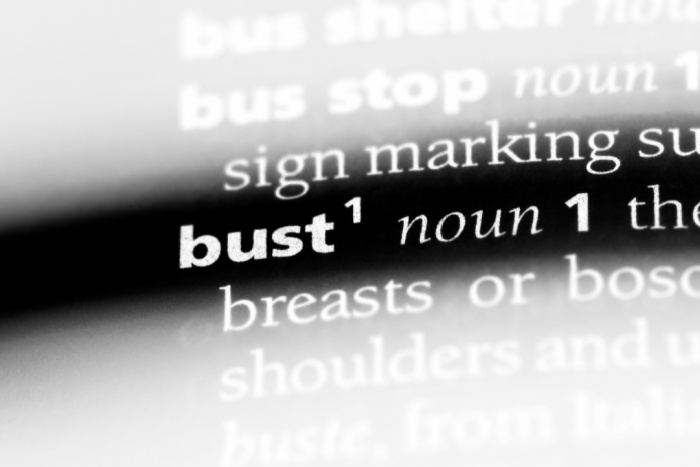
Leave it to LinkedIn. They actually notify users when their profiles have been viewed. I mean, ultimately it’s a good thing if you are looking for a job. It’s not such a good thing if you are covertly spying on an ex.
How To View LinkedIn Profiles Anonymously
Yes, there is a way to fly under the radar, so to speak.
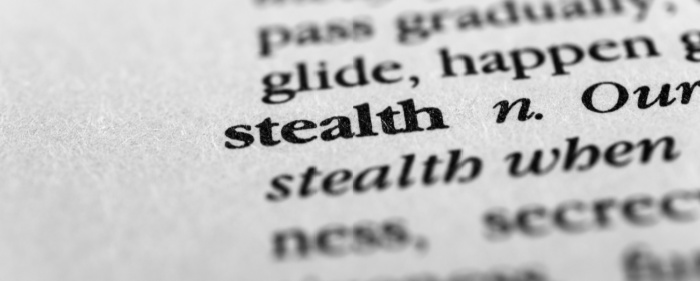
You have to enable “Privacy Mode” in your personal settings — and then you can creep around all you like. HaHa!
To make your trip to LinkedIn private, just head to the LinkedIn website. You want to click on the “Me” icon in the top right corner of your profile.
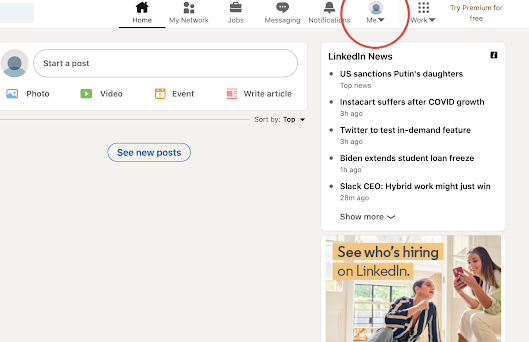
Next, click on the “Setting & Privacy” option when the drop-down menu appears.
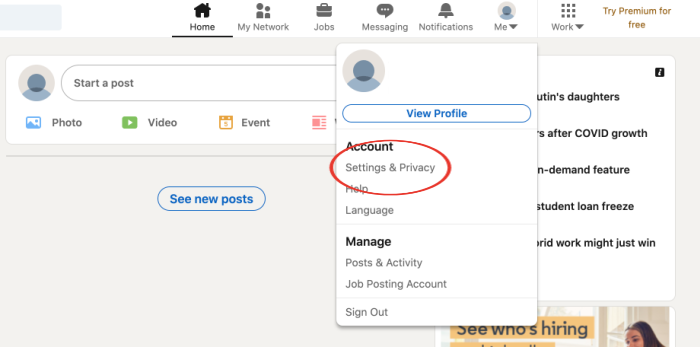
Now, click the “Visibility” tab on the left hand side of the screen.
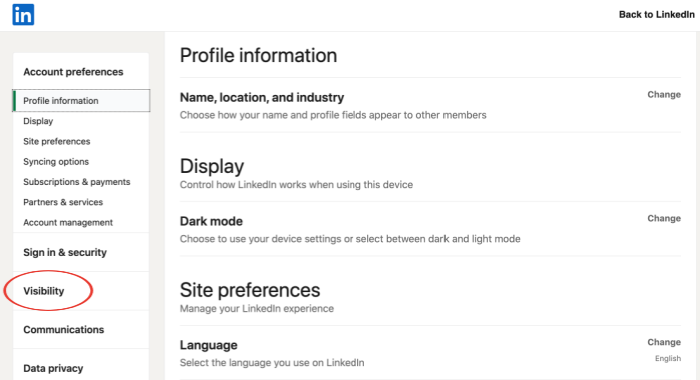
Stay with me, there’s just a bit more —
When you click onto the “Visibility” tab,” and the new screen opens up, click on the “Visibility of your profile & network” tab.
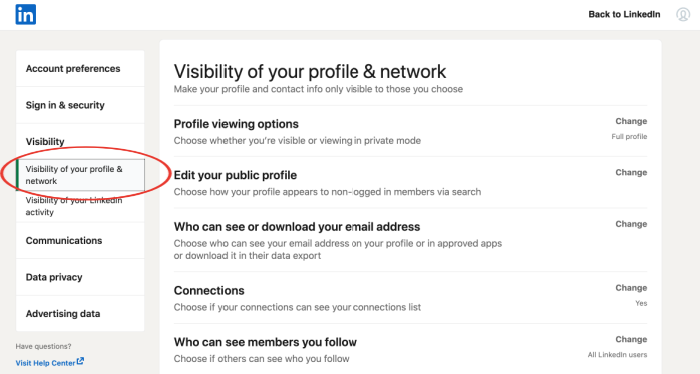
Now you will have the option to choose whether your LinkedIn Profile Viewing Options are public or private.
Click “Private Mode” if you don’t want people to see you snooping around.
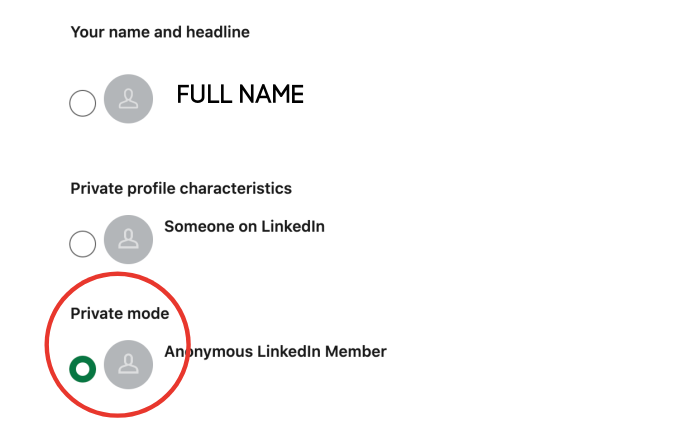
That’s it! Now when you go to your ex-BFFs account, she will never be the wiser that it was you who visited. LinkedIn will notify her that SOMEONE viewed her account, but it won’t bust you.
FYI: If you only have the FREE version of LinkedIn, and you set your visibility to PRIVATE, you also won’t be able to see who views your account. I don’t know why it’s like that, but it is. Boo.

You can upgrade to the paid version, and it will let you browse around inconspicuously, but will also tell you who viewed your page.