Facebook Has A New Avatar Feature. Here’s How You Can Make Yours
I don’t know about you, but aside from working, I spend a majority of my day browsing Facebook. It’s a way to catch up with the world and try to keep my mind busy with everything going on.
That is why any time there is a new feature, I get all giddy like it’s Christmas morning.

A few weeks ago, Facebook blessed us with the new Care Emoji and now, you can make your own Avatar!!
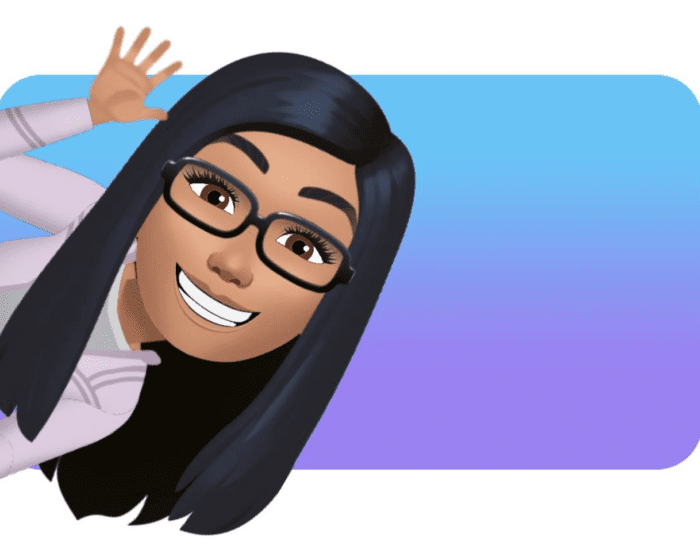
This new Facebook feature allows you to create an avatar of yourself that will be featured in stickers. From there, you can then share it in Facebook Stories, comments and more.
It sort of reminds me of the Avatar feature on the iPhone.
Here’s How You Can Make Your Facebook Avatar
First, you need to be logged into the Facebook app on your phone.
Click the three lines at the bottom right corner of your screen.
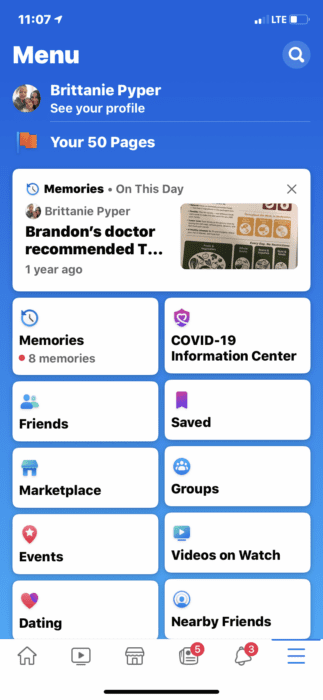
Scroll down and click “See More” and Click “Avatars”.
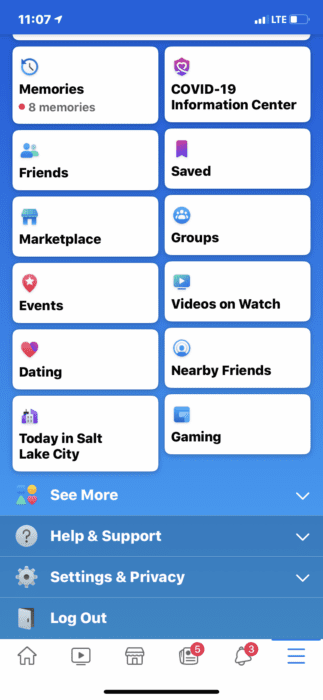
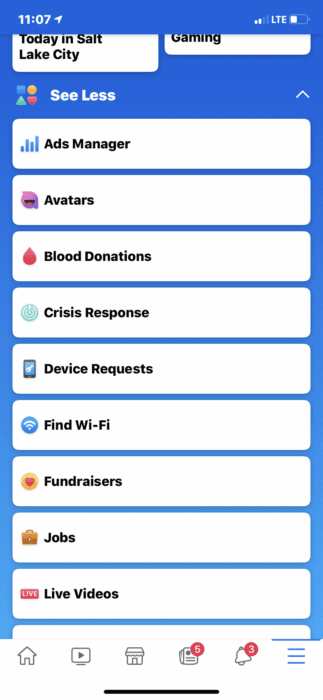
Once the screen loads, follow the on-screen prompts to create your Avatar.
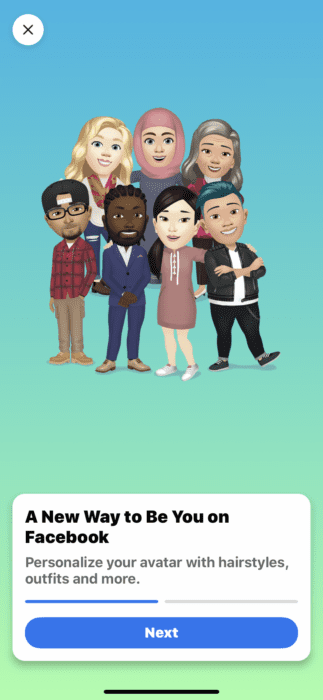
You can change everything from skin tone to hair to your body shape and even wrinkles!

Once you’ve completed your Avatar, you can use it for stickers and even post it to Facebook to share with your friends!
I had fun making mine and I can’t wait to use it!
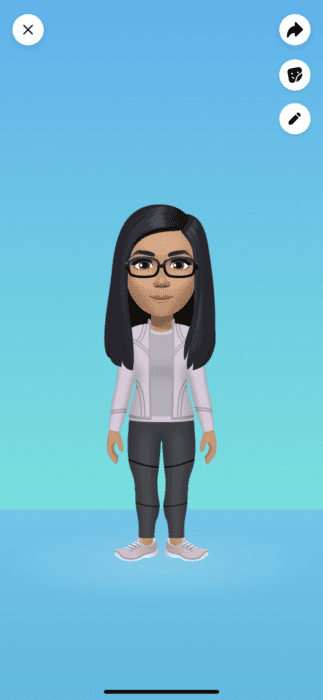






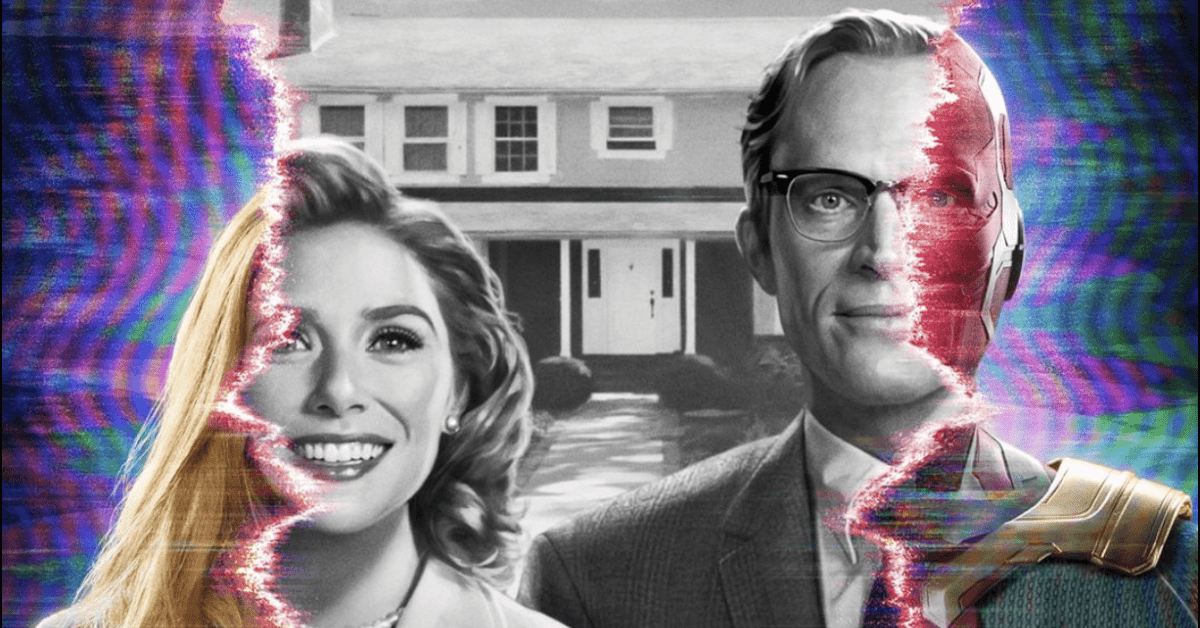
I made one, but no clue how to get it to post on FB. Is it only when you access with your phone? I don’t use my phone for FB generally, uses too much power.
I don’t have an avatar tab or button on my facebook profile.
I created by avatar after tapping the grey happy face on a friendss who had aleady nafe hers.
I can only see my avatar when I respond and reply to someone else.
I have a Samsung S8.
Please tell me how to fix this problem
My Apple iPad does not have an Aviator button
I don’t have the avatar button
Click the smiley face ( beside the GIF button)
I don’t have an avatar button to make my own avatar
I cannot get the avatar on my phone
earlier today I made an avatar of myself. I can’t find it now and there are no Avatar buttons anywhere
I have my avatar but i push the thing and it dosent let me thrue
I have same phone as my husband iPhone XR. He has the new version that has everything in the boxes like the picture mine doesn’t look that way. I have the newest iOS and the same version of Facebook as him I don’t understand why I don’t have it ?
I don’t have the button either
None of us seem to?
Mine starts with “blood donations” ?
I do not have an avatar button
Me either
Same ere i don’t have it aswel ?
Me neither & I have iphone11, don’t know how to get it!!
If you’re using an IPad, it won’t work. On the phone, in your menu, click “see more” and the avatar option comes up
So can you only use them on iPhones and not ipads
So can you only use them on iPhone and not ipads
I don’t have a phone! I want to do it on my desk top computer.
Hi..I have an iPad 7 th generation..I get as far as SEE MORE but I can’t find aviator..please give me instructions..I googled it but still nothing. I went into settings to see if I needed to upgrade..nothing. If you can help..I’d appreciate it..thankyou
I can’t find the wrinkle option! Can’t believe I am asking for wrinkles!! Lol
Me neither! No wrinkle button!
I don’t have a avatar button
I don’t have the avitar button either
My Apple phone does not have avatar
I don’t have the Avatar button and my android phone and Facebook is fully updated ?
Me either
Me either
I don’t have an avatar button.
I don’t have an avatar link, I have an iPad, does that make a difference
I cant find a avator link
I cant find an Avatar button
I haven’t got the avatar option
I have no avatar button
Neither do i
I do not have a Avatar button
I don’t have an avatar link to click on?
I am in Saipan and do not have an Avatar button.