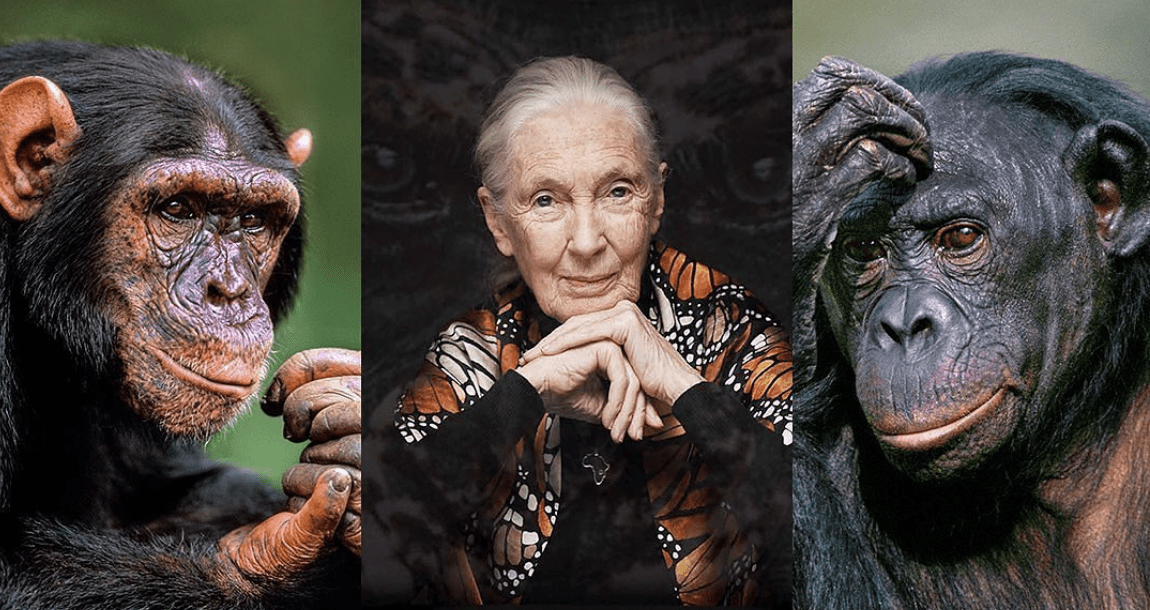Can You Move Notifications Back to the Top of your iPhone in iOS 16?
The new iPhone iOS software update has some people in an uproar.

The new software has removed many beloved settings and visual appeal and people don’t seem to like the change.

For example, one major update was the way the lock screen is being displayed.
Prior to the software update, your notifications would be at the top of your screen and in a list view.

Now, by default, your notifications will be at the bottom of the lock screen where they are stacked on top of one another. That’s a big change for a lot of people.

I’ll admit, I’ve found myself way too many times searching for notifications and completely forgetting where they are.
If you feel the same, I have some good news and bad news. Let’s start with the bad news…

Can You Move Notifications Back to the Top of your iPhone in iOS 16?
Unfortunately, when you upgrade to iOS 16, you will lose the ability to view your notifications at the top of your lock screen and you cannot get that exact same feature back.

The good news is, there is a way to make it look closer to the way it used to.
Simply go to “Settings” then “Notifications”.
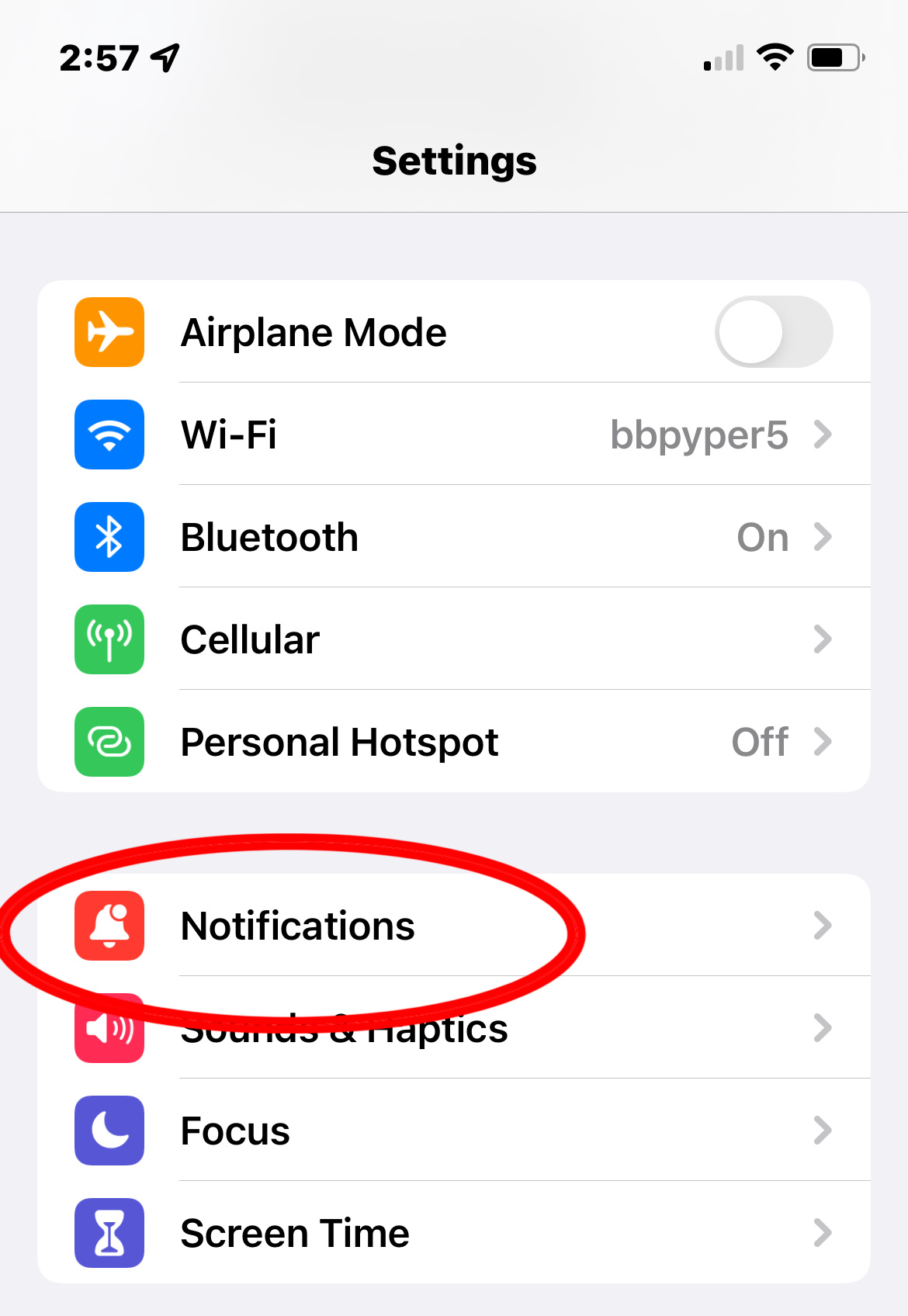
On that screen, you’ll see Stack as the default view for your notifications.
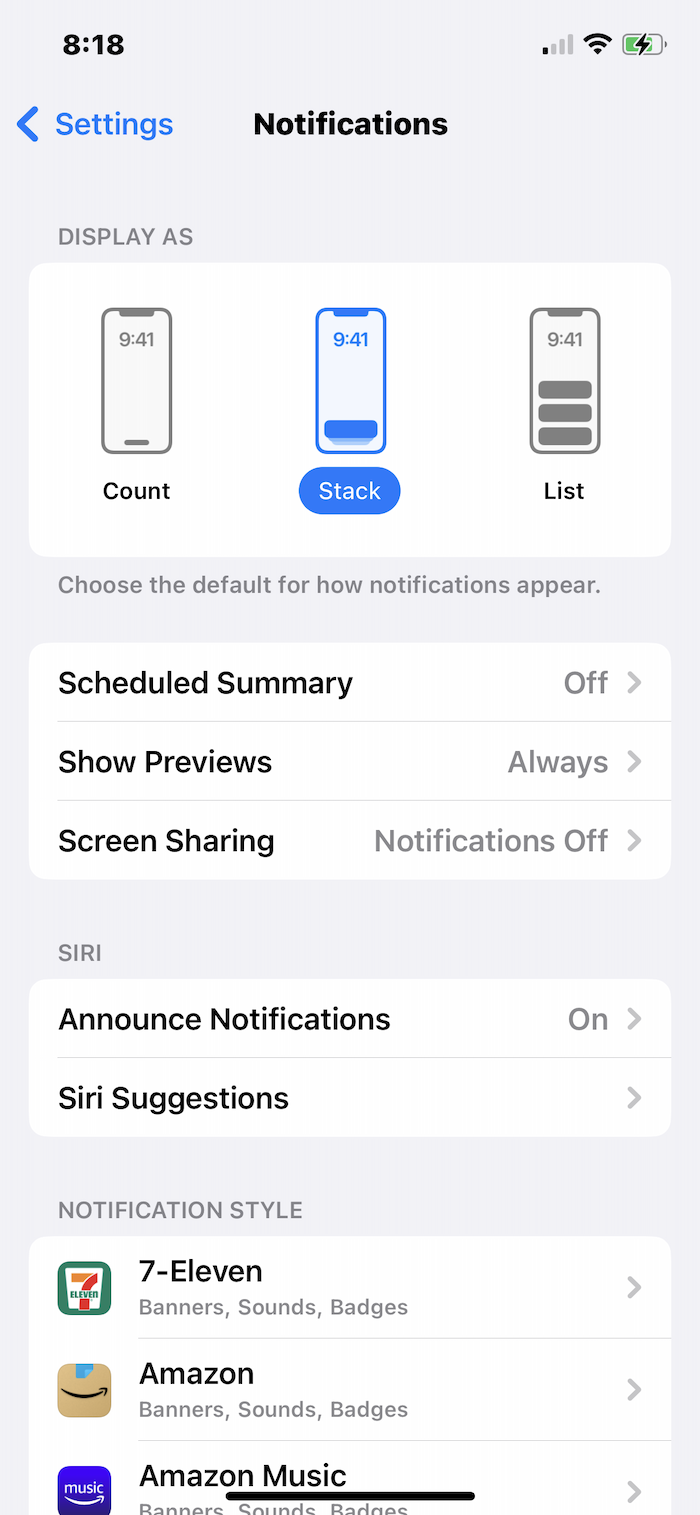
Click on “Lists” and your notifications will now be shown in List view on your lock screen.
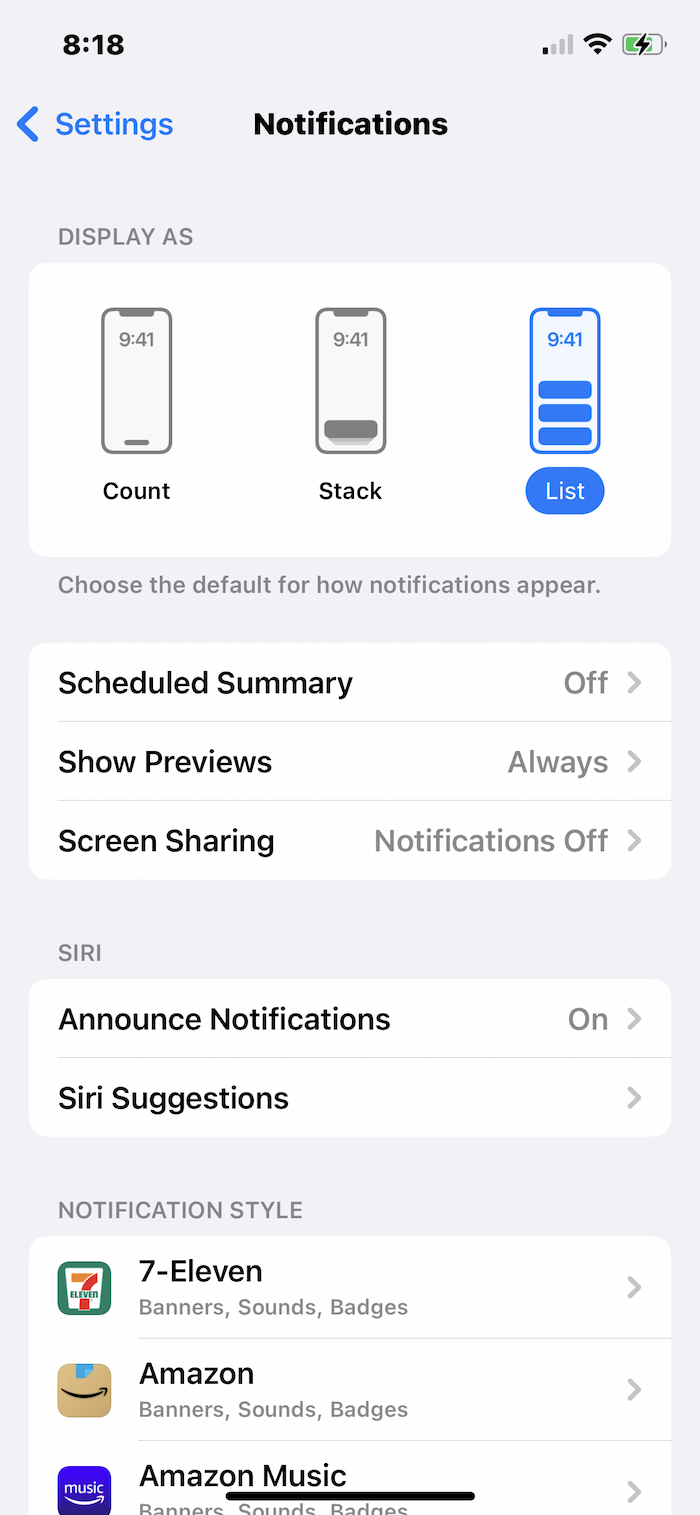
While the list will still be at the bottom, it will give your lock screen the vibe that it used to.

Hopefully this helps!