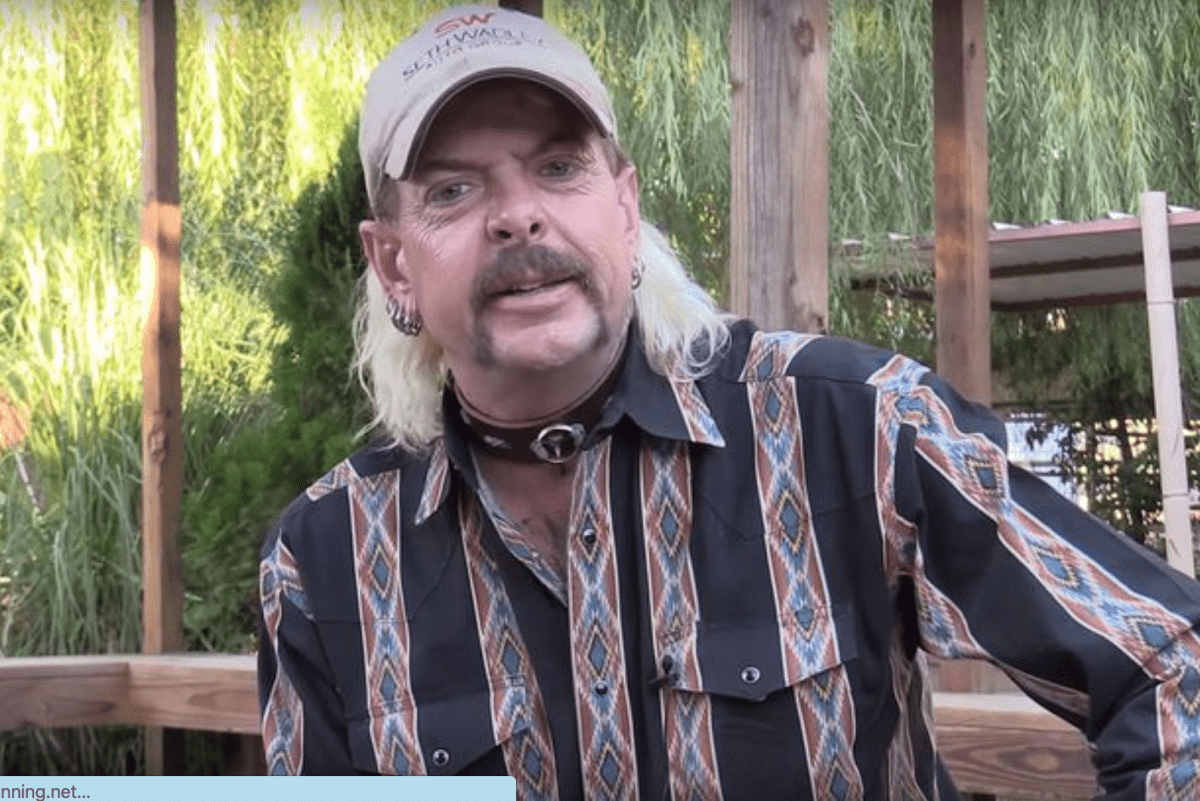Netflix Now Allows You To Turn Off Autoplay for Trailers. Here’s How.
I love Netflix but I don’t love those damn autoplay trailers especially when I am trying to binge watch a new series while my kiddos sleep. Nothing like having a heart attack over the autoplay video.

Well, guess what?! Netflix has heard our CRY because they now allow you to turn off those autoplay previews.

Netflix broke the news to us by posting on Twitter saying:
Yasssssss! Thank you, thank you Netflix for listening to us!
So, How do you turn Netflix autoplay off?
First, sign into your account on the Netflix website.
Click “Account” in the drop down menu in the top right.
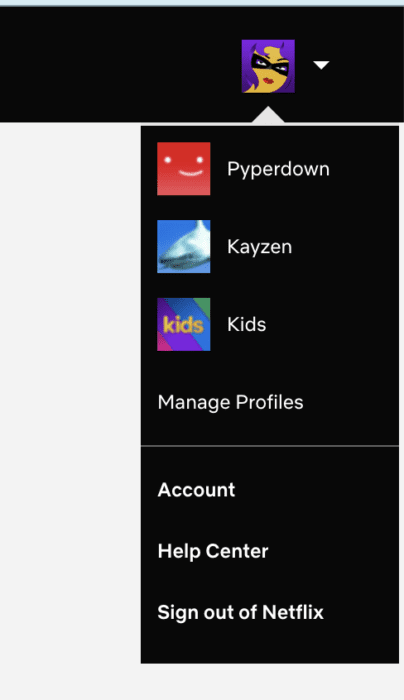
Then click “Playback Settings” under “My Profile”.
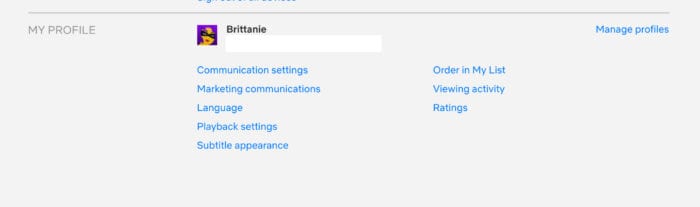
Then uncheck the option to “Autoplay previews while browsing on all devices.”
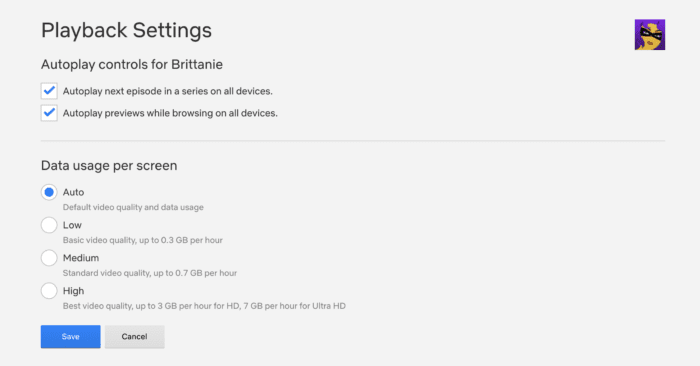
That’s it!
You will no longer hear those annoying autoplays! Let’s all throw a party now!

Now, you can also turn off the autoplay that will automatically play the next episode in a series. You can turn that setting off in the same menu too. It is the “Autoplay next episode in a series on all devices” button.
People are super happy about this (naturally). I am off to turn mine off. Whoot!