Did You Know That You Can Set Up Savings Goals In Your Paypal Account? Here’s How
I am currently working on saving up the funds to upgrade my professional camera. I am a professional photographer and I am at the point where I need a new camera.
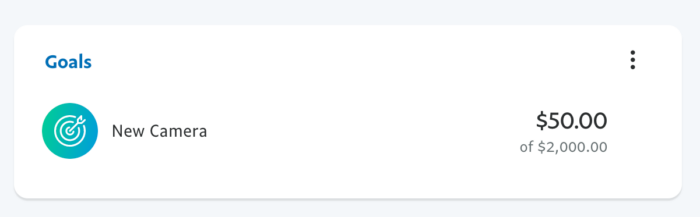
Coming up with the extra funds during rough times (ahem, 2020…) is super hard for me! But the other day I was doing something in Paypal and a notice popped up about setting goals, so of course I had to check it out!

I pretty much only get paid for the work I do through PayPal and I actually like it like that. Since I have a PayPal Cash Plus account I can now set up goals. You can also do it if you have a PayPal Cash account too.

They designed this to help us organize our money in a new way. You can create sub-balances in your account allowing you to set aside money for specific savings goals. I could even use it like the envelope system!
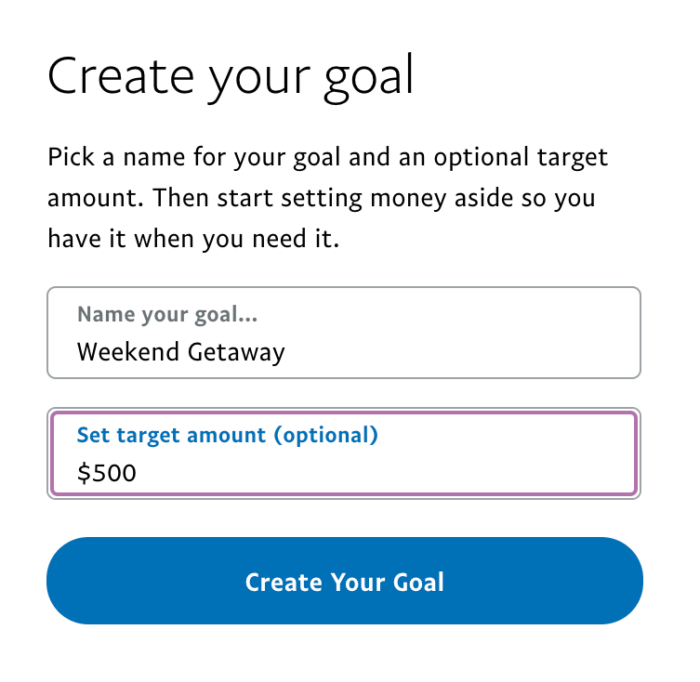
You could set up as many as you wanted! Divide up your funds into designated goals and you are set! You can even do this to plan out a vacation!
Here is how you do it:
When you are on the “Summary” page for your PayPal account, click the “Goals” section. Then select “Create a Goal/Add a Goal”.
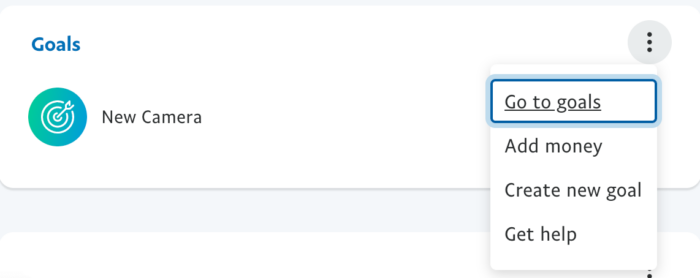
Then choose “Create a Goal”. Name your goal and set your target amount that you are aiming for. Then click “Create Your Goal”.
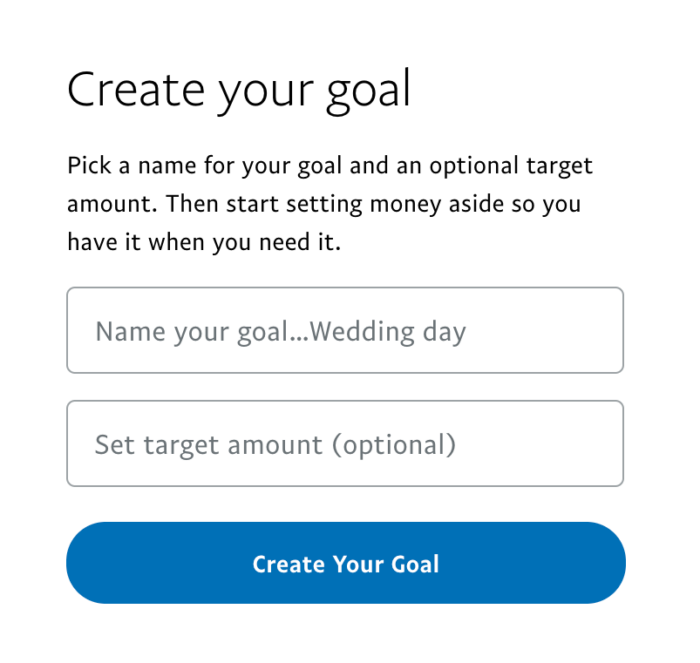
Once you’ve done that you can choose to set up a recurring transfer from your balance, or skip it and just pay into it as you go.
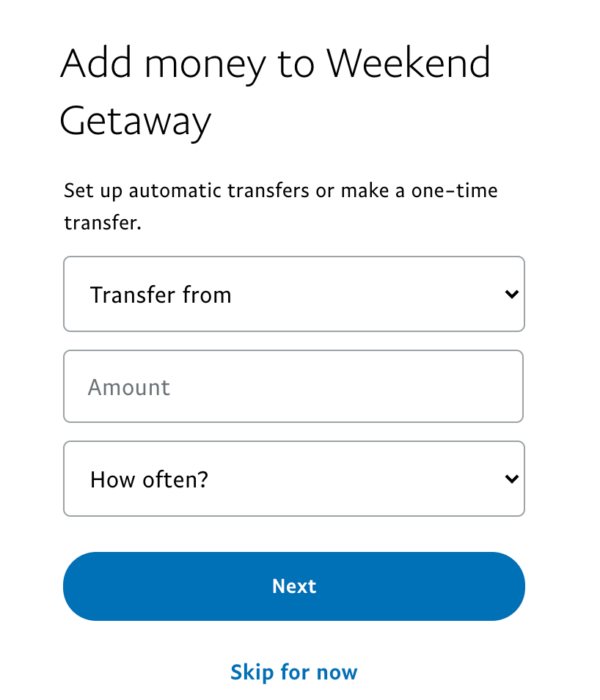
If you need to edit your goal, just go back to the “Summary” page for your PayPal account, and click on the name of the “Goal” that you want to edit. Click “Manage Goal”, then you can edit the name or amount. Click “Save” when finished.
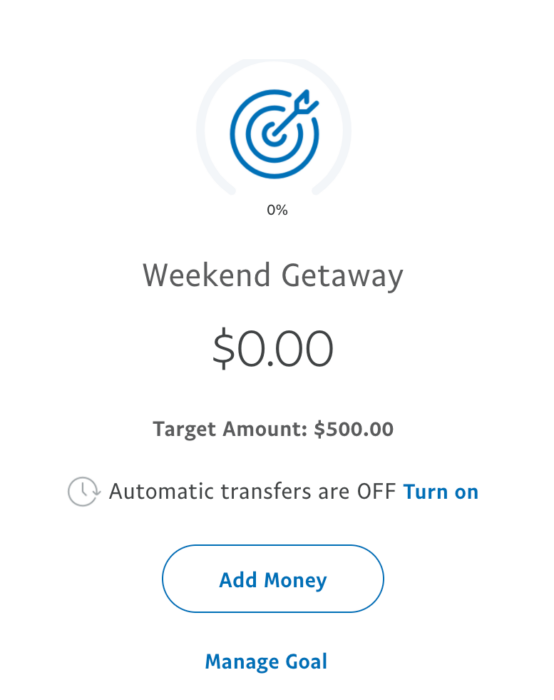
When you are ready to withdraw the money from your goal and move it to your PayPal balance you’ll need to select the “Goal” on your “Summary” page. Click “Manage Goal”, then click “Move Money Out”.

You can then choose to have it transferred to your connected bank account or send it back to your PayPal balance. You can even just take a portion if you need to redistribute if needed. Click “Next”, then “Move Money”, then “Done”.
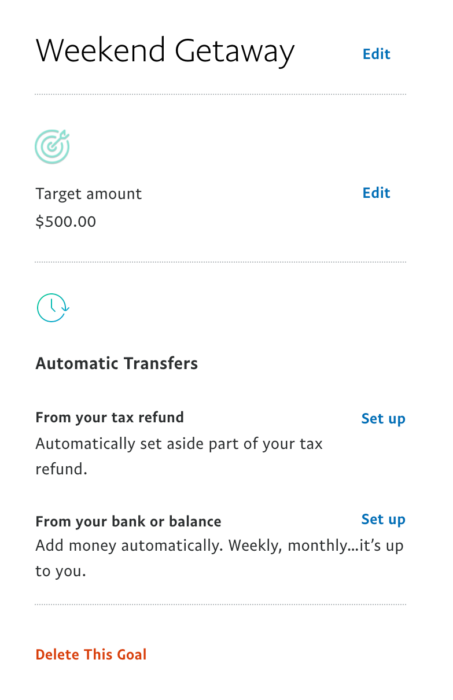
It’s super easy and it’s a great way for people like me to save up for things. I love PayPal and it’s so much easier for me to manage than my regular bank account.
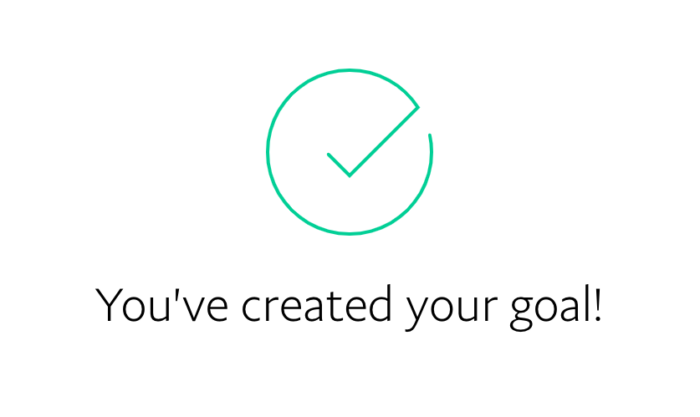







I don’t have set a goal on my summary. How do I get it?
As of this writing (May 16, 2021) Paypal has announced that they are ending the Goals feature.
@NC guy, this sucks, so now what do we do
Ive been using Pay Pal for years but during thus pandemic Covid19 they no longer have customer servive via phone and text can take up to 24 hour for a response but they will take care of the problem with persistance. Since I dont have or want a Bank account I needed to put some money away in a card which was the Pay Pal cash card through a cashier at Rite Aid. Once we have this PP card there is NO way for use to automatically put money INTO our goal unless we ADD money to the cash card at the Rite Aid cashier. So this wont work out as great for everyone unless you have a Bank account which you can easily have a savings account too. Pay Pal wants us to pay to add money to the Pay Pal cards too.
I am loving Goals more each day. I also find it much easier to manage my funds than through my bank acct. I did read an article online about the cons of storing funds in PP vs in the bank but at this time it does not deter me from using Goals. Thanks for your overview. I’ve used PP for years. I like it. They’ve always been good to and good for me!
@Sandi, and now they take it from us so no more saving every week