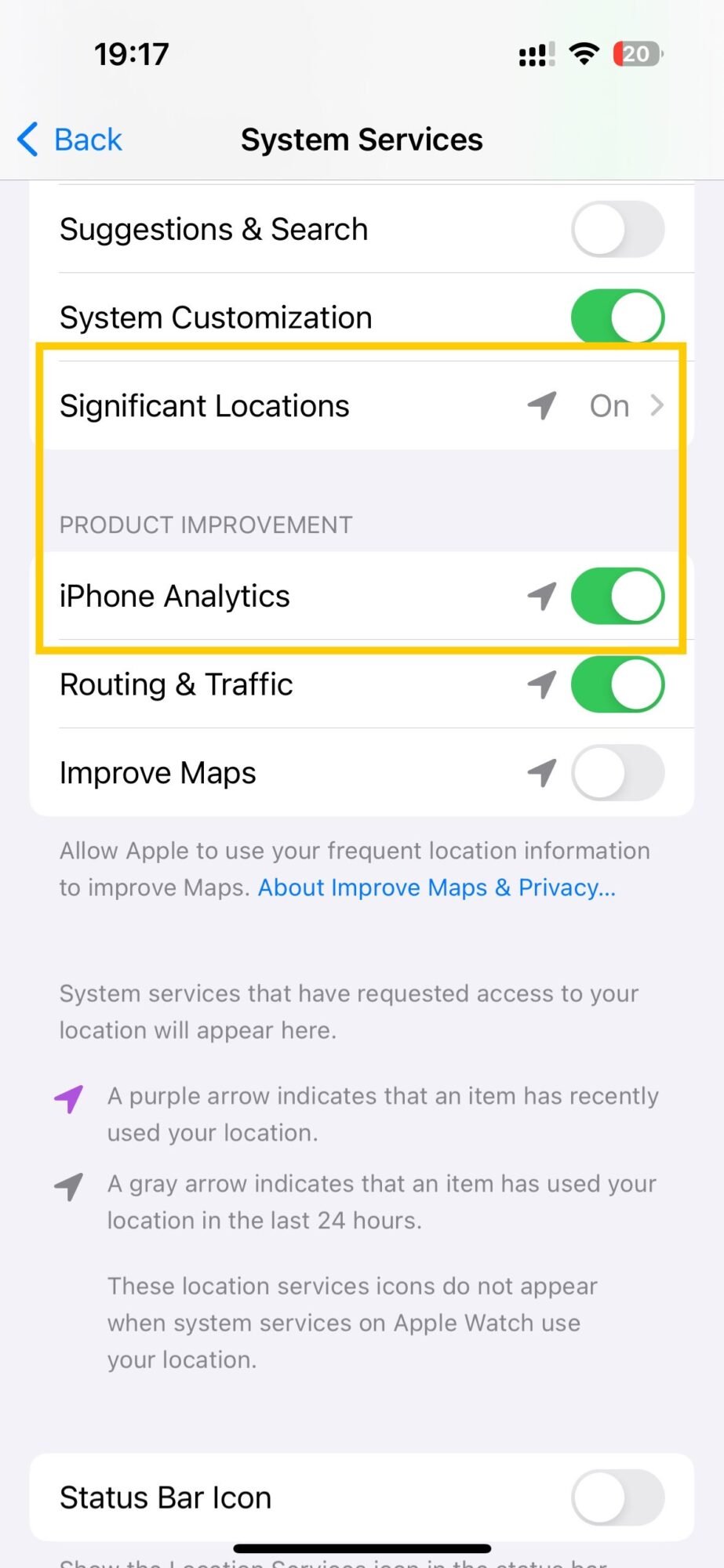People Are Saying iOS 17 Is Changing Privacy Settings Without Permission. Here’s How to Fix It
It always seems that new software updates can’t come without a few problems and well, the iOS 17 update for iPhone seems to fall right into that category…

According to many iPhone users, the new iOS 17 is changing privacy settings without permission and Apple is aware of the issue.
I did try this myself and sure enough, my phone had these settings ON when I did not give it permission to.
The announcement of issues came from Mysk, a pair of developers and occasional security researchers, over on Twitter/X where they said:
“PSA: iOS 17 turns these sensitive location options back on. If you have disabled significant locations as well as adding your location information to your iPhone analytics before upgrading to iOS 17, iOS 17 will turn the options on as shown in the screenshot.”
While significant locations remain local on your iPhone, they can be abused as they record detailed information about the locations you visit frequently. iPhone analytics, on the other hand, are shared with Apple. Having your location information included in these analytics reports might have privacy implications, even if the reports don’t identify you. Security experts have always advised to turn these two options off.

And according to reports, Apple is “investigating the issue” but in the meantime, you can actually fix this yourself.
Simply go to “Settings” then “Privacy & Security”.
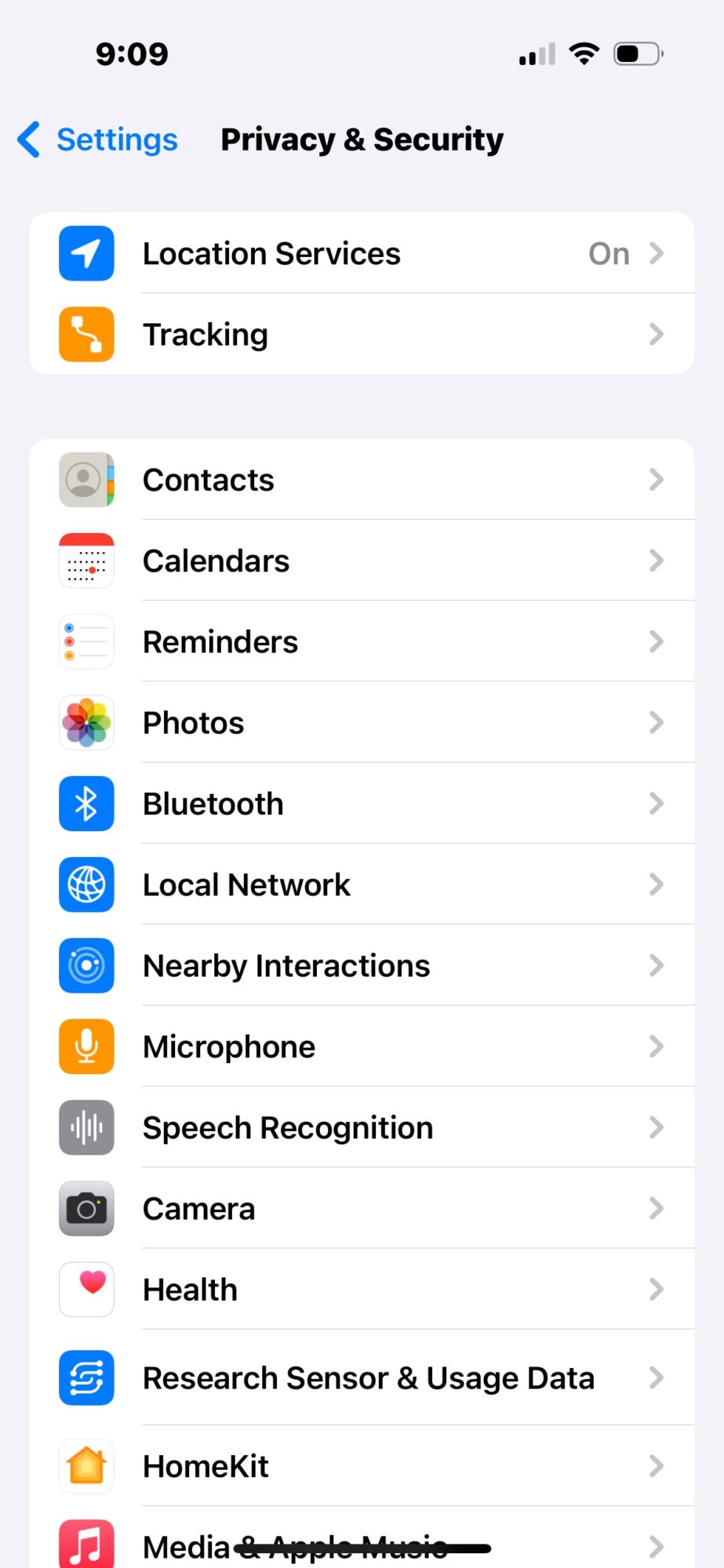
Then choose “Location Services” and scroll down to System Services
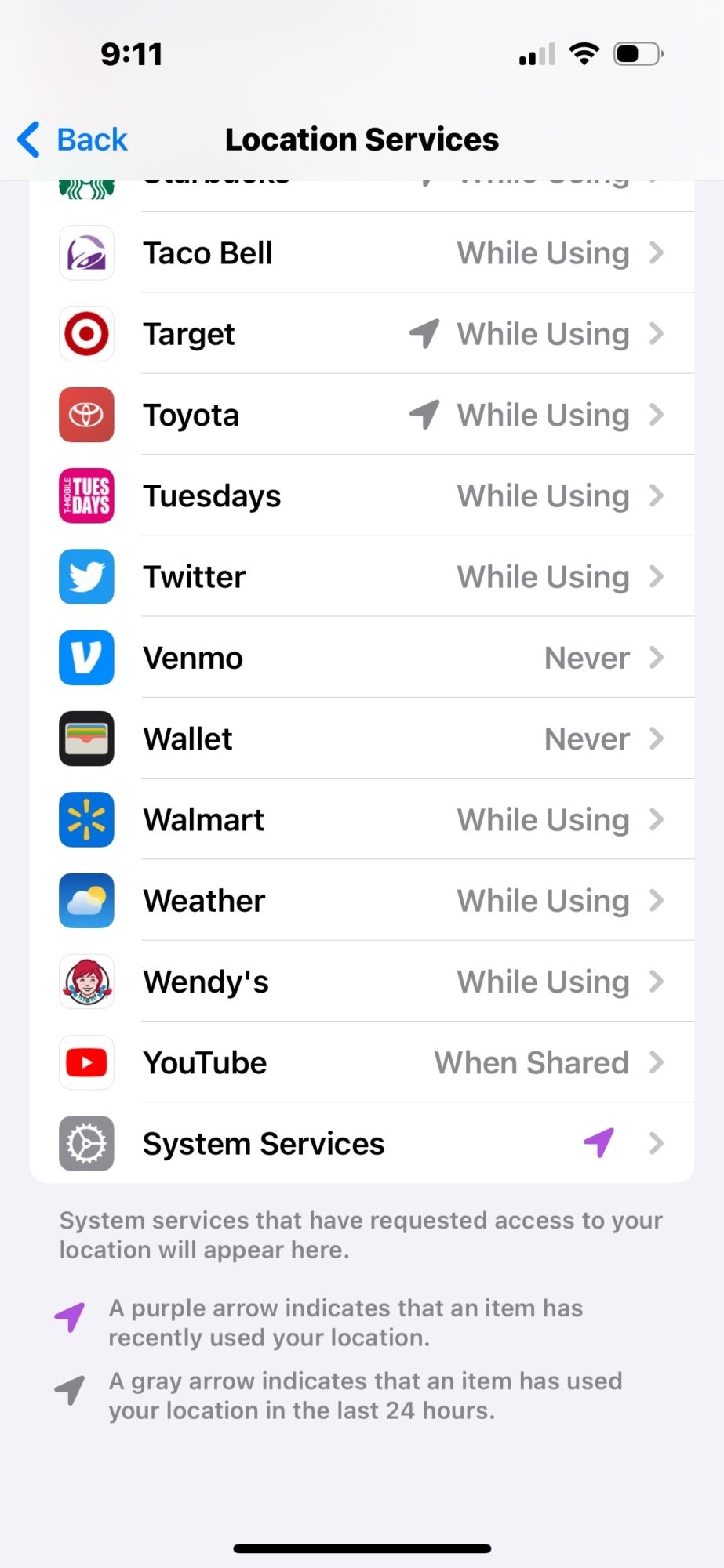
And toggle the button to turn OFF both the “Significant Locations” and “iPhone Analytics” settings.
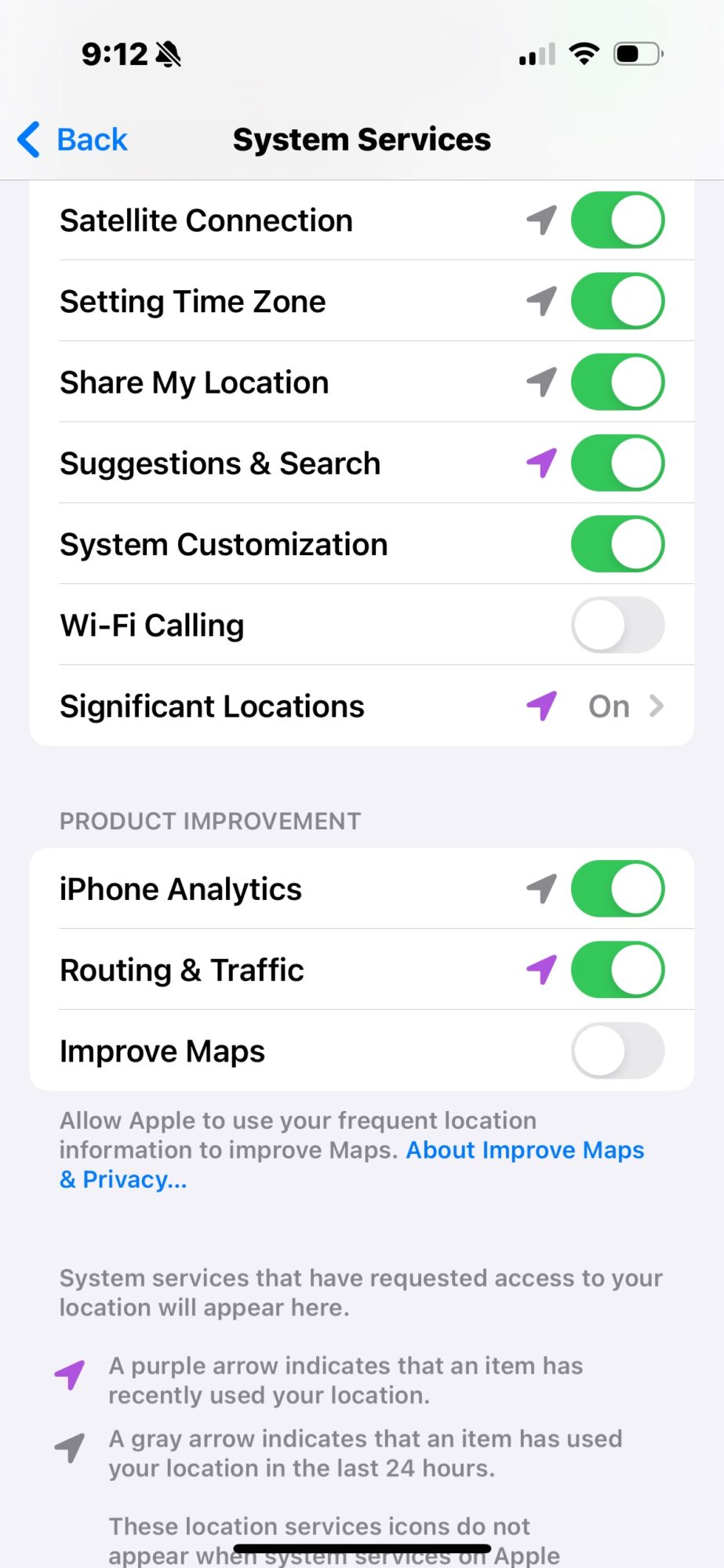
That’s it! Your privacy settings should now be updated.
You’ll want to do this for every apple product you have updated including any iPads.
Make sure you share this with anyone that has updated to the new iOS 17 software from Apple.