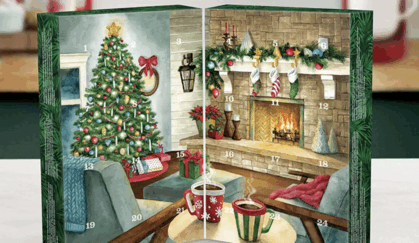This iPhone Shortcut Allows You To Tell Siri That You Are Getting Pulled Over and Secretly Records The Interaction
There is an app out there that let’s Siri help you in the event you get pulled over by a police officer.

According to CNN.com, the app is called the “I’m being pulled over” shortcut. All you have to do to activate the app is say, “Hey Siri, I’m being pulled over.”

Just this simple phrase, uttered into your phone, starts a chain reaction that includes recording your interaction with the police officer, and sending a copy of the video of the interaction to a predetermined person.

By saying, “Hey Siri, I’m getting pulled over,” the shortcut — which a user must first install themselves — will pause any music that you’re playing, turn down the brightness of your phone, turn on the “Do Not Disturb” mode to block any incoming calls, open up your front-facing camera and start a video recording.
CNN

Not only does it RECORD everything that happens during the interaction, you predetermine a person that will receive a text message that you are being pulled over. The app will also send the video of the police interaction to that predetermined person, as well.
It will also sent a ping of where you are to that person so they know where to find you.

Robert Peterson invented this app back in 2018, but he has since perfected it, getting the bugs out.
“I just wanted a way for anyone to have proof of their version of events in the unlikely scenario that something unexpected happens during a police interaction,” Petersen told CNN affiliate KCTV last year. “And if 1 in 10,000 people find my shortcut useful at all I’d be glad.”
CNN

Installing the app on your phone is easy — and you MUST do this in order to use the app.

How to download the SHORTCUTS app onto your phone:
There are a few steps you’ll need to do to install the shortcut.
- Step 1: To set it up, first download the “Shortcuts” app on your iPhone.
- Step 2: Then you have to run another shortcut in the Shortcuts app. If you tap “Gallery” on the bottom right corner, you will see other shortcuts you can run.
- Step 3: Next, go to settings, and scroll down to “Shortcuts.” Tap it and then toggle the “Allow Untrusted Shortcuts” to on.
- Step 4: Open this link in Safari to download the “I’m getting pulled over” shortcut. Tap “Get Shortcut.”
- Step 5: Once it opens, scroll down and tap “Add Untrusted Shortcut.”
- Step 6: Choose a contact(s) for who you would like to send your location and a copy of the video recording to. Then tap done.

Then you should be all set to go. If it was me, I’d give it a test run. Be sure to let your predetermined person know that you are testing the device, though. No need to scare them!