Here’s How To Do The Viral ‘No Beard’ Filter TikTok Trend
If you’re anything like me and your husband happens to have a beard, then if he threatens to shave it you kind of freak out.
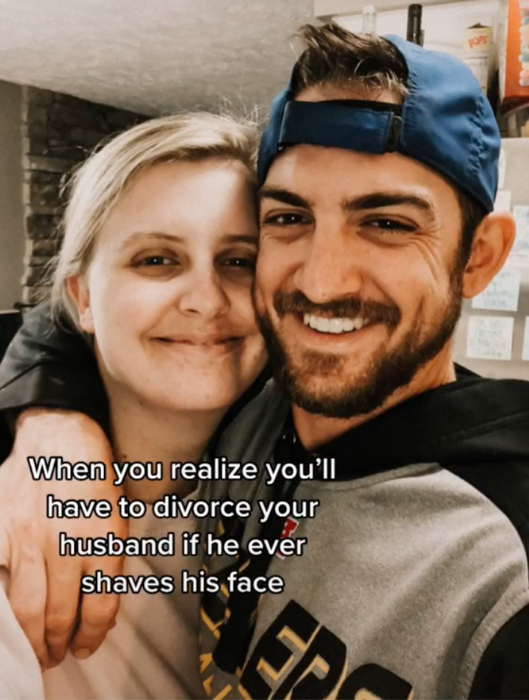
I mean, I’ve never known him to NOT have a beard. It wold be like having a stranger in my home after 18 years of being together.
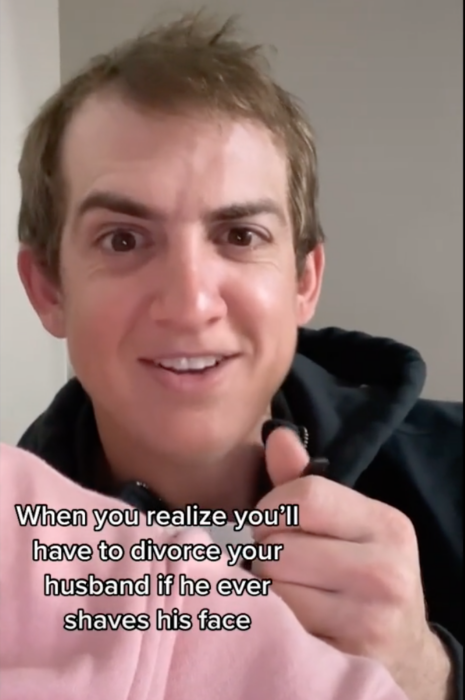
When you are so used to seeing someone with facial hair and then they just take it away it’s like looking at a completely different person. I know some of you will agree and others will disagree…

Anyhow, if you’re on TikTok you’ve probably come across the videos of men showing their bearded faces suddenly without the beard. It’s a viral trend right now!
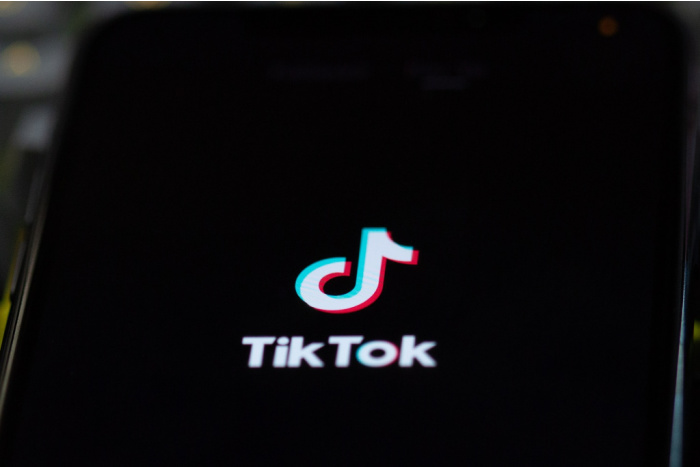
It’s done with a Snapchat filter that makes their beard disappear on the screen.
Here’s How To Do The ‘No Beard’ TikTok Trend
So yes, this is a TikTok trend, however, you have to record the video on Snapchat first.

You’ll need to open the app with the front-facing camera so you can see yourself. Tap the screen and hold it on your face until the filters appear.
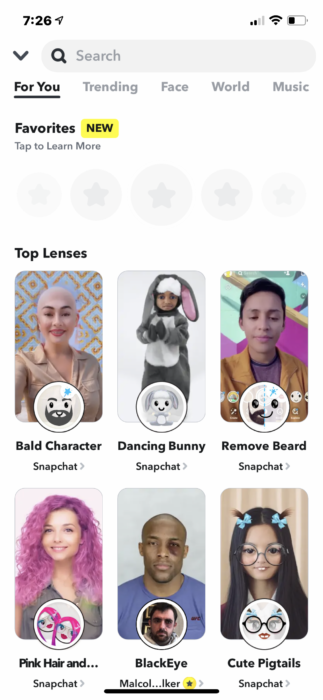
If the filters don’t show, tap “explore” on the bottom right of your screen to search the filters and type “no beard”. This will pull up the filters that produce the effect, choose your favorite.
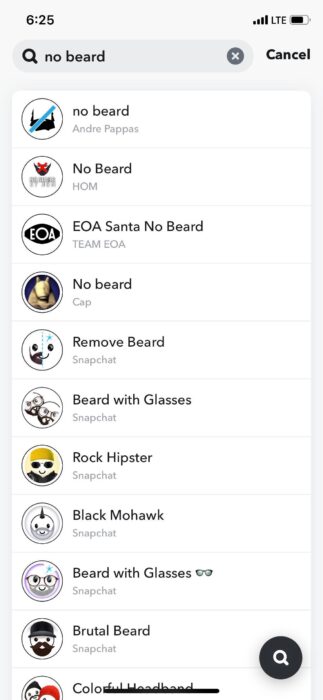
There is one filter called “Remove Beard”, however, this one does not allow you to record videos. You can only take photos which may be fun for sending a selfie as a prank to someone.

Once you’ve chosen your filter, you can record your video. When you’ve created the perfect video you can save it by clicking the down arrow at the bottom of your screen.

Most of the videos I have watched start with the person holding a hand over their mouth. This makes it so the filter doesn’t activate. Then they pull their hand away for the big reveal.

Now, all that you’ll need to do is open TikTok and upload the video there. Add your music, add the hashtags #nobeard or #nobeardfilter and post!








