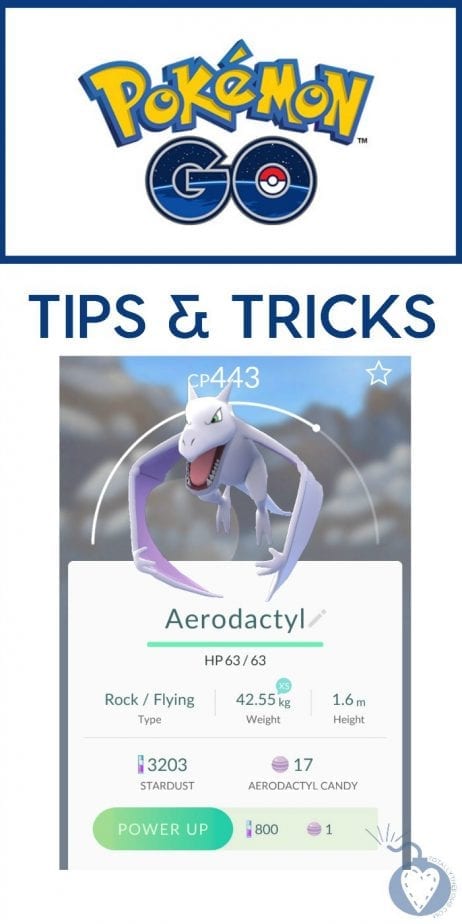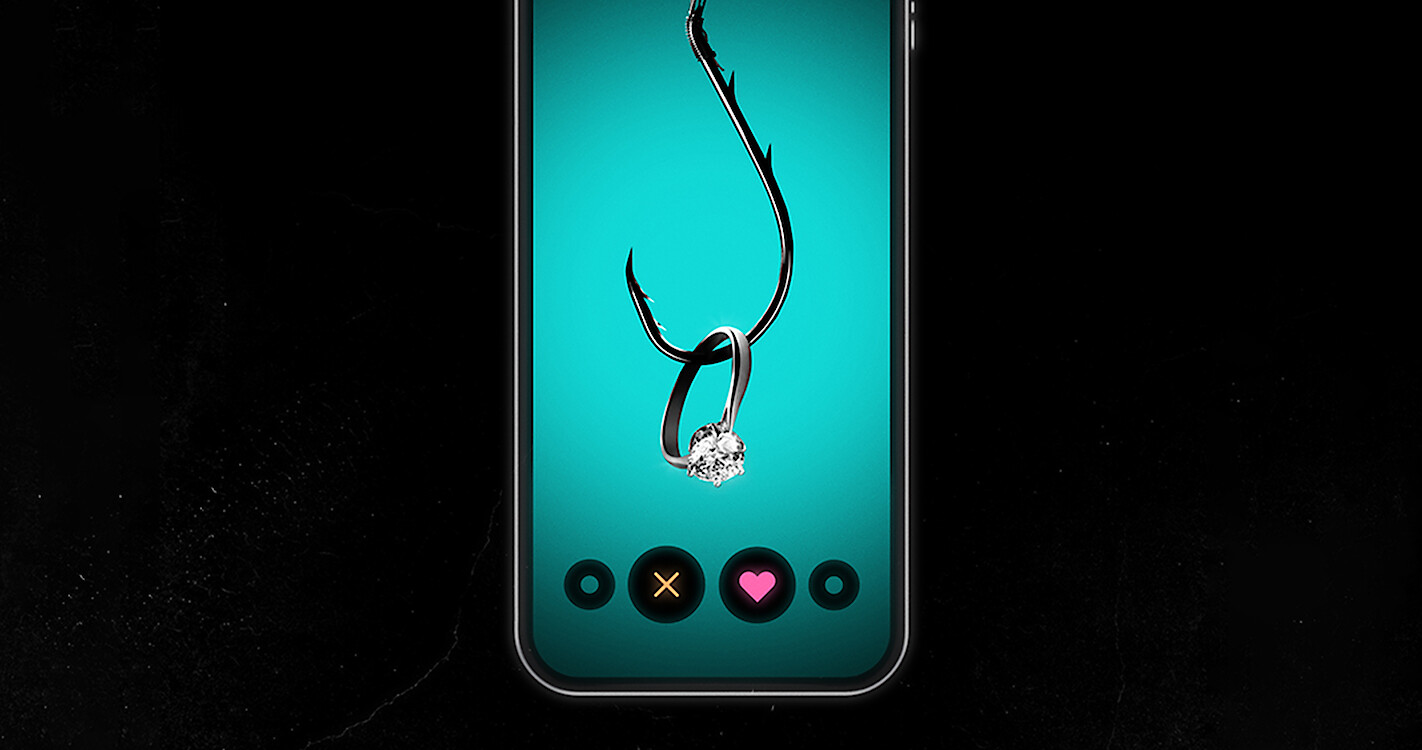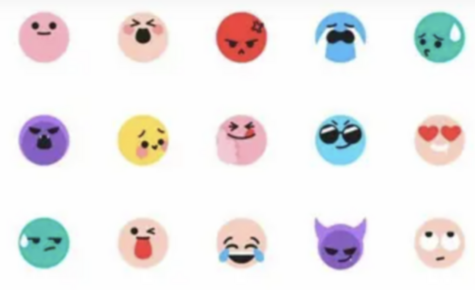Tips and Tricks for Pokemon Go
In case you haven’t heard Pokemon Go was released the other day. It probably all makes sense now as to why your neighbors were outside at 3 AM following their phone. Nope they aren’t crazy, they just gotta catch em’ all! So now that you know Pokemon Go is a thing, here are some Tips and Tricks for Pokemon Go that you need to know if you want to be the very best! If you are looking for a starter guide, check out our starter guide to playing Pokemon Go.
Tips and Tricks for Pokemon Go
A quick look on your favorite social media platform and you will see that people everywhere are walking around to catch Pokemon. Especially adults in their 20’s and 30’s are walking and running around because Pokemon was a big thing back when we were kids. Now that we are adults we can also share our fandom with our kids all while getting some exercise.
Wait, did I just say exercise? I sure did!
You see, the idea behind this mobile game is that you have to walk to find Pokemon spots to collect loot, walk to catch Pokemon, and even walk to join teams, etc. It gets you and your family moving. Brilliant if you ask me! You can download Pokemon Go for iOs and Pokemon Go for Android.
Now that you know what Pokemon Go is, we want to help you have the very best experience and catch the very best Pokemon so here are some tips and tricks for getting started!
Getting Started
Many have expressed that app either doesn’t work or says the server is down. Keep in mind, this was released a few days again and with it pretty much being open world, it will have some bugs. Here are some common errors and how to fix them:
- Server error – Try completely closing out of your app and restarting it. You cannot just click off the app you literally need to close out of it. On iOs, double click your home button and then swipe the Pokemon Go app up to close out of it.
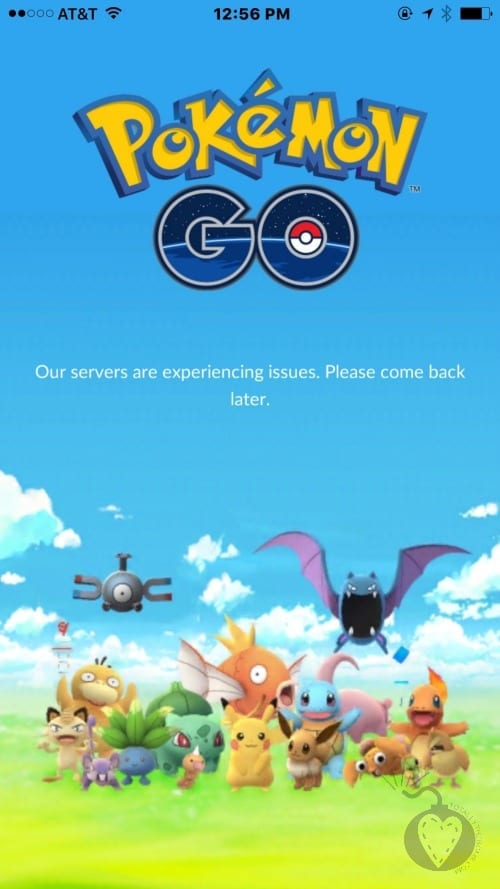
- Error creating an account – Seems like the Pokemon Trainer Club link is down and will not allow some to create a new account. Instead, log into the app using your Gmail email address and password.
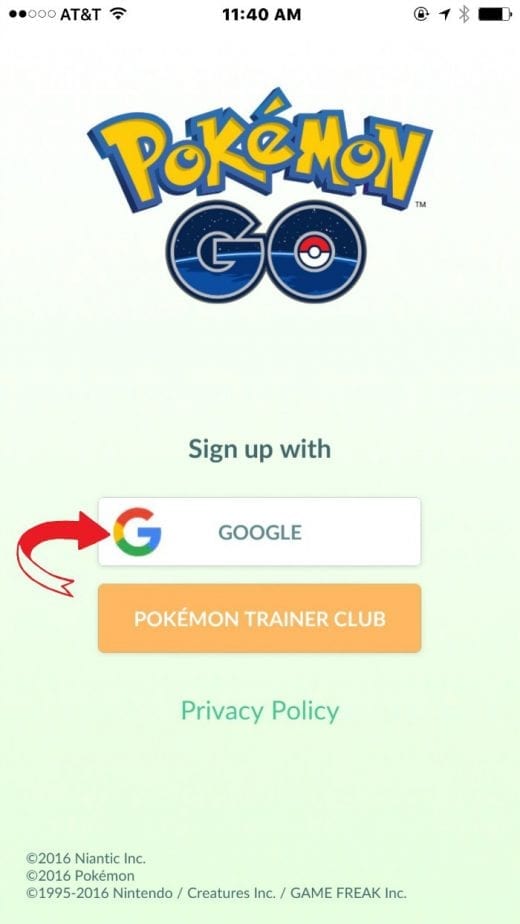
- GPS not connected – If you are getting a red warning at the top that your GPS is not connected you need to turn on your “Location Services” in order to use the app. In iOs just go to settings —> privacy —> location services and make sure it’s turned to “On”. The go into your Pokemon Go app and allow it to use your location.
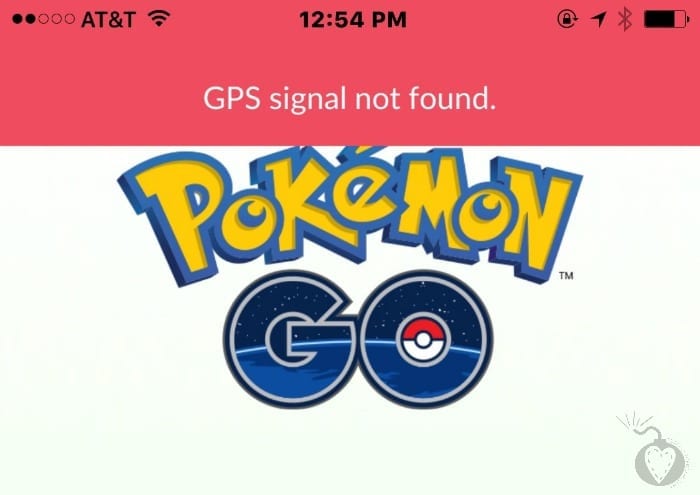
- Creating your character. Once you’ve successfully logged into the app you will be promoted to create a character all your own. Customize their hair color, eye color, clothes, etc. to look just like you. Oh and don’t forget the name – your name is the most important part of being a Pokemon Master!
Finding Pokemon
It’s all fun and games to find Pokemon. However, sometimes it takes some time, strategy, and knowing where to look. Here are some ways to find Pokemon.
- Walk! The more you walk the more of a chance you have to run into Pokemon.
- Don’t forget out your items! Things like incense will draw in more Pokemon to increase the chances of finding them. Once your incense is activated, you can use that for 30 minutes and a timer will appear in the upper right corner showing you how long you have left. Berries will increase the possibility of a successful catch!
- Watch out for Pokemon alerts. When you near a Pokemon in your area, the Pokemon outline will appear. Click on the shadow of the Pokemon and it will begin to track that specific Pokemon. The footsteps below the Pokemon indicate how near or far away that Pokemon is. 3 steps for example means it’s further away.
- Visit Pokestops! Pokestops are places where you can collect items. These will give you items like poke balls, eggs, and incense which are all things that can help catach Pokemon. These stops are located at real life points of interests like parks, churches, monuments, statues, and certain buildings and show up as blue squares or markers on your screen. Pokestops are indicated on your map with an icon so keep an eye out! Once you arrive at a Pokestop, spin the medal and items will drop.
- Save those eggs. Sometimes one of the items that will drop is an egg. Those eggs can be used in the incubator. They have more of a chance of hatching a rare Pokemon especially the longer that you walk while that Pokemon is in incubation.
Note: There is a cool down for each Pokestop which means you can revisit that same stop again in the future. Since items are randomized you may not see the same items drop at that same spot the next time you visit.
Catching Pokemon
To be the very best you have to learn how to catch Pokemon. It’s all in the way you throw your Poke Ball.
- Catch em’! Once a Pokemon appears, you will see it near your character. Click on the Pokemon and you will see it appear in the real world. It may be in a tree, on the sidewalk, or even in someone’s house. Your Poke Balls will appear. Aim at the Pokemon and swipe towards the Pokemon. When you have successfully caught the Pokemon it will let you know.

- Earn experience and level up. The more Pokemon you catch, the more experience you earn as a Pokemon Master and it increases your levels and abilities. Pokemon that are successfully caught will also appear in your index.
Leveling Up Pokemon
Leveling Up Pokemon and Evolving Pokemon are 2 different things. To Level Up, you need to use the Stardust which is gained each time you capture a new Pokemon.
- To Level Up a Pokemon simply go to the Pokemon you want to level up. View that Pokémon’s data and you will see gauges for Stardust and Candy. You’ll need to fill up your Stardust gauge by catching more and more Pokémon and use it to level up that Pokemon. Once that gauge is filled click “Power Up” and that Pokemon will level up.
Evolving Pokemon
Evolving Pokemon is a bit more complicated and time consuming. You must collect candy (and lots of it) in order to Evolve Pokemon. Here is how to do it:
- Collect multiples of the same Pokemon. Yes, we know you probably have lots of Evie but keep her because you can transfer her to the Professor for research. In return, he gives you candy. To transfer just click on the Pokemon and click “Transfer” and confirm you wish to do so.
- Once you’ve earned enough candies for a specific Pokemon, use the candy to fill the gauge and then click “Evolve”. That specific Pokemon will then Evolve.
Pokemon Gyms
Once you reach level 5 you can go to a gym that is marked on your map and battle gym leaders. While you are there you can also choose a team (red, blue, or yellow)! 
Once you join a team, you can assign Pokémon you’ve caught to an open Gym or to a Gym where a team member has placed one of his or her Pokémon. Gyms can also be found at real world locations.
Don’t Drain That Battery!
It’s a sad day when your phone is dead and you can no longer chase Pokemon. Pokemon Go is a batter drainer but we have a solution! Pokemon Go has a “battery saving” feature. Here’s how to turn that on:
- Within your Pokemon app click on your red Poke Ball at the bottom. Go to settings —> batter saver and make sure that circle is checked like in the image below.
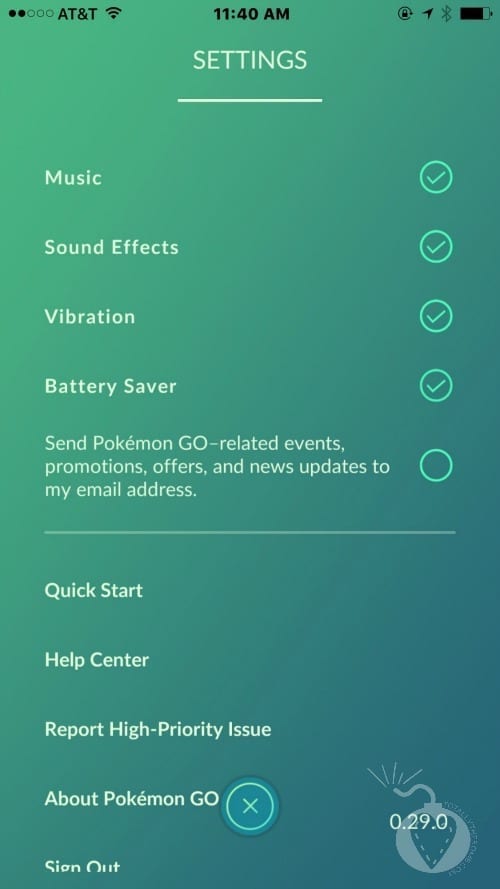
Be Safe!
I think this goes without saying but it’s worth saying anyways. Pokemon may appear randomly in people’s homes, middle of the intersect, or even in a Police Department. Please be aware of your surroundings and look up before crossing a road. Some police departments appreciate your love for Pokemon but also ask you do not enter the building for their safety and yours. 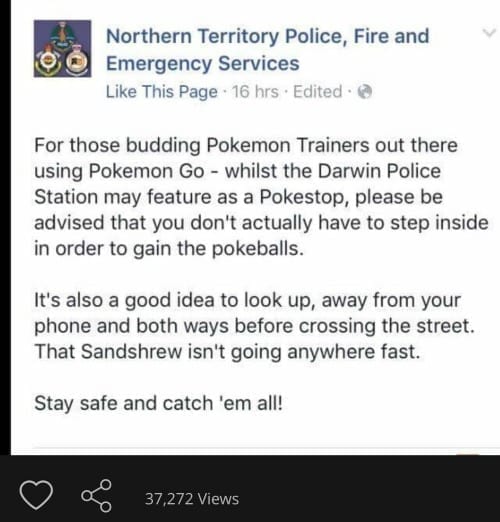
We will continue adding to this list of Tricks and Tips for Pokemon Go as we learn more. Until then, GO CATCH EM’ ALL! Also, if you want find totally cool Pokemon Gear and Loot, check this stuff out!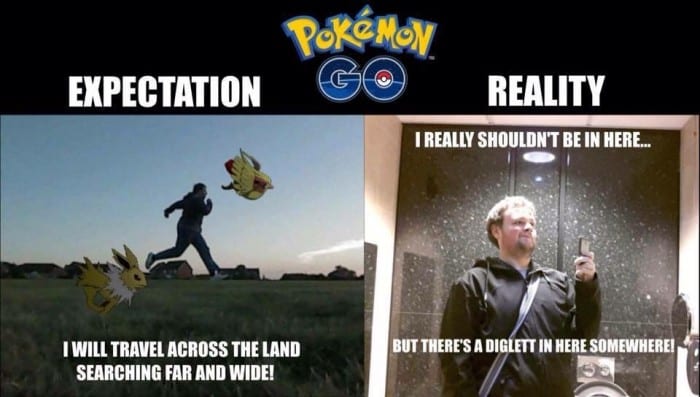
Also check out these Pokemon Go Safety Tips for Users!