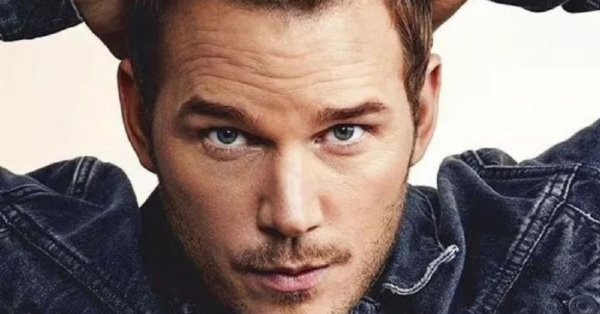Apple Will Be Permanently Deleting Photos In July. Here’s How To Keep Yours Safe.
iCloud has been the preferred photo holding space for some time now.
But, before iCloud was a thing, Apple used a little space called My Photo Stream to hold all your important snaps. Much like iCloud, it automatically uploaded all photos taken from your phone in the last 30 days.

Now, Apple has decided to shut down the My Photo Stream service. Unfortunately, this also means deleting all your photos in My Photo Stream.
Oh No!! I have pictures of my kids as brand new squishy infants in My Photo Stream.

My Photo Stream actually stopped uploading pics on June 26 to get ready for the shutdown. It will automatically delete all the pictures in My Photo Stream when the service ceases July 26
But, there is a way to save your photos before they are gone forever.

How To Save Your Pictures From Being Deleted From My Photo Stream
You want to immediately open up My Photo Stream, and save all your pictures to your device or the iCloud service.
Yep. This could be a lot of work, but it will be worth it.

The photos in My Photo Stream are already stored on at least one of your devices, so as long as you have the device with your originals, you won’t lose any photos as part of this process.
Apple
If you see a photo in My Photo Stream that isn’t already in iCloud or on your device, you want to save it to your library on that device.
Already use iCloud? You probably don’t need to do anything else, but you want to make sure you check the My Photo Stream on your account for rogue unsaved pictures.

Now that My Photo Stream is going to be but a memory, iCloud is the best option for saving photos from your phone and devices.
Apple users always get 5 gigabytes of storage for free. But, I can tell you from experience, that’s not a whole lot.
There is a small monthly fee to keep up with your iCloud storage above 5 gigabytes, but it’s worth it IMHO! Never lose a photo again.