You Can Finally Change The Colors Of Your Instagram Messages. Here’s How.
If you haven’t logged on to Instagram yet this morning, hop on, because the creators behind Instagram has yet another surprise for its users.

Most recently, it was the beloved app’s birthday this month and to celebrate, they have allowed users to change the app’s icon; for reference, my Instagram is now bright green with notes of blue!

Currently, Instagram has now allowed account holders to update their messages from boring old grey to a mixture of purple and blue when you exchange messages between a friend or any other Instagram account.

How To Change The Colors Of Your Instagram Messages
You can start by opening the Instagram app and going straight to your account profile and pressing on the 3 bars in the left hand corner above your profile picture. Then, click settings.
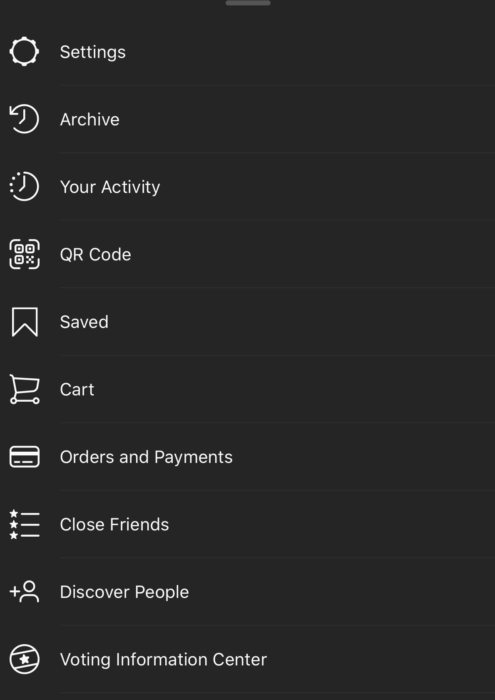
At the very top of the list, you should see “Update Messaging”, click that!
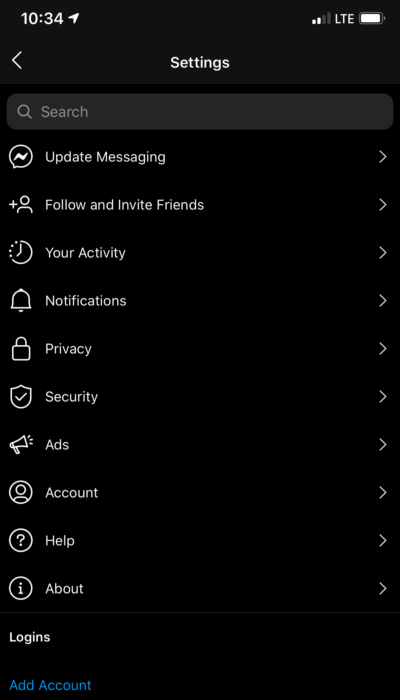
A new screen should pop up that will allow you to update messages with also a glimpse of what the new update entails. Once you’re done reading the finer details, click the blue button at the bottom that says “update”.
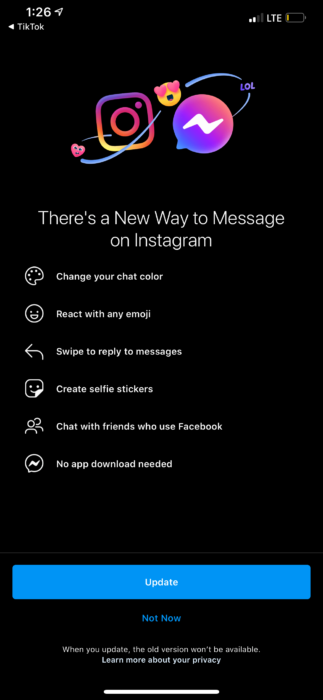
After this step, your messages should now be updated and you can try out the new colors for yourself with a friend or family member by sending them a quick “hello!”
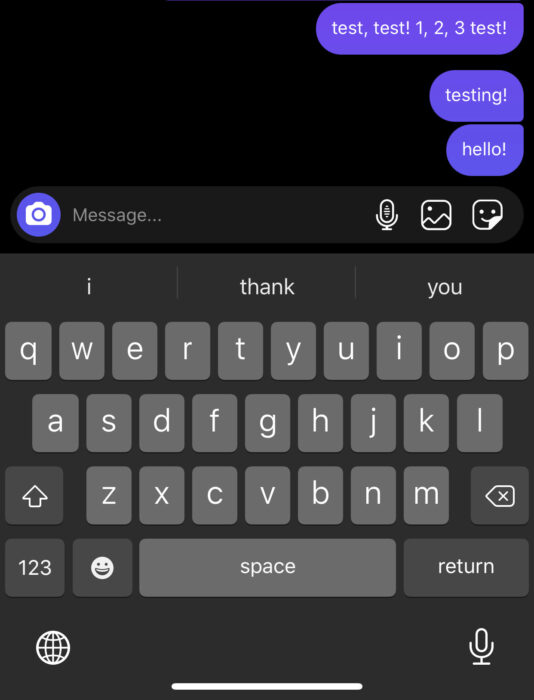
Now here’s what’s cool.
When you scroll up and down through your conversation, your messages should turn colors between purple and blue and don’t be fooled, the message icon looks slightly different and is now the same icon you would see for Facebook messages.
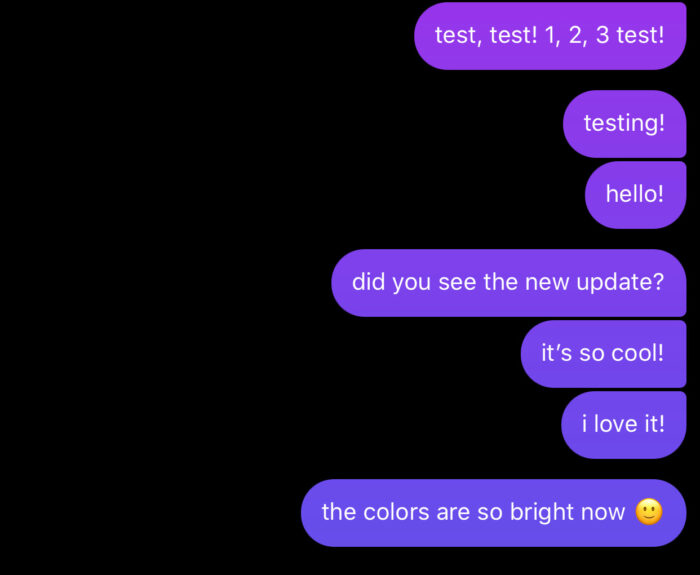
But wait, there’s more. If you’re not in love with the purple and blue default, you also have the option of choosing between a handful of other colors that are even brighter!
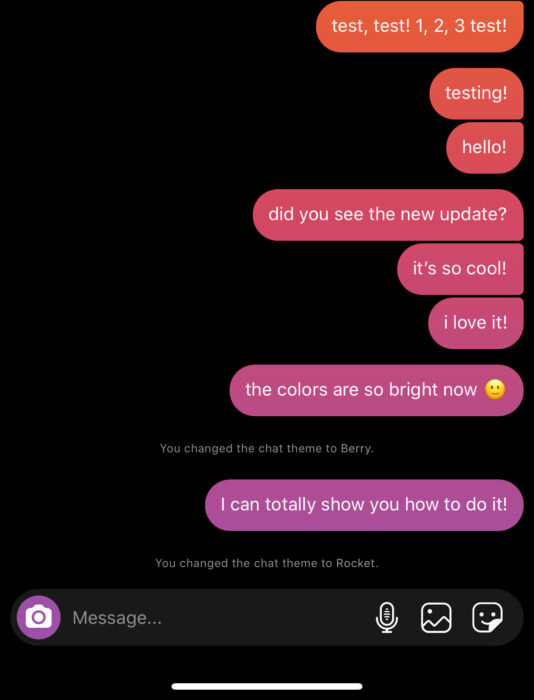
When you enter a personal chat with another individual, click the ‘”i” icon in the top right corner and select ‘”theme”.
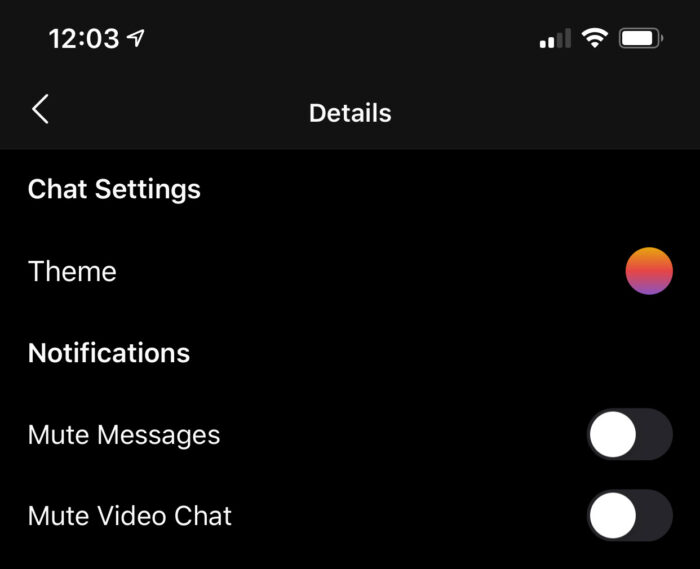
From there, you will be able to choose from a variety of different colors and gradients.
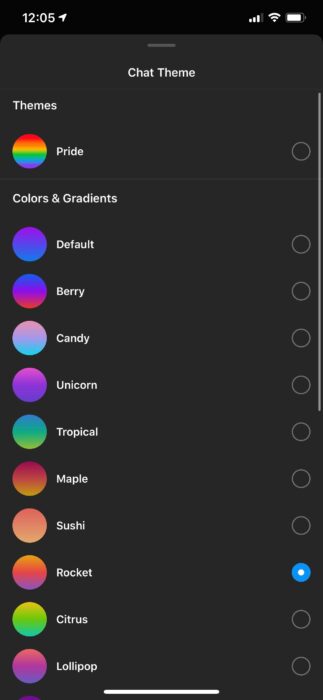
Instagram is getting more colorful by the minute and I love it! What do you think of the new update?







