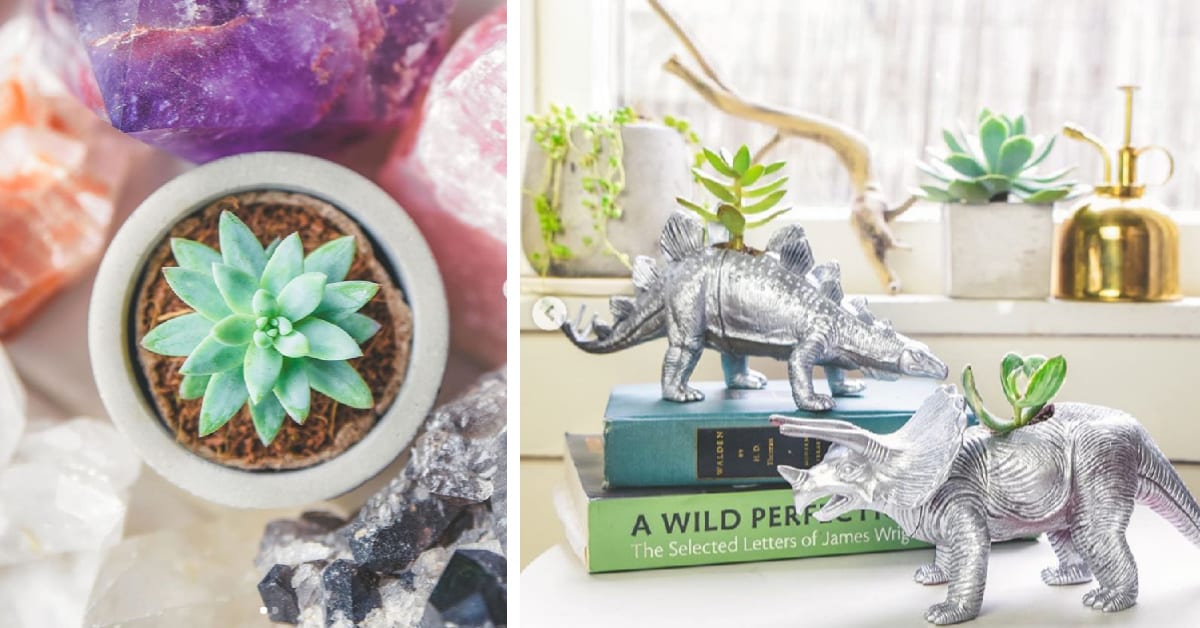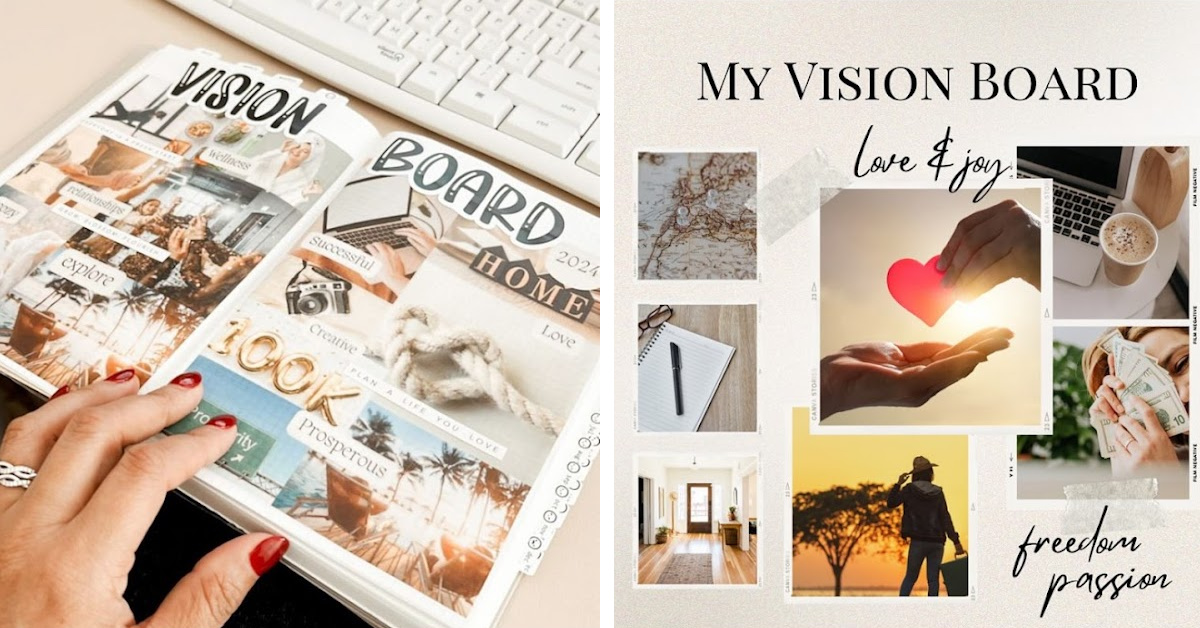Here’s Why You Shouldn’t Post Your Senior Picture Online
So many people have done it — shared your senior picture on social media with the sweet thought of showing solidarity for the Senior Class of 2020.

The Better Business Bureau wants you to rethink that choice, however.

By putting your picture out there, hackers can do the research they need to get into your bank accounts, credit card accounts, and your social media accounts.

Most of us are hashtagging the name of our school, along with #classof____.
The problem with this: Those are common security questions asked by supposedly “secure” websites. Once the hacker has your information, they can possibly break into your accounts with ease.
Better Business Bureau (BBB) cautions everyone to be aware of what they are sharing. Even if you think it’s just going to your friends, it could also be going somewhere else.
Better Business Bureau

It’s not just the senior picture thing. Think about some of the recent “survey” type posts you’ve done on Facebook: What’s was your first car? What is your favorite sports team? What was the name of your childhood best friend?

These are ALL security questions that might be asked to get into your accounts.

What we think is just innocent fun, the hackers will use against us IN A HEARTBEAT — I wouldn’t even be surprised if it were hackers that came up with some of these “get to know you” quizzes.

The Better Business Bureau recommends THREE things, if you have put your information out there.
Resist the temptation to play along. While it’s fun to see other’s posts, if you are uncomfortable participating, it is best to not do it.
BBB
Review your security settings. Check your security settings on all social media platforms to see what you are sharing and with whom you are sharing.
BBB
Change security questions/settings. If you are nervous about something you shared possibly opening you up to fraud, review and change your security settings for banking and other websites.
BBB

Don’t stress over the fact that you posted a picture, or you played along with a social media game. What’s done is done. Now, you just need to do the next right thing in order to fix the situation.