Amazon Devices Are Sharing Your Internet Bandwidth With Your Neighbors. Here’s How You Opt Out.
Yikes, I hate when things like this happen without people knowing…
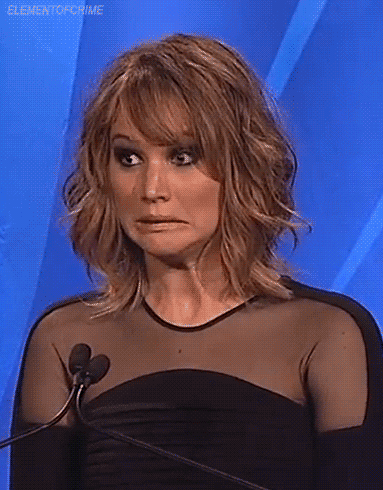
So, apparently, Amazon has a new service coming out called “Amazon Sidewalk” and it’s not really anything awesome.

Amazon Sidewalk is a fancy name for saying they will be stealing little bits of your internet bandwidth and sharing it with your neighbors unless you opt out.

Yes, that means that they automatically opt you into this program which is total bs if you ask me but it is what it is.
Now, this is for any Amazon owned device such as your Alexa devices or even Ring security devices.

What exactly does Amazon Sidewalk do?
What it does is allow your devices to connect to your neighbor’s Wi-Fi, and to allow your neighbor’s devices to connect to yours – all without exchanging passwords.

Amazon Sidewalk is a shared network that helps devices like Amazon Echo devices, Ring Security Cams, outdoor lights, motion sensors, and Tile trackers work better at home and beyond the front door. When enabled, Sidewalk can unlock unique benefits for your device, support other Sidewalk devices in your community, and even locate pets or lost items.
Amazon Sidewalk creates a low-bandwidth network with the help of Sidewalk Bridge devices including select Echo and Ring devices. These Bridge devices share a small portion of your internet bandwidth which is pooled together to provide these services to you and your neighbors. And when more neighbors participate, the network becomes even stronger.
You will need to opt out by June 8, 2021 if you do not want to be part of this program.

How to Disable Amazon Sidewalk
- Open the Alexa app
 .
. - Open More
 and select Settings.
and select Settings. - Select Account Settings.
- Select Amazon Sidewalk.
- Turn Amazon Sidewalk On or Off for your account.
There you have it! Just make sure you opt out by June 8, 2021.



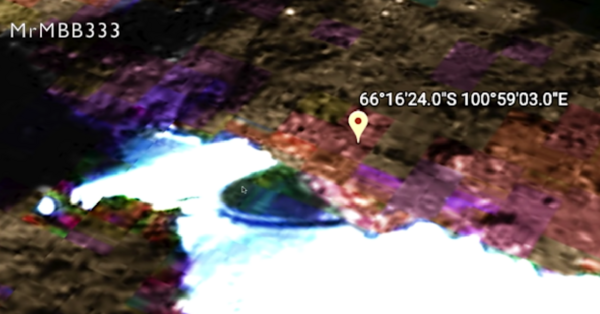
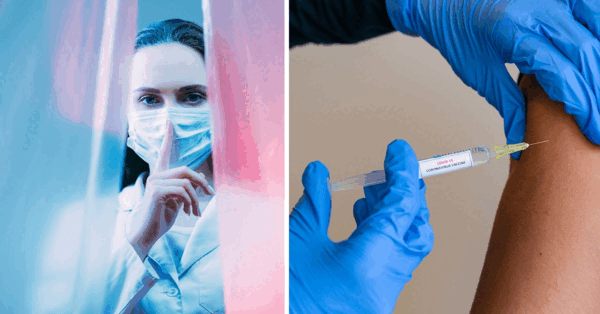



So what if it’s after June 8th? Can you still opt out?
You have to have a “sidewalk” enabled device.
I followed the steps. I’m not given an option for sidewalk. I don’t have an echo device. We use the ring door bell. How do I disable this crap now.
@Greg,
Click the 3 lines in the top corner of your ring app go to Control Center and scroll down to Amazon Sidewalk.
So it don’t say opt in or out it just said disable, so am I now opted out? I’m not having my neighbors creep into my stuff.. this is so creepy to me..
How do you disable on ring devices?
@Chad, when you open the app, go to the 3 bars on the top left and go to control center, then scroll down and you’ll see Amazon sidewalk
@Diana, I got to the portion where you see your enabled devices. When I click on them it takes me straight to the links on Amazon where I could purchase another one. I don’t see a disable option.
I was asked to opt in and I agreed I love the concept this article sucks
Why would I opt out for this? Put into context. I have kids that unplug the internet If they do not want me to see what is in the cameras. I say kids, my 18 year old specifically. Is Amazon going to use my internet for anything else like allowing my neighbors to stream videos? I see this as a benefit. Please elaborate on this article. What I missing that harms me as the consumer or us this article written as smoke and mirrors so that we look at it to see the multiple adds that are popping up as I write this. This site is pathetic.
@Bret Griffin, Basically, Amazon Sidewalk is a program that uses bluetooth to talk to other amazon devices as well. So your amazon smart device is like, “Yo bro! I got the hook up, want some of my internet? It’s free to you even though my owner pays for it!”. The best(worst) part of this is it uses a BLE 900mhz frequency for the amazon devices to reach out. You think it was bad when the news articles were coming out about people spying on others through their smart devices like the “Nest thermostat”? It may get worse.
@Bret Griffin, why would i want people leaching off my internet? its really simple, the “service” should be a opt in, not a auto enable and me the consumer has to opt out. the only reason for this is to maximize it usage with out letting the consumer know they are sharing their internet with strangers. not cool. like those phone scams 20 years ago that would opt your in with out your consent and you didn’t know about it until your bill came in and there is a extra 5 bucks tacked on.
I do see it on my Alexa app. Nothing saying Amazon Sidewalk.
@Marc, Go to your settings and then click on your account settings.
I don’t have an Alexa. Does that mean I need to opt out if I don’t want the service in the future? If I decide to get an Alexa that is.