Yes, Target Tracks You And Changes Prices Based On Your Location
Look, I LOVE Target. So much, I go window shopping (more like actual shopping) there at least once a week.

But I don’t love how their prices constantly change and yes, it’s happened to me.

Apparently, this is a thing – that Target Tracks You And Changes Prices Based On Your Location especially if you have the app.

According to Yahoo, retailers are notorious for doing this and Target is no different.
“The practice of changing prices based on time of day, demand or location is something we’ve seen done with many other retailers,” said money-saving expert Andrea Woroch. It’s a practice known as “dynamic pricing.” And although it may seem deceptive, it’s not illegal, Woroch said.

In 2019, an investigation by KARE11 news, found that Target would change its prices based on whether app users were shopping from in or outside a store.
In fact, after comparing prices on 10 different products, the station’s total bill was $262 cheaper when shopping from the back of the parking lot versus inside the Target store.

Isn’t that insane?
Now, I will say, I’ve noticed that prices constantly change for me too. In fact, the other day, I went to Target because on the app AT HOME a Belgian waffle maker was on sale for $17.99. When I got to the store, it was showing as $34.99.

Luckily, I had screenshotted the price in the app and showed it to the cashier to get it price adjusted at checkout.
This is just a prime example and if you don’t realize they do this, you may be overpaying without even realizing it.
And this very thing has been confirmed by Target itself. They say it happens for a variety of reasons but it doesn’t really matter why it happens, it just matters that you are aware it happens.

So, how can you save money at Target? Here’s a few things you can do:
- Turn off your location: One simple way to make sure the Target app doesn’t change prices when you walk into the store is by turning off your location settings. To do this, open the app, click your name icon in the bottom right of the screen and scroll down to “app settings.” Then click “Location” and switch it to “Never.” The app should always show the online prices for products.
- Take advantage of price matching: Once you have the online prices available in your app for comparison, be sure to request price matching on any products with higher price tags in the store. According to its policy, Target will “match the price if you buy a qualifying item at Target then find the identical item for less at Target.com, select online competitors, or in Target’s or competitor’s local print ad.” You can request a price match when you check out or within 14 days after the purchase.
- Use in-app coupons: Whenever you shop in-store, check the Target app for any coupons for the items in your cart. “You can even use the app’s barcode scanner, which provides a quick list for each item and whether there’s a deal or not,” Woroch said. “I also run a quick online price comparison to see if other retailers have the same items and if they are sold for less, as Target will price match.”

So, the next time you are shopping at Target, keep these in mind. The prices may not be what they seem.





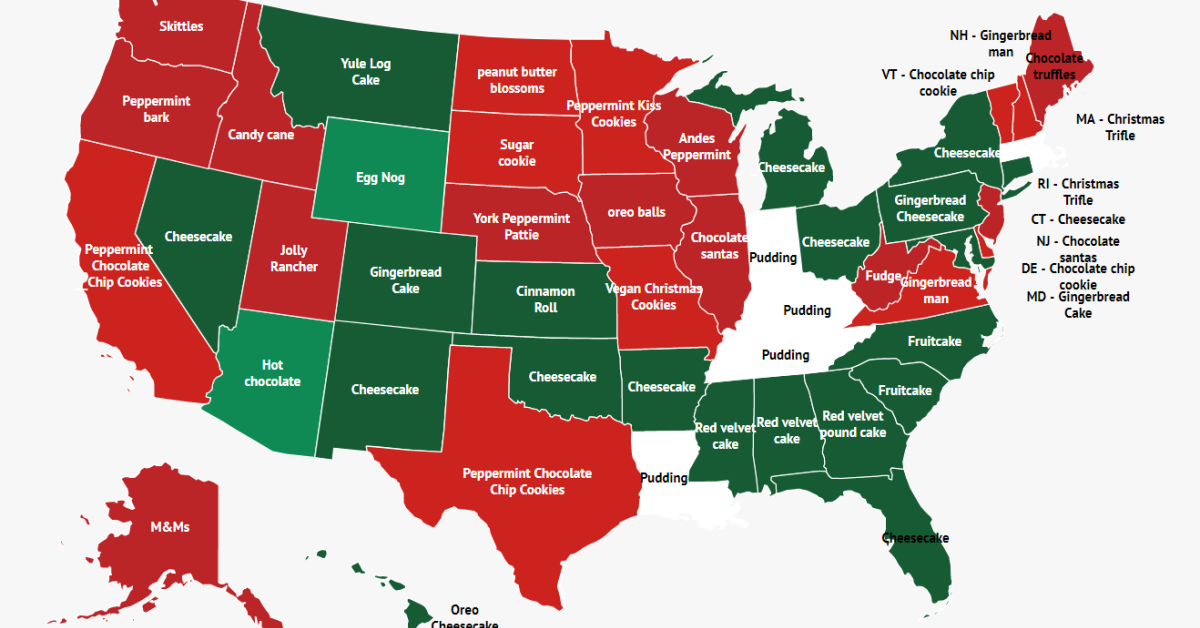

Amazon got a lot of bad publicity at one point for displaying “special” prices for certain customers. The more you bought from them, the higher the prices, a kind of reverse discount. They claimed they stopped that practice but I have my doubts.