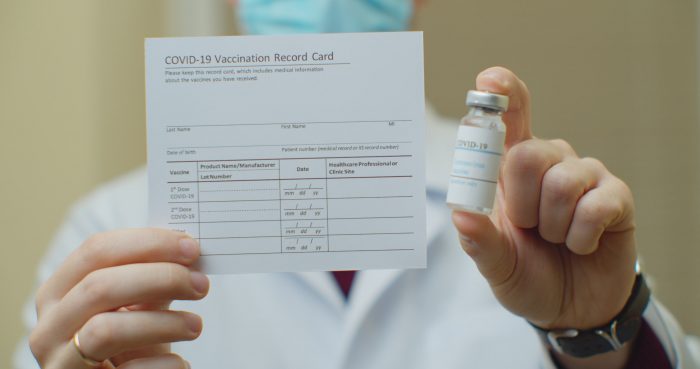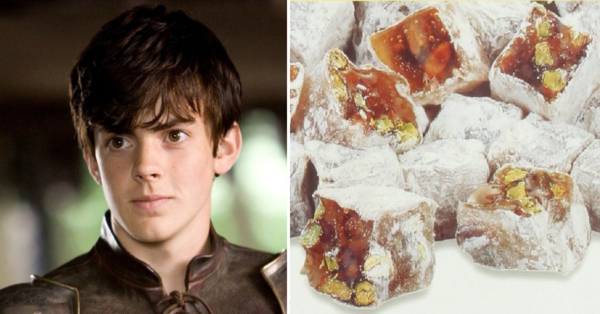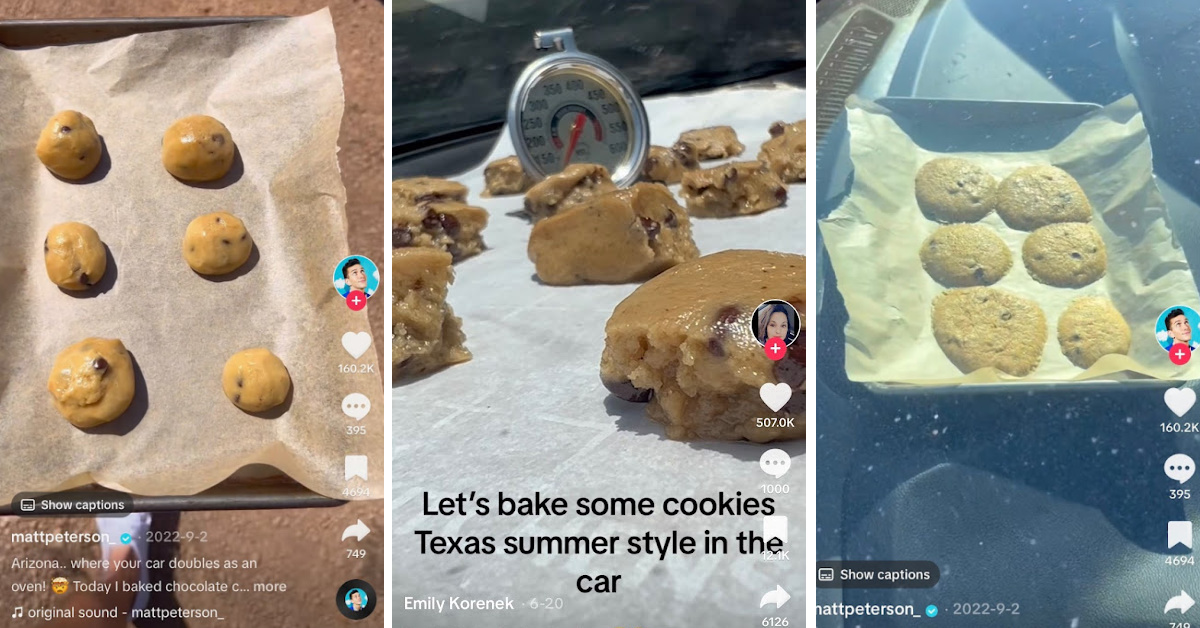Here’s How To Access A Vaccine “Passport” On Your Phone
It started in New York and it’s making its way across the country. We are beginning to have to show proof of vaccination to gain entry into certain indoor places and big events.
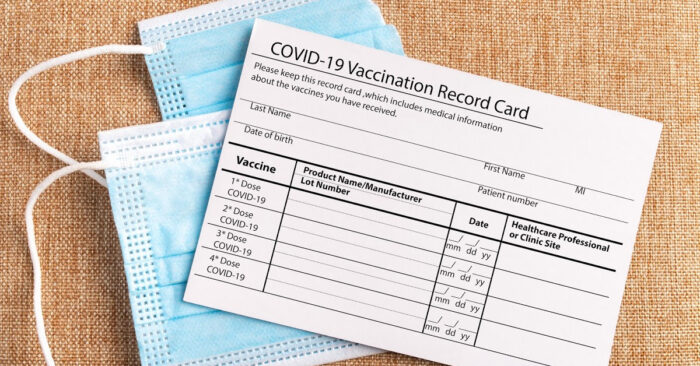
In a perfect world, we would keep our vaccination cards with us at all times. BUT, whoever came up with the design of the cards didn’t think them through very well.
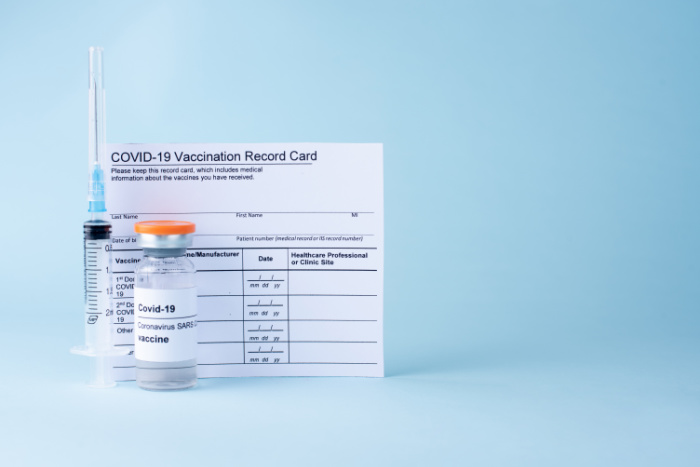
The cards are too big to keep in a standard wallet without folding them, and the second you fold them, they start to get flimsy and begin to break down.
It would be so much easier if there were a way to just keep our cards secure at home, and carry a copy that we could use on the daily.

Well, vaccine “passports” are now a thing and they let you carry proof of vaccination on your phone.
Though the US government doesn’t plan on implementing a federal vaccine passport system, other governments and numerous private companies have already introduced these vaccine “passport” apps as a secure, contactless option.
Insider

This is genius, and is such an improvement over trying to keep up with that bulky vaccination card!

You can keep your actual vaccination card filed away for safekeeping, and simply carry your proof on your phone.
There are several ways in which to record your vaccination status on your phone, and you want to make sure to use the one that is approved in your state.

Arizona, Louisiana, Maryland, Mississippi, North Dakota, Washington, Washington, DC, and West Virginia allow you to use a service called MyIR Mobile.
With this service, you have access to your entire vaccination record through your State Health Department, and it’s totally free.
(I wish we could all access this service!)
Residents of California have their own portal in which to access their vaccination records. Simply go to myvaccinerecord.cdph.ca.gov to access your record.
New Yorkers can take advantage of the Excelsior Pass app. You will need some identifying personal information to access the records, but once you get in, you are golden.
Different airlines, arenas, workplaces, and other public and private authorities are likely to require users to use a specific app their venue is set up to accept. So, don’t be surprised if your upcoming travel and entertainment plans end up requiring you to use a few different apps.
Insider
Now, all us poor souls, who don’t live in one of these “lucky” states that keeps this information in a database, have to rely on scanning the vaccination card into our phones.

This might not be a completely official way to show our vaccination status, but it’s better than carrying that card with you everywhere you go.
Just make sure that wherever you are trying to gain entry will actually accept a scanned version of the card.

If you have an Android device, you are going to want to download Google Drive.
1) Open Google Drive.
CNN
2) Tap the “add” symbol, then the “scan” symbol (it’s the camera icon).
3) Position your camera over your vaccination card until it focuses and scans the image.
4) Save your document by tapping done (the check mark icon).

If you have an iPhone, your life is just a little bit easier when it comes to scanning your vaccination card.
1) Open the Notes app.
CNN
2) Create a new note and title it something like “Covid-19 Vaccine” so it’s easy to find.
3) Under your header, click the camera icon. A menu should pop up — select “scan documents.
4) “Position your camera over the front of your vaccination card until it focuses and scans the image, then click the button in the center of the bottom of the screen to capture an image.
5) Your iPhone should recognize the scanned document as your vaccination card. The note should save automatically.

Now, go lock that original vaccination card up in a safe place. You will eventually need access to it again, and you want to make sure you can find it.