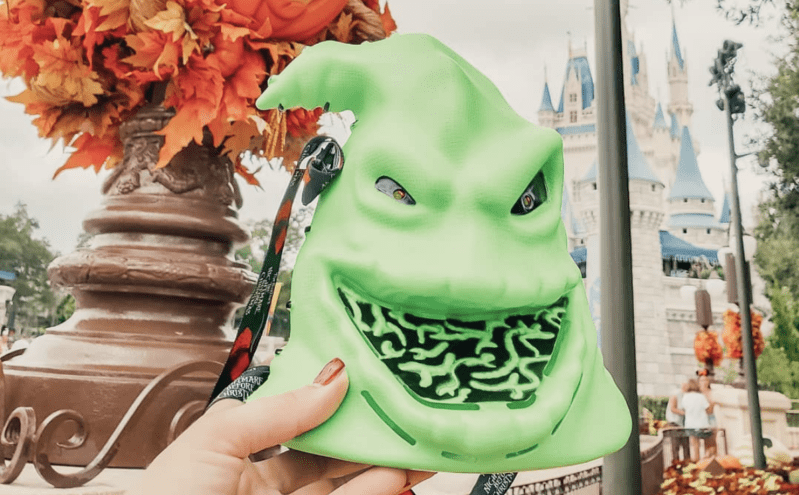You Can Make Your Zoom Background Look Like A Room From ‘Golden Girls’. Here’s How
With so many people working from home right now, Zoom has become the normal way to conduct meetings.

I am SO glad that my boss isn’t requiring Zoom meetings because my house is a wreck and honestly so am I! I mean I don’t even get dressed unless I need to restock our groceries.

But if I had to do a Zoom meeting, at least I know there are some choices for backgrounds! I mean you could host your Zoom meetings in the Golden Girls kitchen if you like!

Modsy understands people like me. The non-decorator, clutterbug that has a mess of a house at most times. So they created free pop culture themed backdrops!

I know so many of you are crazy about the Golden Girls and now you can use these Golden Girls Zoom backgrounds and relax. Don’t worry about that mess!

Just click over and save the ones you like!
Now grab your cheescake and have a meeting!

To use this feature in Zoom it requires specific settings, or you’ll look like a ghost! Check their site to see if your settings match. Then, make sure your Zoom account administrator has the Virtual Background setting enabled. When you’re on a Zoom call you’ll be able to change your background by clicking the little arrow next to the “start video/stop video” button. Then select “choose a virtual background.” Click the plus (+) button on the right and add your favorite reimagined image.
Modsy Blog
I just think these are so cool! I hope they make your meetings more fun! Maybe you can just set one up and visit with your friends!