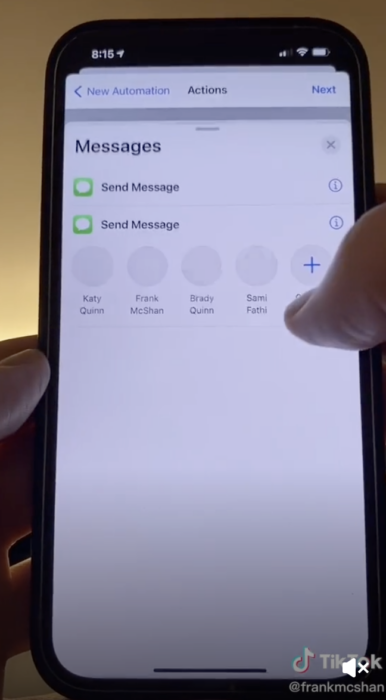Did You Know You Can Pre-Schedule Texts on Your iPhone? Here’s How!
This post may contain affiliate links. For more information, please read our disclosure policy here
Well, my mind is officially BLOWN!
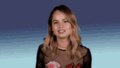
I swear I learn something new about my iPhone every day and today I learned that you can pre-schedule texts.
Yes, you can pre-scheduled a message to a contact so you never forget a birthday, holiday or special occasion ever again.

This crazy cool hack went viral over on TikTok so here’s exactly how you do it.

How To Pre-Schedule Texts on Your iPhone
- Open the Shortcuts app and typing the plus button in the top right-hand corner.
- Then select “Create Personal Automation.”
- Now you can choose a time for your automated function.
- Once you have your time set, click the top right corner again, search for “Messages” and add it to your automated shortcut.
- It’ll then prompt you to add the message and contact information for your sender.
- Also make sure you turn off the “Ask Before Running” setting; that way, you won’t be prompted right before your scheduled text sends.
That’s it! You can now preschedule texts so you can make someone feel special on their birthday, wedding day, etc.
Or ya know, just preschedule good morning texts to the ones you love!!