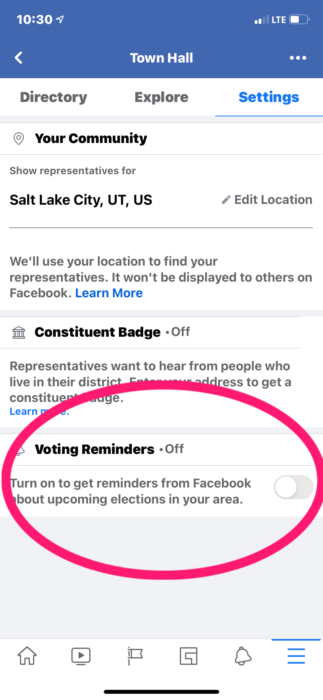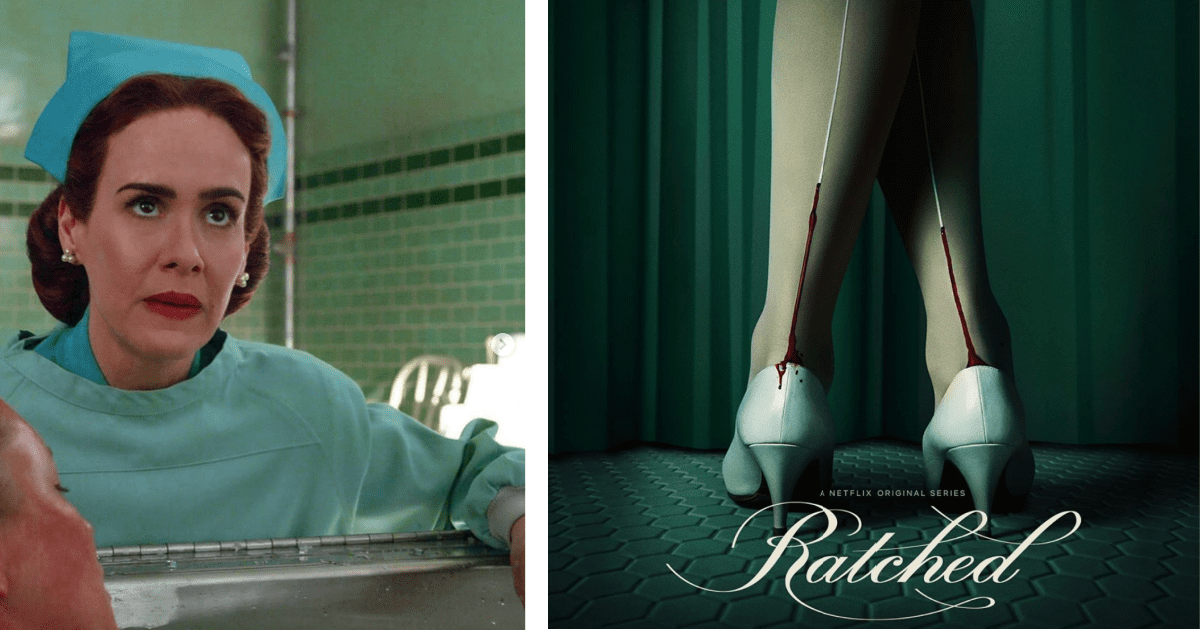You Can Turn Off Those Facebook Voting Reminders. Here’s How.
Shut Up Facebook! I’ve already voted!

Isn’t that what you feel like screaming every time you see that annoying little reminder to go vote? I know I do!
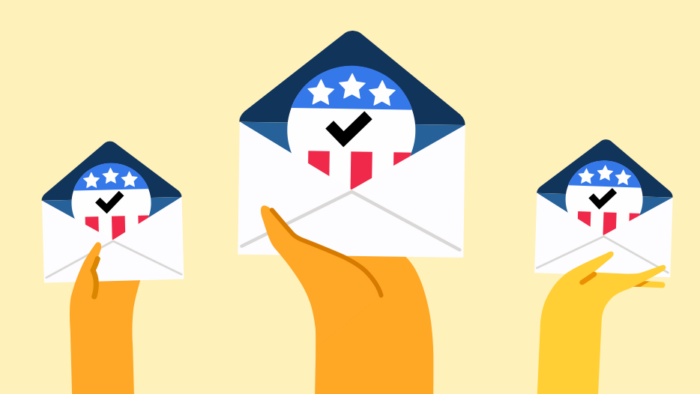
Well, guess what?! We can actually turn those voting reminders off on Facebook! Ahhhh yeah! It’s about dang time!
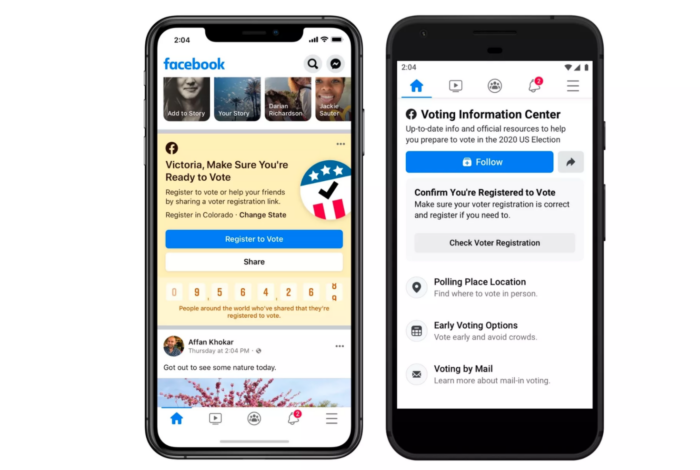
Here’s How You Can Turn Off Facebook Voting Reminders
Assuming you have the new Facebook look and you are using a Desktop or laptop, you will first, go to your main profile and off to the left side, click the down arrow that says “see more”.
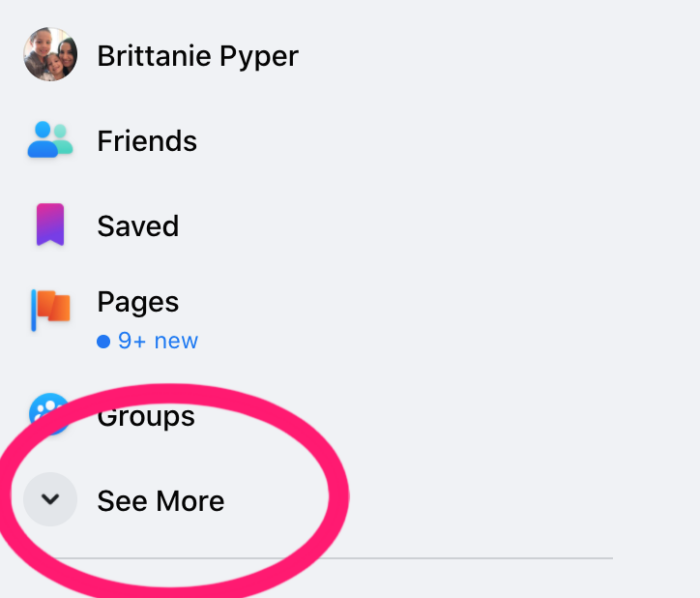
Scroll down until you see the button called “Town Hall” click that.
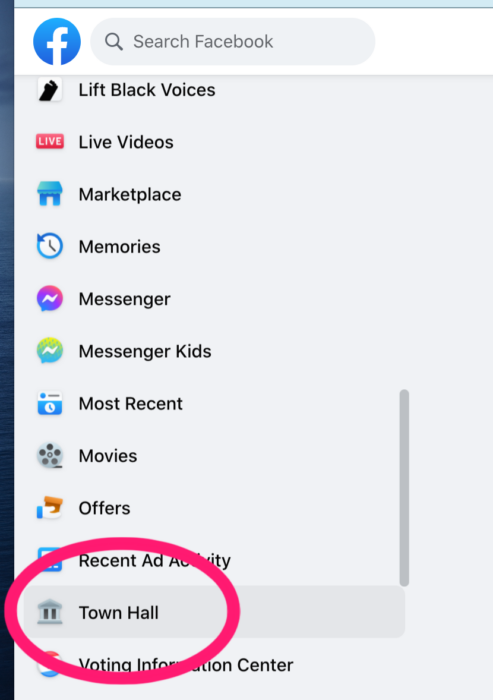
Now, while on this page, look to the right side of the screen where it says “Voting Reminders” and toggle that button to “off”.
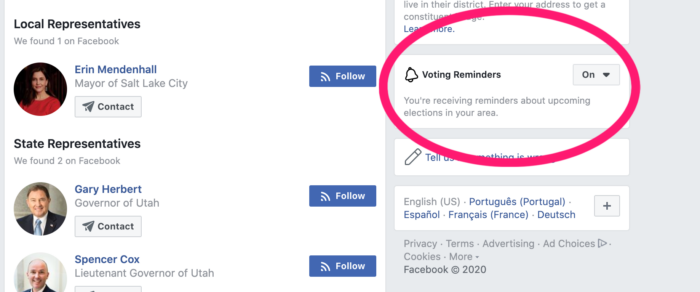
That’s it! You will no longer receive those annoying reminders about voting or anything about the election (aside from what your friends and pages share).
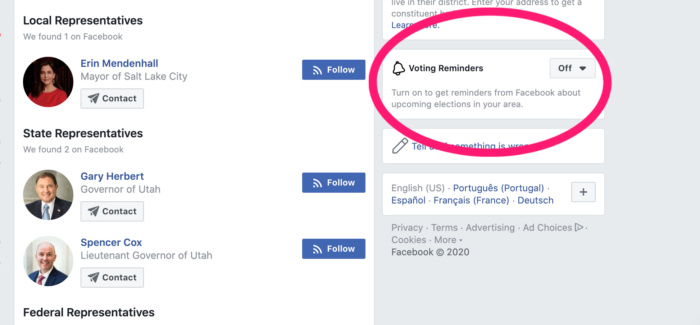
How to Turn Off Facebook Voting Reminders Using a Mobile Device
If you want to turn off the Facebook voting reminders on a mobile device, it is quite similar.
Open the Facebook app and then click the 3 lines on the bottom of your app.
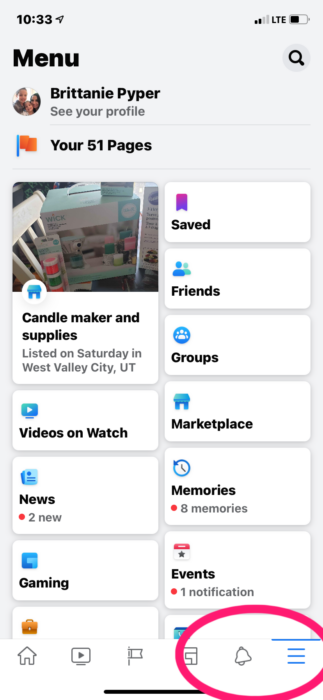
Scroll down and click “See more”.
Now click “Town Hall”.
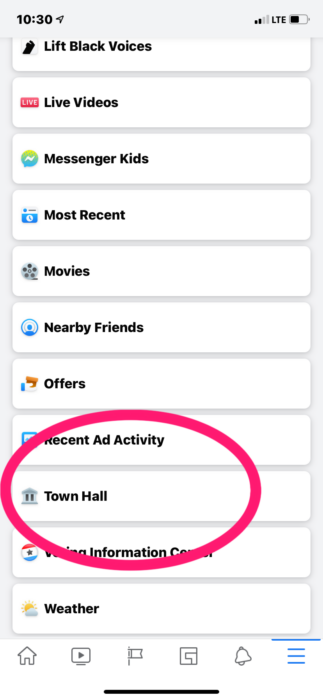
In the top right, click “Settings”.
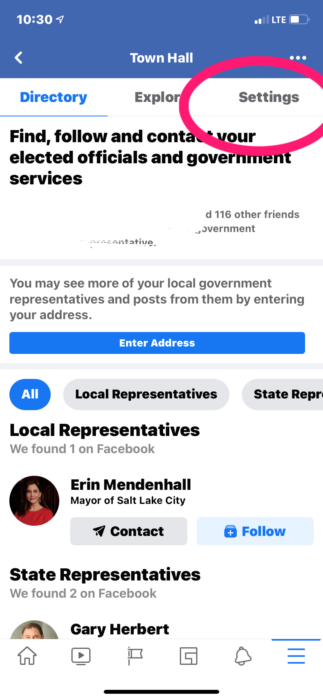
Now scroll down and toggle the button that says “Voting Reminders” to “off”.