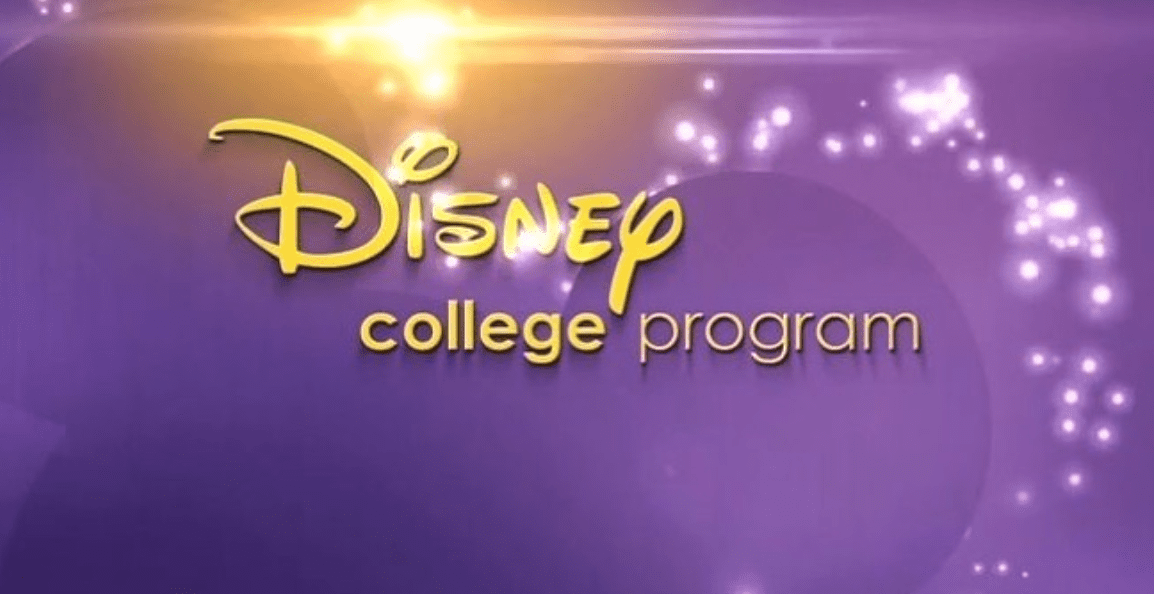This iPhone Hack Lets You Screenshot A Full Article and My Mind Is Blown
I swear I learn a new iPhone trick every day. Who knew it was just the coolest phone around?! Ha!

So, last time I told you all about the trick that lets you take pictures while recording at the same time. Genius, right?

Well, this new trick is mind-blowing too….
This iPhone Hack Lets You Screenshot A Full Article and My Mind Is Blown!

So you know how you just press the volume and power button at the same time to screenshot and it only screenshots the main screen?
Well, there is a way to make it screenshot the entire page you are viewing on Safari!

Here’s How To Screenshot A Full Article Using Your iPhone
First, visit the page you want to save in Safari and then screenshot as normal.
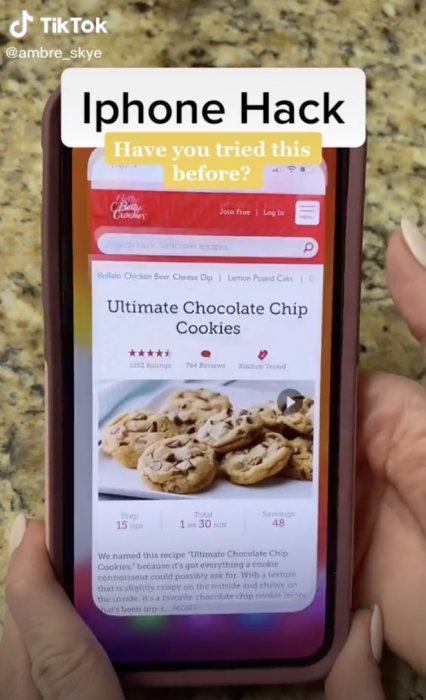
Click on the screenshot in the bottom left corner and the swipe over the top where it says “Full Page”.
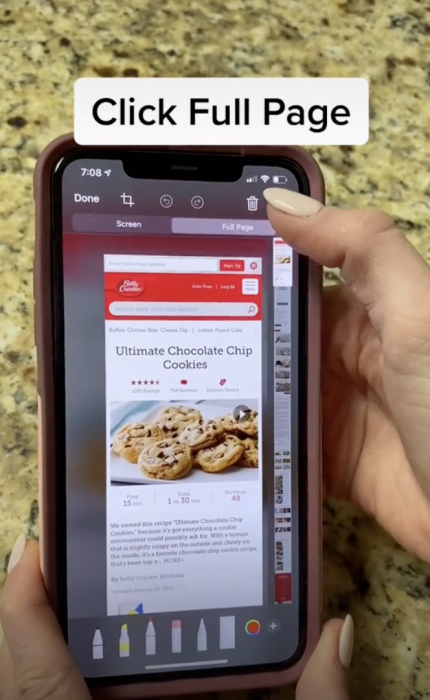
You’ll notice there will be a scroll bar that will have the entire page you were viewing – so cool!
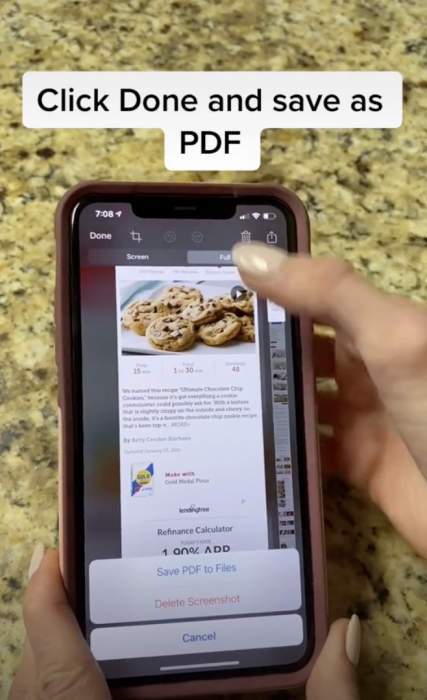
Then you click “Done” and “Save PDF to Files” and you’re done!
The file will then be saved to your phone and ready to view whenever you want! Genius!