You Can Change the Colors and Fonts of Your Netflix Subtitles
You learn something new every day and today, I learned that You can change the colors and fonts of your Netflix subtitles!
Yes, my friends, the time has come where you can make your boring subtitles colorific, bold and beautiful.
Sorry, the Star Wars scroll isn’t one of them…
Also, for those of you that have a hard time seeing from a distance (like I do) this setting is going to be a godsend!
Heck, even call up your grandma and teach her this neat trick. I am sure she’ll be forever grateful!
Here is how you chance the colors and fonts of your Netflix Subtitles:
Step 1: Login to your Netflix Account
Step 2: Go to this area of your Netflix Account.
Step 3: Adjust your fonts and colors accordingly.
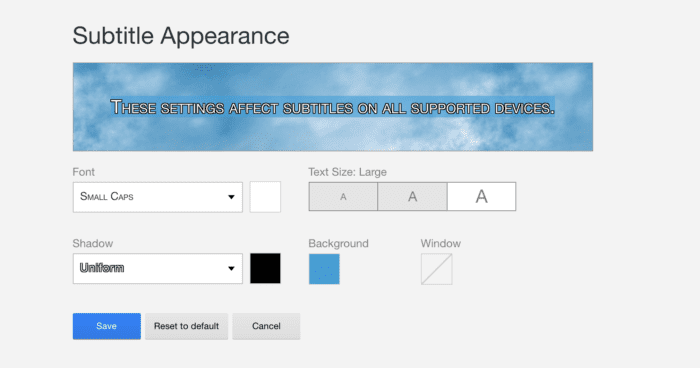
Step 4: Click “Save” and be on your merry way!
You can readjust these as needed but if you want to see them in action, you can start a new Netflix series and be sure to turn on the subtitles.
So, what are you changing yours to? Mine are bright and pink like this…







