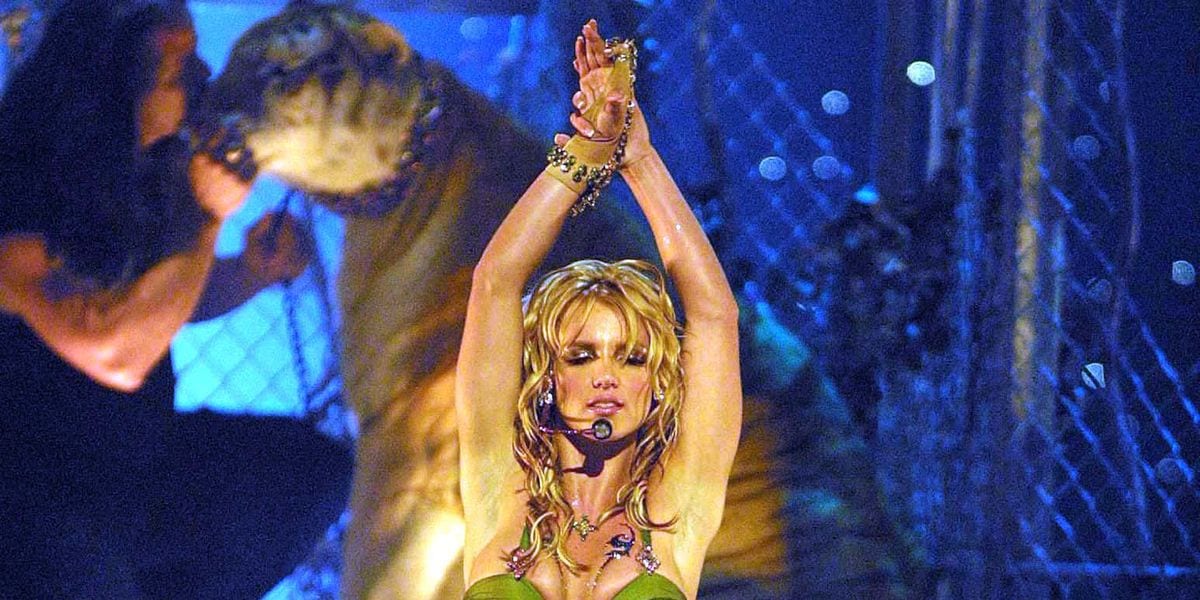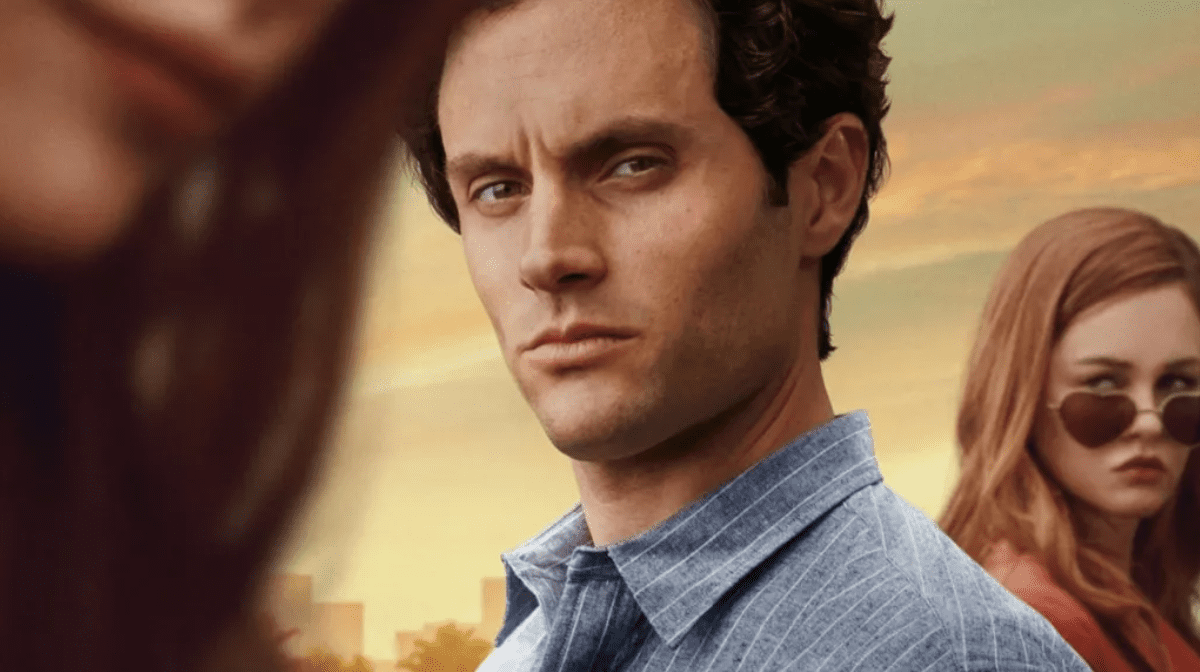Netflix Hacks That’ll Make Your Binge Night Better
So, I’m sure that Netflix is a bigger part of your life right now. You probably thought you were a Netflix binge-watcher before, but now you are the real MVP BINGE-WATCHER.

That is totally alright right now because we have to have something to take our minds off of reality sometimes. These Netflix hacks will help you out!

Netflix Category Codes are a thing that you really need to know. We have a whole post about the Netflix Secret Codes and how to use them. There are something like 14,000 shows you can watch on Netflix from the main browser.
But, there are more shows that you probably don’t even know about! That is why you need to know the codes and secret menus.

Netflix Profiles are super helpful! You probably already have these set up for yourself and your children. But, did you know you can also use this feature to separate your watching into categories?
You can set up one to use just for happy feel good stuff, then set up another for horror, action and adventure and so on! It is a great way to keep your interests organized! That way the recommendations you see are more relevant to what you are in the mood to watch.
Netflix Browser Extensions, I didn’t even know about most of these until today! Like right now as I write this I am messing with them.
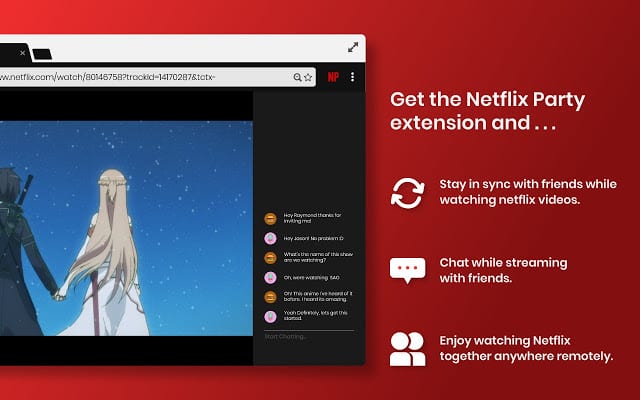
I did already know about the Netflix party extension and we have a post that explains it all and how to use it. It’s super awesome for right now because you can watch your favorite stuff with your friends while social distancing!
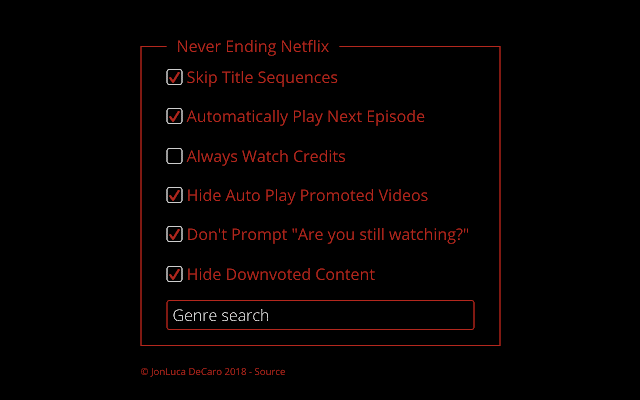
Never Ending Netflix is a browser extension that will automatically play the next episode of the show you are binging. It will also allow you to disable the annoying “Are you still watching?” message. Um, yea…we are still watching!

Super Netflix is a browser extension that lets you decide the quality of the video streaming yourself. Netflix has a default setting. By changing it you can use less bandwidth on your Wi-Fi and less data on your phone.
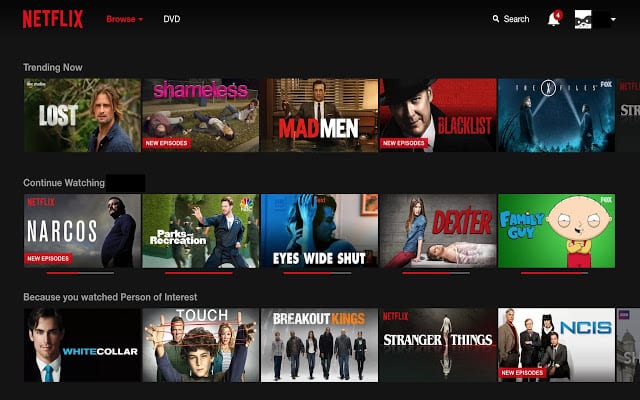
No Netflix Originals is a browser extension that removes all of the Netflix Originals from your home screen. I guess there are people that don’t really care for the Netflix Originals, but I like them myself.
Hopefully all of this will help you continue the binge! Happy Netflix Binge!