This Teacher Created A Way To Help Her Students Learn Better From Home and It Is Genius
Y’all, this is so cool! Teachers everywhere are having to adapt to so many changes, just like their students.
One teacher named Marcia Guerrero needed to solve a problem on her own to help her students better, so she tried out a device called Osmo.

The Osmo is a device that you can use with your iPad or FireTablet. On Amazon, it’s sold as an educational device for kids to use, but Marcia discovered how she can use it to help her students better.

The Osmo is a base that you can buy to use with your FireTablet or iPad. They do offer a version for both devices. The stand holds your tablet, and then the top piece will mount over the device’s camera. That is where the magic happens!
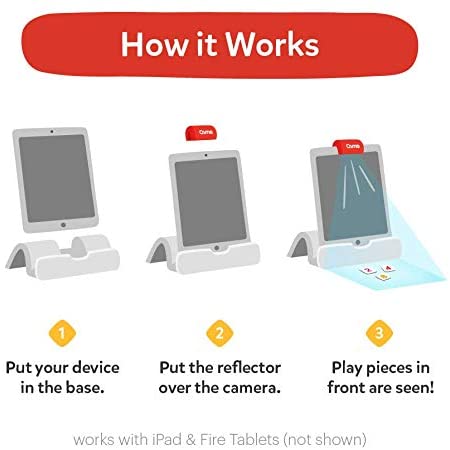
With the Osmo, anything that you do on the tabletop in front of the device will be projected! Marcia chose to use it so that her students could see what she was writing!
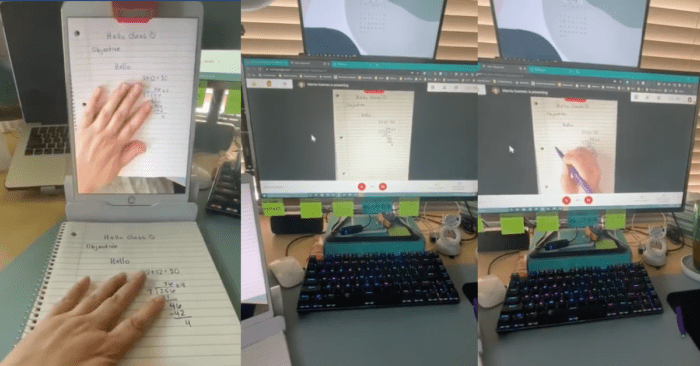
It’s brilliant! Everything she is doing on the piece of paper is showing on the iPad screen!
She shares that iPad screen view in her Google Meet meeting or Zoom. This way the students can visually see what she is doing! Check out the video below!
Marcia made a great point and said that some teachers are not getting things like document cams from the districts they work in. So this was her work around for a cheap fix! She’s a smart lady!

I don’t know about you, but I am a very visual learner. I need to see someone doing something to be able to “get it”. With this, she can write out the problems she is solving on the paper. Then the students can watch her solve them step by step!

So, if you’re a teacher (or a play-based therapist) this is a pretty affordable piece of equipment! It may make things a bit easier on both you and your students. If you are a parent, you definitely want to check this out for the educational games they offer!
You can pick up the Osmo for iPad and Osmo for FireTablet for less than $40 on Amazon! Get one to use for your own children at home, check out the entire Osmo shop! They have all sorts of learning games!
After watching her use it, I have decided this is the coolest thing and I want one for myself and my kids. It looks like it is aimed at younger kids if you want to pair it with the learning games they offer. However, this can be used for so much more!
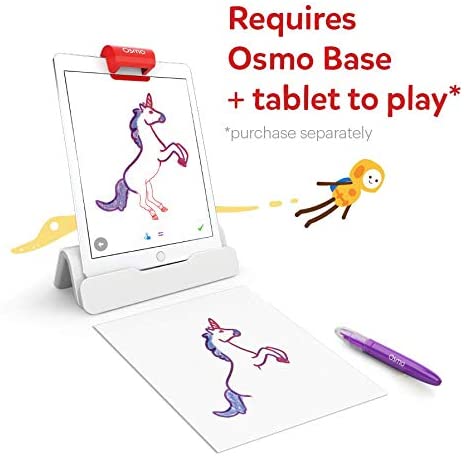






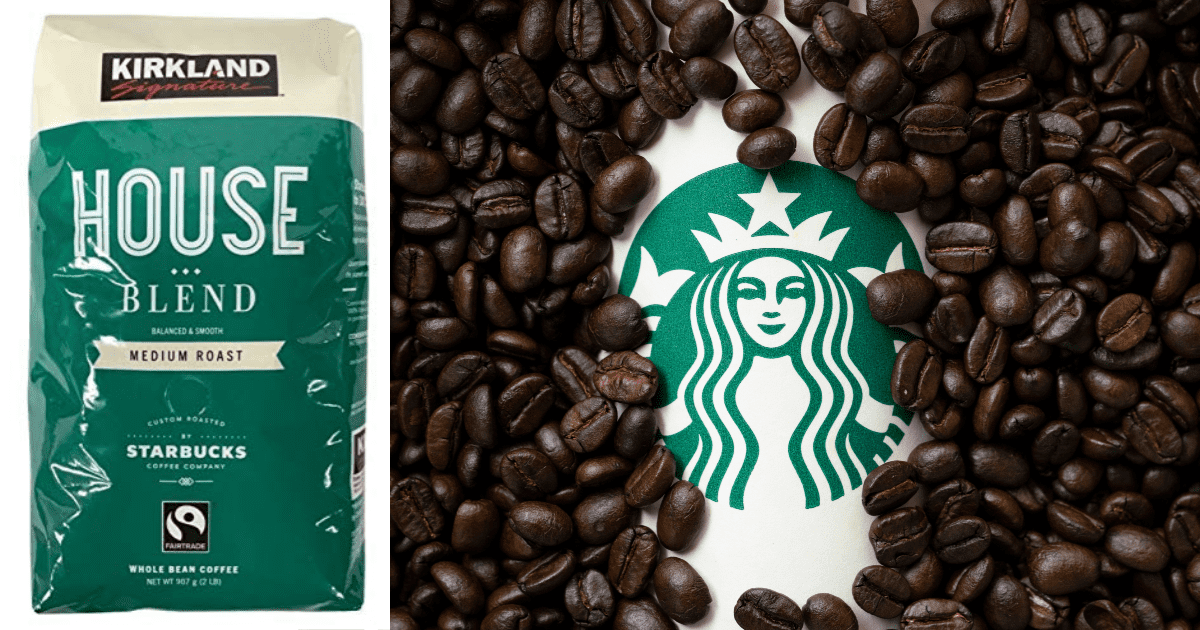
The video says use the osmo projection app
Hello,
First off thank you for the idea. However, I am having trouble. I am seeing things backwards on my laptop. Please help. I start student teaching soon and I want to make sure everything is in order.
If you can help me out that be awesome.
Thank you for yourtime,
The video says use the asthma projection app
Can this be used with a PC? Our school district uses Schoology, & this would be a great tool to use.
Thanks for sharing my video on your blog. I am so glad that it is helping other teachers.