5 Rules Of Zoom Call Etiquette That Everyone Needs To Know
I never would have guessed, just even 6 months ago, that we would now be conducting life over Zoom and Google Meets.

If you would have told me that my kids would be going to school over the computer, I would totally say you were lying!
But, here we are.

When this pandemic started, group calls were still in their novelty stage. We would bring our pets or kids along for the ride. We would eat our lunch on camera. We would even wear — if you were me, pajamas — casual attire to meet our coworkers on camera.

That was all so last week. There is now an etiquette when it comes to Zoom calls or Google Meets.
Hey — I didn’t say I was happy about it, but this etiquette is now a thing.
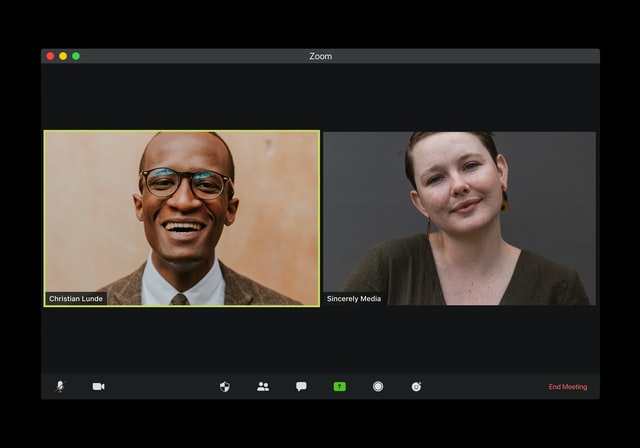
So, without further ado, I give you 5 Etiquette Rules For Zoom Calls/Google Meets.
1) Say bye bye to the days of pets joining us on these computer meets.

It is now expected that these are going to be professional meets — like as if you were going into a conference room at work.
You wouldn’t take your pet to work (MOST of us wouldn’t, anyway) therefore, you shouldn’t have your fur baby on the call with you.

2) Business on the top is a thing.
You can party all you want on the bottom, where nobody can see you, but it is expected that you will dress the work part on top.

That means, button up shirts, ties, fancy blouses, necklaces, earrings — whatever you would wear to a board meeting at work, that is what is now expected on the computer call.

3) No eating allowed.
I mean, I didn’t make up this rule. Don’t shoot the messenger, but apparently this is now an expectation of a computer meet call.

Everyone on the call can see you, so you need to look like you are ready to get down to work. Professionalism is the name of the game, and as such, eat your lunch before you get on the call.

4) Skip the funny avatar.
It was the fun thing, at the very beginning of all this mess, to make a funny avatar to use in place of your face — OR — to have a fun background that was CGI’d into your screen.
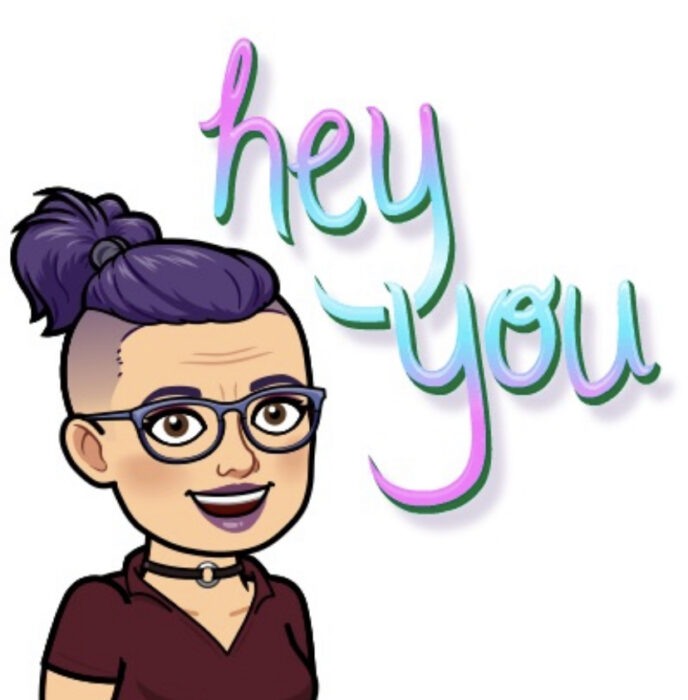
Now, it is proper etiquette to just have your face on the screen. I know, it’s boring, but it’s what is expected.

5) Turn that camera on, boo.
I know, I like it off too, but it is expected that you have your camera on, so everybody can see your smiling — or not so smiling — face.

Microphones off and cameras on — that’s the way they want it to be.
6) BONUS ETIQUETTE — Everybody can see you.
Because you have to have your camera on, it is important to remember that, even though you are in the comfort of your own home, everyone can see you.

Have to go to the toilet? Do it BEFORE or AFTER. Have to pick your nose? Resist the urge. Want to roll your eyes super far back in your head? Just don’t.

There you have it, 5+ a bonus points of expected Zoom call/Google meets etiquette. Just follow these guidelines, and your call should be pretty much a success.

Now, I can’t vouch for everyone else — or the CONTENT of the call — but, just do your thing, and you should be golden!



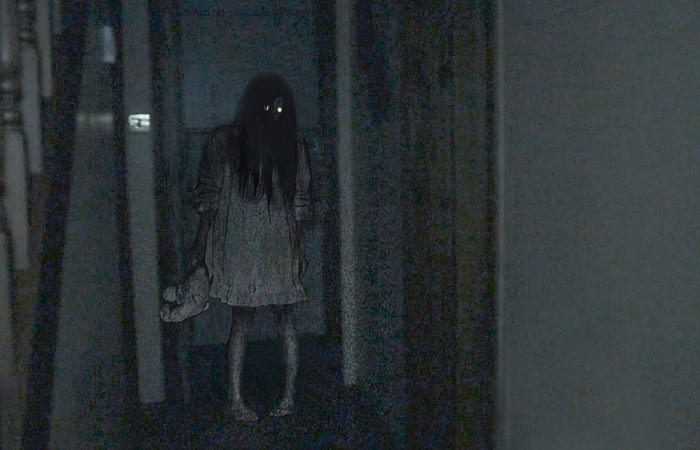



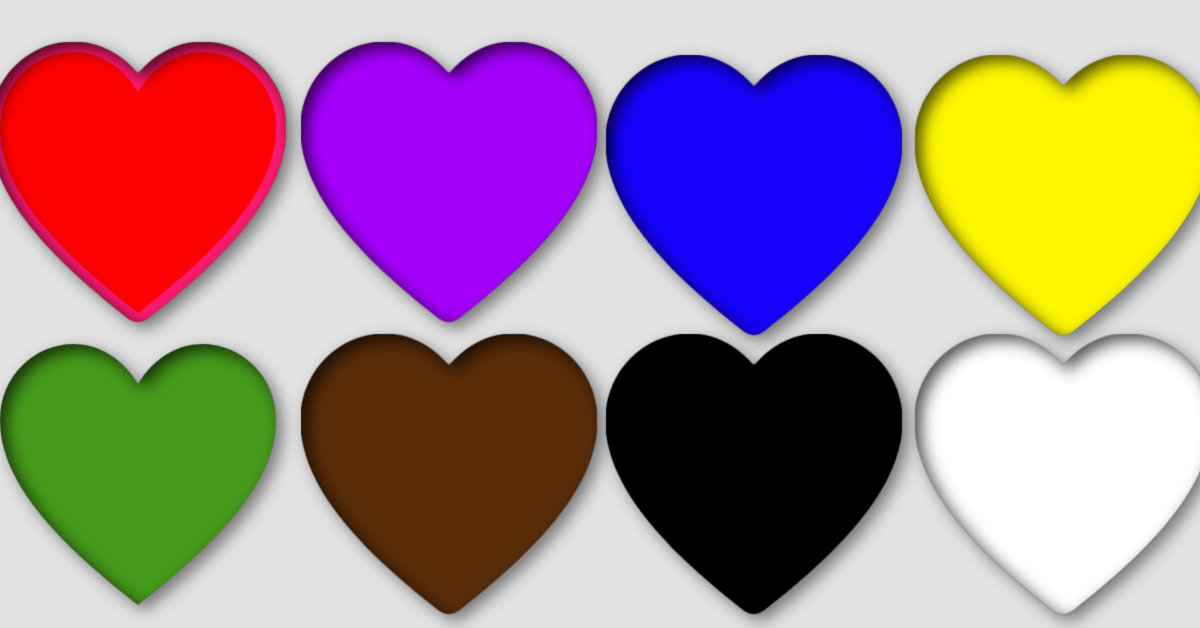
I have two pet peeves to add (if you are a scribe, as I am, these I am, these are very important):
7. Do not play with your mouse or tap your pencil on the table top while you are unmuted. It makes a background noise that is annoying.
8. Microphones… ask another Zoom participant to check your sound. Some microphones make you sound like you’re in a tunnel, or don’t pick up all that your saying (especially the murmurs).